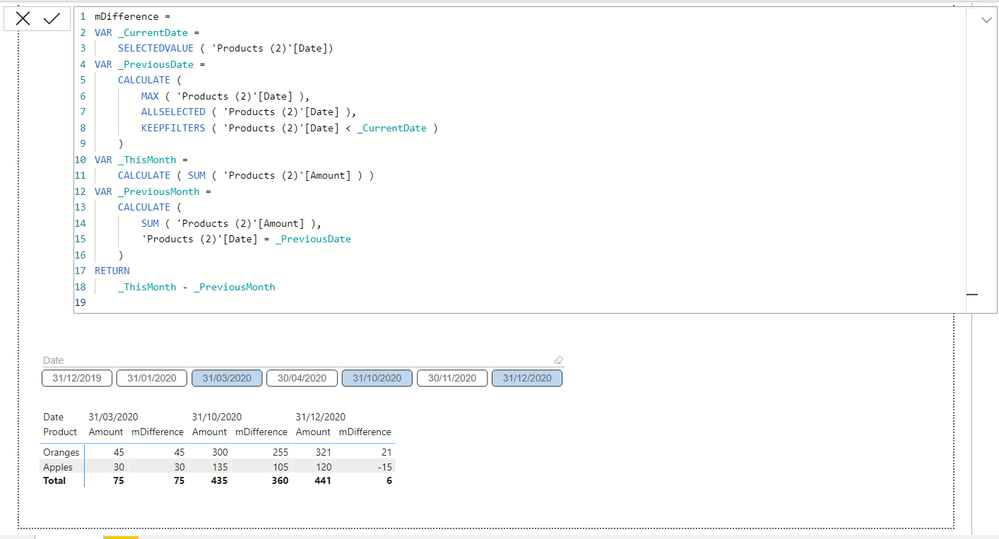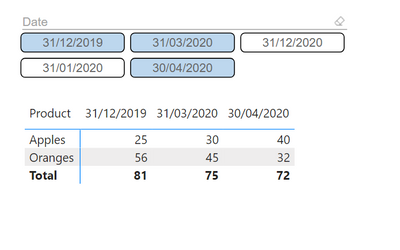FabCon is coming to Atlanta
Join us at FabCon Atlanta from March 16 - 20, 2026, for the ultimate Fabric, Power BI, AI and SQL community-led event. Save $200 with code FABCOMM.
Register now!- Power BI forums
- Get Help with Power BI
- Desktop
- Service
- Report Server
- Power Query
- Mobile Apps
- Developer
- DAX Commands and Tips
- Custom Visuals Development Discussion
- Health and Life Sciences
- Power BI Spanish forums
- Translated Spanish Desktop
- Training and Consulting
- Instructor Led Training
- Dashboard in a Day for Women, by Women
- Galleries
- Data Stories Gallery
- Themes Gallery
- Contests Gallery
- QuickViz Gallery
- Quick Measures Gallery
- Visual Calculations Gallery
- Notebook Gallery
- Translytical Task Flow Gallery
- TMDL Gallery
- R Script Showcase
- Webinars and Video Gallery
- Ideas
- Custom Visuals Ideas (read-only)
- Issues
- Issues
- Events
- Upcoming Events
The Power BI Data Visualization World Championships is back! Get ahead of the game and start preparing now! Learn more
- Power BI forums
- Forums
- Get Help with Power BI
- DAX Commands and Tips
- Re: Calculate difference between columns in matrix...
- Subscribe to RSS Feed
- Mark Topic as New
- Mark Topic as Read
- Float this Topic for Current User
- Bookmark
- Subscribe
- Printer Friendly Page
- Mark as New
- Bookmark
- Subscribe
- Mute
- Subscribe to RSS Feed
- Permalink
- Report Inappropriate Content
Calculate difference between columns in matrix visual
I have the following matrix visual:
I need two things when the user clicks on the "Date slicer":
1) dynamically calculate the difference between the ammount of two dates. Ammount of 31/12/2020 less ammount of 30/04/2020.
2) dynamically calculate the difference between the ammount of the last date 31/12/2020 and the ammount of the first date 31/12/2019
Solved! Go to Solution.
- Mark as New
- Bookmark
- Subscribe
- Mute
- Subscribe to RSS Feed
- Permalink
- Report Inappropriate Content
Hi @rbustamante ,
Based on the data you provided here:
mDifference =
VAR _CurrentDate =
SELECTEDVALUE ( 'Products (2)'[Date])
VAR _PreviousDate =
CALCULATE (
MAX ( 'Products (2)'[Date] ),
ALLSELECTED ( 'Products (2)'[Date] ),
KEEPFILTERS ( 'Products (2)'[Date] < _CurrentDate )
)
VAR _ThisMonth =
CALCULATE ( SUM ( 'Products (2)'[Amount] ) )
VAR _PreviousMonth =
CALCULATE (
SUM ( 'Products (2)'[Amount] ),
'Products (2)'[Date] = _PreviousDate
)
RETURN
_ThisMonth - _PreviousMonth
Regards,
Kudos are another nice way to acknowledge those who tried to help you.
J. Payeras
Mallorca, Spain
- Mark as New
- Bookmark
- Subscribe
- Mute
- Subscribe to RSS Feed
- Permalink
- Report Inappropriate Content
Hi @rbustamante ,
Based on the data you provided here:
mDifference =
VAR _CurrentDate =
SELECTEDVALUE ( 'Products (2)'[Date])
VAR _PreviousDate =
CALCULATE (
MAX ( 'Products (2)'[Date] ),
ALLSELECTED ( 'Products (2)'[Date] ),
KEEPFILTERS ( 'Products (2)'[Date] < _CurrentDate )
)
VAR _ThisMonth =
CALCULATE ( SUM ( 'Products (2)'[Amount] ) )
VAR _PreviousMonth =
CALCULATE (
SUM ( 'Products (2)'[Amount] ),
'Products (2)'[Date] = _PreviousDate
)
RETURN
_ThisMonth - _PreviousMonth
Regards,
Kudos are another nice way to acknowledge those who tried to help you.
J. Payeras
Mallorca, Spain
- Mark as New
- Bookmark
- Subscribe
- Mute
- Subscribe to RSS Feed
- Permalink
- Report Inappropriate Content
- Mark as New
- Bookmark
- Subscribe
- Mute
- Subscribe to RSS Feed
- Permalink
- Report Inappropriate Content
Sorry it is not posible to share the pbix file
- Mark as New
- Bookmark
- Subscribe
- Mute
- Subscribe to RSS Feed
- Permalink
- Report Inappropriate Content
Thanks for your reply.
I try to explain better:
In this case I choose 3 dates and I need to know de difference between Ammount 31/03/2020 and 31/12/2019 and the difference between 30/04/2020 and 31/03/2020.
If I choose different dates I need to know the diferences between amounts at these dates.
I share the file
- Mark as New
- Bookmark
- Subscribe
- Mute
- Subscribe to RSS Feed
- Permalink
- Report Inappropriate Content
@rbustamante , With help from date table , First seem diff day vs last
Last Day Non Continuous = CALCULATE([sales],filter(ALLSELECTED('Date'),'Date'[Date] =MAXX(FILTER(ALLSELECTED('Date'),'Date'[Date]<max('Date'[Date])),'Date'[Date])))
This Day = CALCULATE([sales], FILTER(ALL('Date'),'Date'[Date]=max('Date'[Date])))
Diff = [This Day] - [Last Day Non Continuous]
Between first and last date
new measure =
var _min = minx(allselected('Date'), 'Date'[Date])
var _max = maxx(allselected('Date'), 'Date'[Date])
return
calculate([measure], filter( 'Date', 'Date'[Date] =_max )) -calculate([measure], filter( 'Date', 'Date'[Date] =_min )))
or
new measure =
var _min = minx(allselected('Date'), 'Date'[Date])
var _max = maxx(allselected('Date'), 'Date'[Date])
return
calculate([measure], filter( Table, Table[Date] =_max )) -calculate([measure], filter( Table, Table[Date] =_min )))
Use date Table
To get the best of the time intelligence function. Make sure you have a date calendar and it has been marked as the date in model view. Also, join it with the date column of your fact/s. Refer :radacad sqlbi My Video Series Appreciate your Kudos.
- Mark as New
- Bookmark
- Subscribe
- Mute
- Subscribe to RSS Feed
- Permalink
- Report Inappropriate Content
Thank for the response but not works. It is not posible to know the difference between months.
Helpful resources

Power BI Dataviz World Championships
The Power BI Data Visualization World Championships is back! Get ahead of the game and start preparing now!

| User | Count |
|---|---|
| 19 | |
| 13 | |
| 10 | |
| 4 | |
| 4 |
| User | Count |
|---|---|
| 31 | |
| 28 | |
| 19 | |
| 11 | |
| 10 |