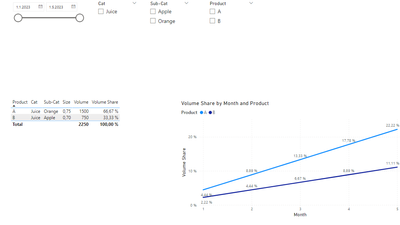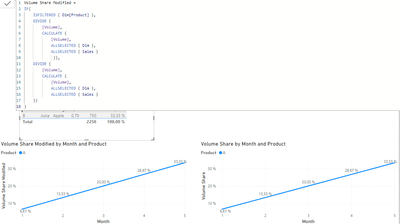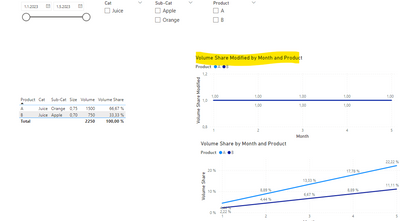FabCon is coming to Atlanta
Join us at FabCon Atlanta from March 16 - 20, 2026, for the ultimate Fabric, Power BI, AI and SQL community-led event. Save $200 with code FABCOMM.
Register now!- Power BI forums
- Get Help with Power BI
- Desktop
- Service
- Report Server
- Power Query
- Mobile Apps
- Developer
- DAX Commands and Tips
- Custom Visuals Development Discussion
- Health and Life Sciences
- Power BI Spanish forums
- Translated Spanish Desktop
- Training and Consulting
- Instructor Led Training
- Dashboard in a Day for Women, by Women
- Galleries
- Data Stories Gallery
- Themes Gallery
- Contests Gallery
- Quick Measures Gallery
- Notebook Gallery
- Translytical Task Flow Gallery
- TMDL Gallery
- R Script Showcase
- Webinars and Video Gallery
- Ideas
- Custom Visuals Ideas (read-only)
- Issues
- Issues
- Events
- Upcoming Events
To celebrate FabCon Vienna, we are offering 50% off select exams. Ends October 3rd. Request your discount now.
- Power BI forums
- Forums
- Get Help with Power BI
- DAX Commands and Tips
- Re: Calculate Volume Share ( when filter is coming...
- Subscribe to RSS Feed
- Mark Topic as New
- Mark Topic as Read
- Float this Topic for Current User
- Bookmark
- Subscribe
- Printer Friendly Page
- Mark as New
- Bookmark
- Subscribe
- Mute
- Subscribe to RSS Feed
- Permalink
- Report Inappropriate Content
Calculate Volume Share ( when filter is coming from a table)
Hi,
I have 3 tables - Calendar, Dimension & Fact table. I have 2 measures:- Volume = SUM(Sales[Volume]) &
I am using Volume Share measure in a table & line chart in a same page. I want to modify this measure such that when a user selects Product A, I want the line chart to show same value as when nothing is selected. Please refer to image.
Any guidance will be appreciated!
Thanks in advance!
- Mark as New
- Bookmark
- Subscribe
- Mute
- Subscribe to RSS Feed
- Permalink
- Report Inappropriate Content
Hi again,
This logic that I derived from your measure works 😃
I think there is another simple way to do it but unless I can figure it out. This is fine. Refer to picture:
- Mark as New
- Bookmark
- Subscribe
- Mute
- Subscribe to RSS Feed
- Permalink
- Report Inappropriate Content
This works in test file but not in real. I must be missing something!
- Mark as New
- Bookmark
- Subscribe
- Mute
- Subscribe to RSS Feed
- Permalink
- Report Inappropriate Content
@RoshanK Hi!
Try with something like:
Volume Share Modified =
IF (
ISFILTERED ( Dim[Product] ),
DIVIDE ( [Volume], [Volume], 1 ),
DIVIDE (
[Volume],
CALCULATE ( [Volume], ALLSELECTED ( Dim ), ALLSELECTED ( Sales ) )
)
)
BBF
- Mark as New
- Bookmark
- Subscribe
- Mute
- Subscribe to RSS Feed
- Permalink
- Report Inappropriate Content
Hi @BeaBF,
This doesn't work. Based on your measure, the line chart shows the same 100% value for all or no selection.
Thanks!