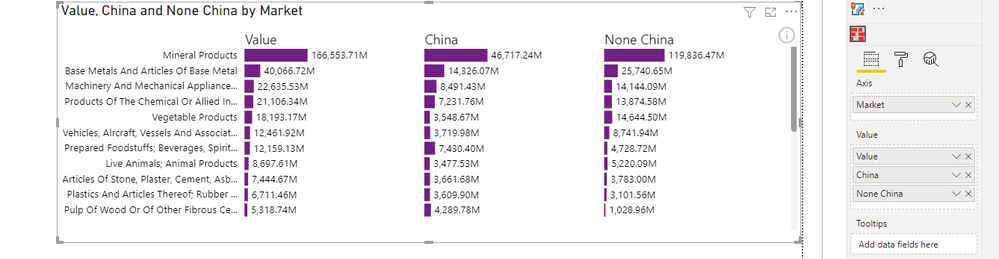Join us at FabCon Vienna from September 15-18, 2025
The ultimate Fabric, Power BI, SQL, and AI community-led learning event. Save €200 with code FABCOMM.
Get registered- Power BI forums
- Get Help with Power BI
- Desktop
- Service
- Report Server
- Power Query
- Mobile Apps
- Developer
- DAX Commands and Tips
- Custom Visuals Development Discussion
- Health and Life Sciences
- Power BI Spanish forums
- Translated Spanish Desktop
- Training and Consulting
- Instructor Led Training
- Dashboard in a Day for Women, by Women
- Galleries
- Data Stories Gallery
- Themes Gallery
- Contests Gallery
- Quick Measures Gallery
- Notebook Gallery
- Translytical Task Flow Gallery
- TMDL Gallery
- R Script Showcase
- Webinars and Video Gallery
- Ideas
- Custom Visuals Ideas (read-only)
- Issues
- Issues
- Events
- Upcoming Events
Compete to become Power BI Data Viz World Champion! First round ends August 18th. Get started.
- Power BI forums
- Forums
- Get Help with Power BI
- DAX Commands and Tips
- Re: Calculate Direct& undirect Amount
- Subscribe to RSS Feed
- Mark Topic as New
- Mark Topic as Read
- Float this Topic for Current User
- Bookmark
- Subscribe
- Printer Friendly Page
- Mark as New
- Bookmark
- Subscribe
- Mute
- Subscribe to RSS Feed
- Permalink
- Report Inappropriate Content
Calculate Direct& undirect Amount
Hello Expers,
I want a help for writing DAX code that caluculat Direct and Undirect Amount as Dynamic by choosing any country in country of Origin slicer.
How?
- Direct Amount is: If I chooses China as A country of Origin in slicer, It give amount when Counry of Origin and country of Imports are China.
- Undirect: give amount when Counry of Origin is China and country of Imports is NOT China.
I gave you an Example for China, But I want a Dynamic for all countries in country of Origin based what I will choose in Country of Origin Slicer.
Thanks in Advanced.
| Country of Origin | Country of Import | Amount |
| China | China | 34 |
| China | UAE | 3445 |
| UAE | UAE | 5676 |
| China | China | 6768 |
| China | UAE | 342 |
| UAE | KSA | 132 |
| China | UAE | 323 |
| Turkey | UAE | 234 |
| China | Russia | 4545 |
| China | India | 76 |
| Turkey | Turkey | 76765 |
Solved! Go to Solution.
- Mark as New
- Bookmark
- Subscribe
- Mute
- Subscribe to RSS Feed
- Permalink
- Report Inappropriate Content
@Anonymous
Not sure I've understood the requirements correctly but see the attached file for a possible solution. Note the [IndirectAmount] measure has changed slightly:
IndirectAmount =
VAR origin_ = SELECTEDVALUE(Table1[Country of Origin])
RETURN
CALCULATE(SUM(Table1[Amount]),KEEPFILTERS(Table1[Country of Import] <> origin_))
|
|
Please accept the solution when done and consider giving a thumbs up if posts are helpful. Contact me privately for support with any larger-scale BI needs, tutoring, etc. |
- Mark as New
- Bookmark
- Subscribe
- Mute
- Subscribe to RSS Feed
- Permalink
- Report Inappropriate Content
Hi @Anonymous
Create these two measures and place them in card visuals. See it all at work in the attached file.
DirectAmount =
VAR origin_ = SELECTEDVALUE(Table1[Country of Origin])
RETURN
CALCULATE(SUM(Table1[Amount]),Table1[Country of Import] = origin_)
IndirectAmount =
VAR origin_ = SELECTEDVALUE(Table1[Country of Origin])
RETURN
CALCULATE(SUM(Table1[Amount]),Table1[Country of Import] <> origin_)
|
|
Please accept the solution when done and consider giving a thumbs up if posts are helpful. Contact me privately for support with any larger-scale BI needs, tutoring, etc. |
- Mark as New
- Bookmark
- Subscribe
- Mute
- Subscribe to RSS Feed
- Permalink
- Report Inappropriate Content
Thanks in Advanced.
It worked correctly,
but If I want to show the indirect countries in bar chart?
Also, I have commodities column, then also I want to show top 5 commodites for indirect value for indirect countries.
I hope you understand me😅
- Mark as New
- Bookmark
- Subscribe
- Mute
- Subscribe to RSS Feed
- Permalink
- Report Inappropriate Content
@Anonymous wrote:
I hope you understand me😅
I don't. Please show a sample of the data with all the columns involed ( I don't see commodities above) and explain further what the chart would show
|
|
Please accept the solution when done and consider giving a thumbs up if posts are helpful. Contact me privately for support with any larger-scale BI needs, tutoring, etc. |
- Mark as New
- Bookmark
- Subscribe
- Mute
- Subscribe to RSS Feed
- Permalink
- Report Inappropriate Content
I want to show:
1- Card: direct amount
2- Card: Indirect Amount
3- Bar Chart: indirect countries with indirect value
4- Bar Chart: top commodities for indirect countries amount
5- Pie Chart: point of entry for for indirect countries amount
| Country of Origin | Country of Import | Commodity | Point of Entry | Amount |
| China | China | Multiple Loudspeakers | Sarfayt Land Border | 34 |
| China | UAE | Natural Gas, Liquefied | SOHAR (SEA PORT) | 3445 |
| UAE | UAE | Ball Bearings | Al Wajajah Land Border | 5676 |
| China | China | Electric Doorbells | Customs HQ | 6768 |
| China | UAE | Tableware Or Kitchenware | HAFEET (BORDER POST) | 342 |
| UAE | KSA | Parts Of Gas Turbines, N.E.S. | Sarfayt Land Border | 132 |
| China | UAE | Multiple Loudspeakers | KHATMAT MILAHA (BORDER POST) | 323 |
| Turkey | UAE | Skulcaps (Taqias) | Al Darah | 234 |
| China | Russia | Audio-Frequency Electric Amplifiers | Al Wajajah Land Border | 4545 |
| China | India | Dress Patterns | SUWEIQ (SEA PORT) | 76 |
| Turkey | Turkey | Inductors, N.E.S | AL DUQM (SEA PORT) | 545 |
| KSA | Oman | Motors Of An Output <= 37,5 W | SARFAIT (BORDER POST) | 435 |
| KSA | KSA | Multiple Loudspeakers | CENTRAL POST OFFICE | 150 |
| KSA | Japan | Electric Doorbells | Salalah International Airport Passenger | 401 |
| KSA | KSA | Natural Gas, Liquefied | DIBA PORT (BORDER POST) | 164 |
| KSA | India | Fuel oils For ships | Al Darah | 191 |
| USA | USA | Frozen Cuttle fish and squid | DIRECTORATE GENERA | 393 |
| USA | Brazil | Dress Patterns | Sarfayt Land Border | 167 |
| USA | Canada | Audio-Frequency Electric Amplifiers | ARKAN SOHAR LOGISTICS LLC NORTH | 307 |
| USA | USA | Sweet Biscuits | HAFEET (BORDER POST) | 100 |
| USA | USA | Hair Lacquers | ARKAN SOHAR LOGISTICS LLC NORTH | 209 |
| USA | Egypt | Household Ware Of Zinc | DIBA PORT (BORDER POST) | 226 |
| USA | Iraq | Sweet Biscuits | Sarfayt Land Border | 484 |
- Mark as New
- Bookmark
- Subscribe
- Mute
- Subscribe to RSS Feed
- Permalink
- Report Inappropriate Content
@Anonymous
Not sure I've understood the requirements correctly but see the attached file for a possible solution. Note the [IndirectAmount] measure has changed slightly:
IndirectAmount =
VAR origin_ = SELECTEDVALUE(Table1[Country of Origin])
RETURN
CALCULATE(SUM(Table1[Amount]),KEEPFILTERS(Table1[Country of Import] <> origin_))
|
|
Please accept the solution when done and consider giving a thumbs up if posts are helpful. Contact me privately for support with any larger-scale BI needs, tutoring, etc. |
- Mark as New
- Bookmark
- Subscribe
- Mute
- Subscribe to RSS Feed
- Permalink
- Report Inappropriate Content
Hello ALB again,
in this photo, I used merged bar chart, and I want to put tooltip that show % of each market for China and non China>>
For Example, Mineral product market , it shows me % of China and % of Non - China by the total value of mineral product market
Helpful resources
| User | Count |
|---|---|
| 16 | |
| 8 | |
| 6 | |
| 6 | |
| 5 |
| User | Count |
|---|---|
| 23 | |
| 13 | |
| 13 | |
| 8 | |
| 8 |