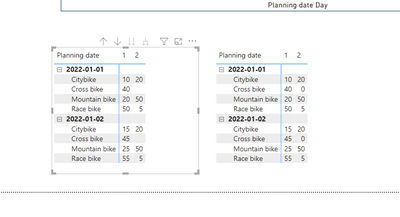Join us at FabCon Vienna from September 15-18, 2025
The ultimate Fabric, Power BI, SQL, and AI community-led learning event. Save €200 with code FABCOMM.
Get registered- Power BI forums
- Get Help with Power BI
- Desktop
- Service
- Report Server
- Power Query
- Mobile Apps
- Developer
- DAX Commands and Tips
- Custom Visuals Development Discussion
- Health and Life Sciences
- Power BI Spanish forums
- Translated Spanish Desktop
- Training and Consulting
- Instructor Led Training
- Dashboard in a Day for Women, by Women
- Galleries
- Data Stories Gallery
- Themes Gallery
- Contests Gallery
- Quick Measures Gallery
- Notebook Gallery
- Translytical Task Flow Gallery
- TMDL Gallery
- R Script Showcase
- Webinars and Video Gallery
- Ideas
- Custom Visuals Ideas (read-only)
- Issues
- Issues
- Events
- Upcoming Events
Enhance your career with this limited time 50% discount on Fabric and Power BI exams. Ends August 31st. Request your voucher.
- Power BI forums
- Forums
- Get Help with Power BI
- DAX Commands and Tips
- Re: Calculate Delta planning version with planning...
- Subscribe to RSS Feed
- Mark Topic as New
- Mark Topic as Read
- Float this Topic for Current User
- Bookmark
- Subscribe
- Printer Friendly Page
- Mark as New
- Bookmark
- Subscribe
- Mute
- Subscribe to RSS Feed
- Permalink
- Report Inappropriate Content
Calculate Delta planning version with planning group segmentation
Hi all,
I used the following formula to calculate the delta between to version:
| Planning version | Planning date | Planning groupe | Value |
| 1 | 01/01/2022 | Citybike | 10 |
| 1 | 01/01/2022 | Mountain bike | 20 |
| 1 | 01/01/2022 | Race bike | 50 |
| 1 | 01/01/2022 | Cross bike | 40 |
| 2 | 01/01/2022 | Citybike | 20 |
| 2 | 01/01/2022 | Mountain bike | 50 |
| 2 | 01/01/2022 | Race bike | 5 |
| 1 | 02/01/2022 | Citybike | 15 |
| 1 | 02/01/2022 | Mountain bike | 25 |
| 1 | 02/01/2022 | Race bike | 55 |
| 1 | 02/01/2022 | Cross bike | 45 |
| 2 | 02/01/2022 | Citybike | 20 |
| 2 | 02/01/2022 | Mountain bike | 50 |
| 2 | 02/01/2022 | Race bike | 5 |
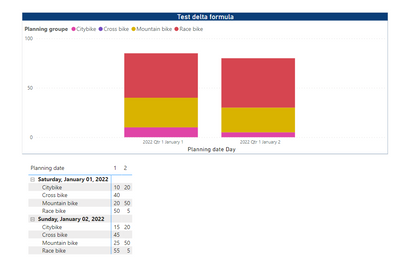
In the result i am missing the delta for Cross bikes.
Can any one help me?
PBIX file: https://drive.google.com/file/d/1-S9nAhHpFyldQVtlOulMqPLxhhEq8tvP/view?usp=sharing
Regards,
Paul
Solved! Go to Solution.
- Mark as New
- Bookmark
- Subscribe
- Mute
- Subscribe to RSS Feed
- Permalink
- Report Inappropriate Content
Hi, @theunissenp
It is recommended to add a separate dimension table:
Planed version = DISTINCT(Test[Planning version])In the matrix visual, you need replace field 'Planned Version' in fact table with field 'Planned Version' in new dimension table.
Best Regards,
Community Support Team _ Eason
- Mark as New
- Bookmark
- Subscribe
- Mute
- Subscribe to RSS Feed
- Permalink
- Report Inappropriate Content
Is there any one who can help me?
- Mark as New
- Bookmark
- Subscribe
- Mute
- Subscribe to RSS Feed
- Permalink
- Report Inappropriate Content
Hi, @theunissenp
It is recommended to add a separate dimension table:
Planed version = DISTINCT(Test[Planning version])In the matrix visual, you need replace field 'Planned Version' in fact table with field 'Planned Version' in new dimension table.
Best Regards,
Community Support Team _ Eason
- Mark as New
- Bookmark
- Subscribe
- Mute
- Subscribe to RSS Feed
- Permalink
- Report Inappropriate Content
Thanks for your reply. I added the table but the delta formula is not giving any value for the delta for Cross bikes...
Delta formula:
- Mark as New
- Bookmark
- Subscribe
- Mute
- Subscribe to RSS Feed
- Permalink
- Report Inappropriate Content
Hi @theunissenp
Asking a question that might drive you to find solution. What is the expected results based on this sample?
- Mark as New
- Bookmark
- Subscribe
- Mute
- Subscribe to RSS Feed
- Permalink
- Report Inappropriate Content
Currently, the delta for cross bikes is missing. This is missing because this planning group is not planned in both versions. I want to show it anyway.
Helpful resources
| User | Count |
|---|---|
| 10 | |
| 9 | |
| 6 | |
| 6 | |
| 5 |
| User | Count |
|---|---|
| 21 | |
| 14 | |
| 14 | |
| 9 | |
| 7 |