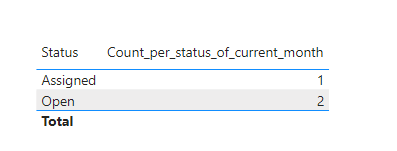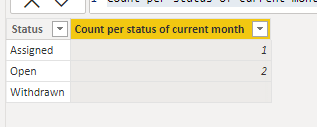FabCon is coming to Atlanta
Join us at FabCon Atlanta from March 16 - 20, 2026, for the ultimate Fabric, Power BI, AI and SQL community-led event. Save $200 with code FABCOMM.
Register now!- Power BI forums
- Get Help with Power BI
- Desktop
- Service
- Report Server
- Power Query
- Mobile Apps
- Developer
- DAX Commands and Tips
- Custom Visuals Development Discussion
- Health and Life Sciences
- Power BI Spanish forums
- Translated Spanish Desktop
- Training and Consulting
- Instructor Led Training
- Dashboard in a Day for Women, by Women
- Galleries
- Data Stories Gallery
- Themes Gallery
- Contests Gallery
- Quick Measures Gallery
- Notebook Gallery
- Translytical Task Flow Gallery
- TMDL Gallery
- R Script Showcase
- Webinars and Video Gallery
- Ideas
- Custom Visuals Ideas (read-only)
- Issues
- Issues
- Events
- Upcoming Events
Calling all Data Engineers! Fabric Data Engineer (Exam DP-700) live sessions are back! Starting October 16th. Sign up.
- Power BI forums
- Forums
- Get Help with Power BI
- DAX Commands and Tips
- Re: COUNT STATUS BY CURRENT MONTH
- Subscribe to RSS Feed
- Mark Topic as New
- Mark Topic as Read
- Float this Topic for Current User
- Bookmark
- Subscribe
- Printer Friendly Page
- Mark as New
- Bookmark
- Subscribe
- Mute
- Subscribe to RSS Feed
- Permalink
- Report Inappropriate Content
COUNT STATUS BY CURRENT MONTH
Hi DAX Experts. Seeking for your help with regards to the subject above.
Basically, I have two columns
Column 1 is the Date Created
Column 2 is the Status (i.e Open, Assigned and Withdrawn)
I wish to count the status for the current month only.
Thank you very much for your help 🙂
Sample Data:
| Date Created | Status |
| 05/10/2022 | Assigned |
| 16/10/2022 | Open |
| 20/10/2022 | Open |
| 15/09/2022 | Withdrawn |
Solved! Go to Solution.
- Mark as New
- Bookmark
- Subscribe
- Mute
- Subscribe to RSS Feed
- Permalink
- Report Inappropriate Content
Hi @third_hicana ,
You can try this method:
First of all, you need to change your date column to format "Date", not "text".
You can change it by this:
Right click the column and select Change Type and then Using locale.
Create a table first:
Status = VALUES('Sample Table'[Status])
Then create a measure:
Count_per_status_of_current_month =
CALCULATE (
COUNTROWS ( 'Sample Table' ),
FILTER (
'Sample Table',
DATEDIFF ( [Date Created], TODAY (), MONTH ) = 1
&& [Status] = MAX ( 'Status'[Status] )
)
)
Hope this helps you.
Best Regards,
Community Support Team _Yinliw
If this post helps, then please consider Accept it as the solution to help the other members find it more quickly.
- Mark as New
- Bookmark
- Subscribe
- Mute
- Subscribe to RSS Feed
- Permalink
- Report Inappropriate Content
Hi @third_hicana ,
You can try this method:
Create a new table first:
Table = VALUES('Sample Table'[Status])And then count the status:
New Column:
Count per status of current month = CALCULATE(COUNTROWS('Sample Table'),FILTER('Sample Table', MONTH('Sample Table'[Date Created]) = MONTH(TODAY()) && 'Sample Table'[Status] = 'Table'[Status]))
Is that your expect result?
Hope this helps you.
Best Regards,
Community Support Team _Yinliw
If this post helps, then please consider Accept it as the solution to help the other members find it more quickly.
- Mark as New
- Bookmark
- Subscribe
- Mute
- Subscribe to RSS Feed
- Permalink
- Report Inappropriate Content
Hi @v-yinliw-msft The Date Created was not able to detect while I'm writing the DAX. I made a relationship between the created Table and the Sample Data. But the month is unknown in DAX. Thanks
- Mark as New
- Bookmark
- Subscribe
- Mute
- Subscribe to RSS Feed
- Permalink
- Report Inappropriate Content
Hi @third_hicana ,
You can try this method:
First of all, you need to change your date column to format "Date", not "text".
You can change it by this:
Right click the column and select Change Type and then Using locale.
Create a table first:
Status = VALUES('Sample Table'[Status])
Then create a measure:
Count_per_status_of_current_month =
CALCULATE (
COUNTROWS ( 'Sample Table' ),
FILTER (
'Sample Table',
DATEDIFF ( [Date Created], TODAY (), MONTH ) = 1
&& [Status] = MAX ( 'Status'[Status] )
)
)
Hope this helps you.
Best Regards,
Community Support Team _Yinliw
If this post helps, then please consider Accept it as the solution to help the other members find it more quickly.
- Mark as New
- Bookmark
- Subscribe
- Mute
- Subscribe to RSS Feed
- Permalink
- Report Inappropriate Content
@third_hicana , You can have measure like
This Month Today =
var _min = eomonth(today(),-1)+1
var _max = eomonth(today(),0)
return CALCULATE(count(Table[Status]) FILTER('Table','Date'[Date Created] >=_min && 'Table'[Date Created] <= _max))
- Mark as New
- Bookmark
- Subscribe
- Mute
- Subscribe to RSS Feed
- Permalink
- Report Inappropriate Content
Hi @amitchandak I forgot to mention. I want to count the per status of current month.