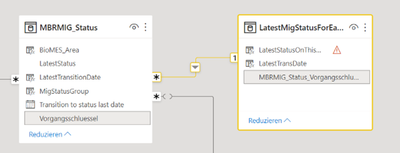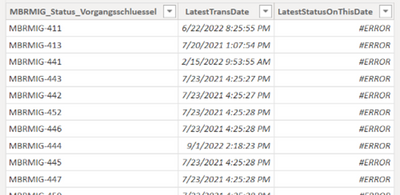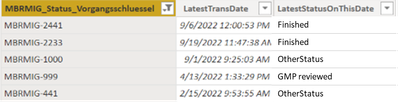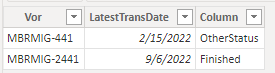Join us at FabCon Vienna from September 15-18, 2025
The ultimate Fabric, Power BI, SQL, and AI community-led learning event. Save €200 with code FABCOMM.
Get registered- Power BI forums
- Get Help with Power BI
- Desktop
- Service
- Report Server
- Power Query
- Mobile Apps
- Developer
- DAX Commands and Tips
- Custom Visuals Development Discussion
- Health and Life Sciences
- Power BI Spanish forums
- Translated Spanish Desktop
- Training and Consulting
- Instructor Led Training
- Dashboard in a Day for Women, by Women
- Galleries
- Data Stories Gallery
- Themes Gallery
- Contests Gallery
- Quick Measures Gallery
- Notebook Gallery
- Translytical Task Flow Gallery
- TMDL Gallery
- R Script Showcase
- Webinars and Video Gallery
- Ideas
- Custom Visuals Ideas (read-only)
- Issues
- Issues
- Events
- Upcoming Events
Compete to become Power BI Data Viz World Champion! First round ends August 18th. Get started.
- Power BI forums
- Forums
- Get Help with Power BI
- DAX Commands and Tips
- Retrieving Value from other table based on a condi...
- Subscribe to RSS Feed
- Mark Topic as New
- Mark Topic as Read
- Float this Topic for Current User
- Bookmark
- Subscribe
- Printer Friendly Page
- Mark as New
- Bookmark
- Subscribe
- Mute
- Subscribe to RSS Feed
- Permalink
- Report Inappropriate Content
Retrieving Value from other table based on a condition and the distinct row value
Hi there,
for most of my challenges I found solutions within this forum. However, not for this one. I'm stuck in the thinking process and need support.
I have one imported table ('MBRMIG_Status') and one calculated table ('LatestMigStatusForEachMBR) which is related to the imported table via the "Vorgangsschluessel" (Document name)
The imported table has besides the three imported columns
two other calculated columns:
MigStatusGroup = IF(SUMX(Migrationstatus, FIND(UPPER(Migrationstatus[Migrated]), UPPER(MBRMIG_Status[LatestStatus], ,0)) > 0, "Migrated", BLANK())Instead of the Blank() there are 4 more If-conditions just with different status group wordings (besides "migrated", also "finished," "OtherStatus", ...).
LatestTransitionDate = CALCULATE(MAX(MBRMIG_Status[Transition to status last date]), ALLEXCEPT (MBRMIG_Status, MBRMIG_Status[Vorgangsschluessel]))Telling me what was the last date something changed for the specific document ("Vorgangsschluessel).
My calculated column
was created based on having each "Vorgangsschluessel" just once:
LatestMigStatusForEachMBR = DISTINCT(SELECTCOLUMNS(MBRMIG_Status, MBRMIG_Status[Vorgangsschluessel]))and adding again the latest date:
LatestTransDate = CALCULATE(MAX(MBRMIG_Status[Transition to status last date]), ALLEXCEPT (LatestMigStatusForEachMBR, LatestMigStatusForEachMBR[MBRMIG_Status_Vorgangsschluessel]))
Now I struggle to fetch the MigStatusGroup from my 'MBRMIG_Status'-Table specific for the document name ("Vorgangsschluessel") and where the "LatestTransDate" (calulcated table) is the same as the "Transition to status date" (imported table).
LatestStatusOnThisDate = CALCULATE(
COUNTROWS(MBRMIG_Status),
FILTER(MBRMIG_Status, MBRMIG_Status[LatestTransitionDate] = LatestMigStatusForEachMBR[LatestTransDate])
ALLEXCEPT(LatestMigStatusForEachMBR, LatestMigStatusForEachMBR[MBRMIG_Status_Vorgangsschluessel])
)
Solution should look like this:
Any suggestions?
Solved! Go to Solution.
- Mark as New
- Bookmark
- Subscribe
- Mute
- Subscribe to RSS Feed
- Permalink
- Report Inappropriate Content
Hi, @Cleo5
You can try the following methods.
Sample data:
Result:
LatestTransDate = LOOKUPVALUE('Table'[LatestTransDate],'Table'[Vor],[Vor])Column = CALCULATE(MAX('Table'[MigStatusGroup]),FILTER('Table',[Transition to status last date]=EARLIER('Table 2'[LatestTransDate])))Refer to the attachment.
Best Regards,
Community Support Team _Charlotte
If this post helps, then please consider Accept it as the solution to help the other members find it more quickly.
- Mark as New
- Bookmark
- Subscribe
- Mute
- Subscribe to RSS Feed
- Permalink
- Report Inappropriate Content
Hi, @Cleo5
You can try the following methods.
Sample data:
Result:
LatestTransDate = LOOKUPVALUE('Table'[LatestTransDate],'Table'[Vor],[Vor])Column = CALCULATE(MAX('Table'[MigStatusGroup]),FILTER('Table',[Transition to status last date]=EARLIER('Table 2'[LatestTransDate])))Refer to the attachment.
Best Regards,
Community Support Team _Charlotte
If this post helps, then please consider Accept it as the solution to help the other members find it more quickly.
- Mark as New
- Bookmark
- Subscribe
- Mute
- Subscribe to RSS Feed
- Permalink
- Report Inappropriate Content
Solution was found by using more arguments in Lookupvalue
LatestStatusOnThisDate = LOOKUPVALUE(MBRMIG_Status[MigStatusGroup], MBRMIG_Status[Vorgangsschluessel], LatestMigStatusForEachMBR[MBRMIG_Status_Vorgangsschluessel], MBRMIG_Status[Transition to status last date], LatestMigStatusForEachMBR[LatestTransDate])Helpful resources
| User | Count |
|---|---|
| 26 | |
| 10 | |
| 8 | |
| 6 | |
| 5 |
| User | Count |
|---|---|
| 33 | |
| 13 | |
| 12 | |
| 9 | |
| 7 |