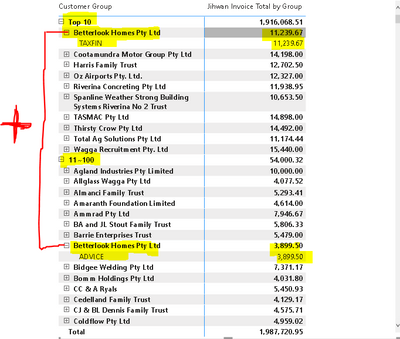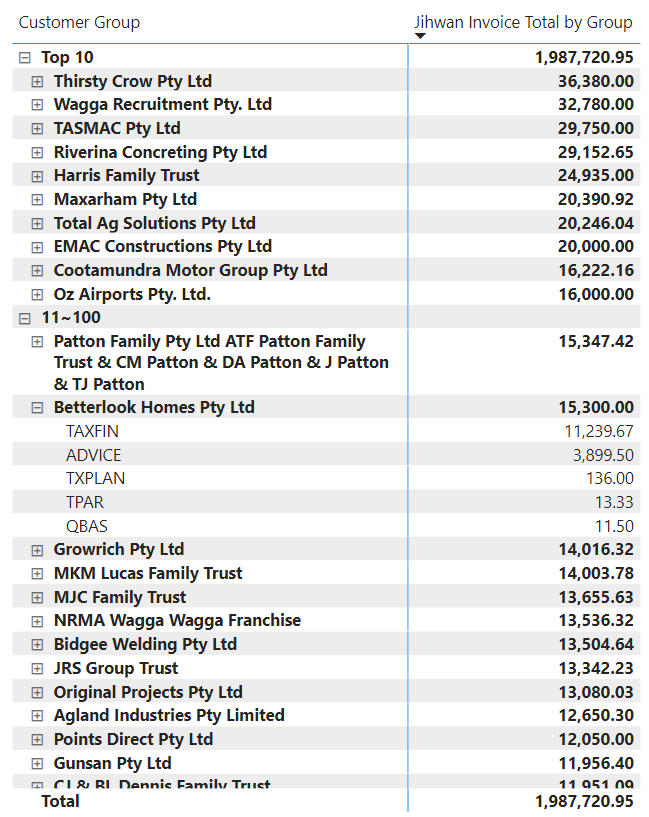- Power BI forums
- Get Help with Power BI
- Desktop
- Service
- Report Server
- Power Query
- Mobile Apps
- Developer
- DAX Commands and Tips
- Custom Visuals Development Discussion
- Health and Life Sciences
- Power BI Spanish forums
- Translated Spanish Desktop
- Training and Consulting
- Instructor Led Training
- Dashboard in a Day for Women, by Women
- Galleries
- Community Connections & How-To Videos
- COVID-19 Data Stories Gallery
- Themes Gallery
- Data Stories Gallery
- R Script Showcase
- Webinars and Video Gallery
- Quick Measures Gallery
- 2021 MSBizAppsSummit Gallery
- 2020 MSBizAppsSummit Gallery
- 2019 MSBizAppsSummit Gallery
- Events
- Ideas
- Custom Visuals Ideas
- Issues
- Issues
- Events
- Upcoming Events
- Community Blog
- Power BI Community Blog
- Power BI 中文博客
- Community Support
- Community Accounts & Registration
- Using the Community
- Community Feedback
Get certified in Microsoft Fabric—for free! For a limited time, the Microsoft Fabric Community team will be offering free DP-600 exam vouchers. Prepare now
- Power BI forums
- Forums
- Get Help with Power BI
- DAX Commands and Tips
- CALCULATE SUM based on TopN
- Subscribe to RSS Feed
- Mark Topic as New
- Mark Topic as Read
- Float this Topic for Current User
- Bookmark
- Subscribe
- Printer Friendly Page
- Mark as New
- Bookmark
- Subscribe
- Mute
- Subscribe to RSS Feed
- Permalink
- Report Inappropriate Content
CALCULATE SUM based on TopN
Hi PowerBi Friends,
I have a table with TopN based on two different tables and I used crossjoin function to get its rank.
Now, I would like to combine/add things together that have the same entity/name.
As you can see here on the snapshot, I have the same group name but lies on a different TopN group and I wanted to combine or add this together so that it will be on its rightful TopN. Attached is my pbix file and the measures that I used. Appreciated your time doings this. Thanks!
https://www.dropbox.com/s/xszrjtxt9oo8k76/sampledata.pbix?dl=0
Jihwan Invoice Total by Group =
SUMX (
KEEPFILTERS (
FILTER (
ALLSELECTED(FactFinalisedInvoicesDetailed[Invoice Type] ),
COUNTROWS (
FILTER (
'Customer Rank',
[Jihwan Rank by Invoice Type] >= 'Customer Rank'[Min Rank]
&& [Jihwan Rank by Invoice Type] <= 'Customer Rank'[Max Rank]
)
) > 0
)
),
[Total Invoice]
)This is the rankx between two different tables.
Jihwan Rank by Invoice Type =
RANKX(CROSSJOIN(ALL(FactFinalisedInvoicesDetailed[Invoice Type]) ,ALL(GroupedFinalisedInvoices[Group Owner]) ), [Total Invoice], , DESC)
Solved! Go to Solution.
- Mark as New
- Bookmark
- Subscribe
- Mute
- Subscribe to RSS Feed
- Permalink
- Report Inappropriate Content
If I'm understanding correctly, you want to rank by Group Owner so you should leave out the CROSSJOIN.
Jihwan Rank by Invoice Type =
RANKX (
ALL ( GroupedFinalisedInvoices[Group Owner] ),
CALCULATE ( [Total Invoice], ALLSELECTED ( FactFinalisedInvoicesDetailed ) ),
,
DESC
)
- Mark as New
- Bookmark
- Subscribe
- Mute
- Subscribe to RSS Feed
- Permalink
- Report Inappropriate Content
If I'm understanding correctly, you want to rank by Group Owner so you should leave out the CROSSJOIN.
Jihwan Rank by Invoice Type =
RANKX (
ALL ( GroupedFinalisedInvoices[Group Owner] ),
CALCULATE ( [Total Invoice], ALLSELECTED ( FactFinalisedInvoicesDetailed ) ),
,
DESC
)
- Mark as New
- Bookmark
- Subscribe
- Mute
- Subscribe to RSS Feed
- Permalink
- Report Inappropriate Content
@AlexisOlson works like a charm. This arises me on another concern 🙂 If you don't mind to have a look at it? Thanks very much for your time taking this. Cheers!
- Mark as New
- Bookmark
- Subscribe
- Mute
- Subscribe to RSS Feed
- Permalink
- Report Inappropriate Content
Oh wow @AlexisOlson .. thats freakin on point. Will have to try this and let you know the result. Cheers!