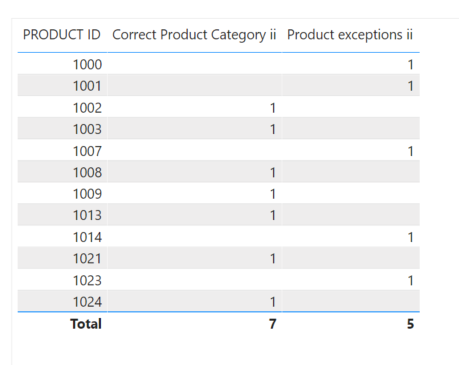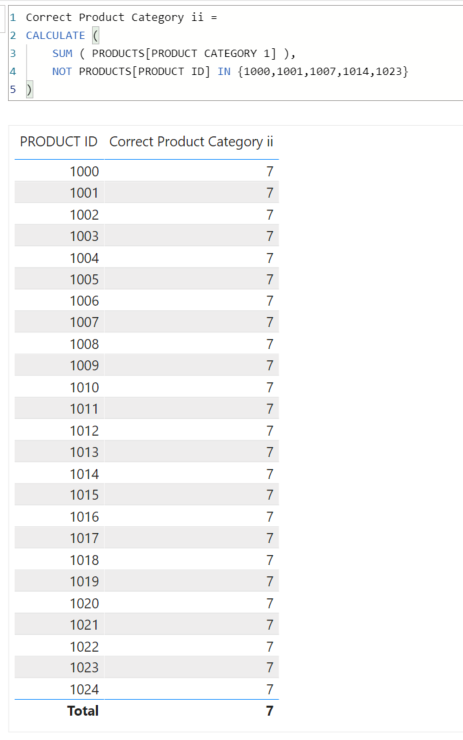Fabric Data Days starts November 4th!
Advance your Data & AI career with 50 days of live learning, dataviz contests, hands-on challenges, study groups & certifications and more!
Get registered- Power BI forums
- Get Help with Power BI
- Desktop
- Service
- Report Server
- Power Query
- Mobile Apps
- Developer
- DAX Commands and Tips
- Custom Visuals Development Discussion
- Health and Life Sciences
- Power BI Spanish forums
- Translated Spanish Desktop
- Training and Consulting
- Instructor Led Training
- Dashboard in a Day for Women, by Women
- Galleries
- Data Stories Gallery
- Themes Gallery
- Contests Gallery
- QuickViz Gallery
- Quick Measures Gallery
- Visual Calculations Gallery
- Notebook Gallery
- Translytical Task Flow Gallery
- TMDL Gallery
- R Script Showcase
- Webinars and Video Gallery
- Ideas
- Custom Visuals Ideas (read-only)
- Issues
- Issues
- Events
- Upcoming Events
Get Fabric Certified for FREE during Fabric Data Days. Don't miss your chance! Request now
- Power BI forums
- Forums
- Get Help with Power BI
- DAX Commands and Tips
- Re: Best way to exclude values with dax
- Subscribe to RSS Feed
- Mark Topic as New
- Mark Topic as Read
- Float this Topic for Current User
- Bookmark
- Subscribe
- Printer Friendly Page
- Mark as New
- Bookmark
- Subscribe
- Mute
- Subscribe to RSS Feed
- Permalink
- Report Inappropriate Content
Best way to exclude values with dax
Hello,
I am new to dax and i would really like your advice.
I have a product table with products assigned to categories.
We decided to exclude some products of the category 1 and i needed a measure to calculate only the products that were not excluded and another measure for only the products we excluded.
I managed to do it, but i was thinking there is a better and more efficient way to write that measure.
This is my table:
| PRODUCT ID | PRODUCT CATEGORY 1 | PRODUCT CATEGORY 2 | PRODUCT CATEGORY 3 | PRODUCT CATEGORY 4 | PRODUCT CATEGORY 5 |
| 1000 | 1 | ||||
| 1001 | 1 | ||||
| 1002 | 1 | ||||
| 1003 | 1 | ||||
| 1004 | 1 | ||||
| 1005 | 1 | ||||
| 1006 | |||||
| 1007 | 1 | ||||
| 1008 | 1 | ||||
| 1009 | 1 | ||||
| 1010 | 1 | ||||
| 1011 | 1 | ||||
| 1012 | 1 | ||||
| 1013 | 1 | ||||
| 1014 | 1 | ||||
| 1015 | 1 | ||||
| 1016 | 1 | ||||
| 1017 | 1 | ||||
| 1018 | 1 | ||||
| 1019 | 1 | ||||
| 1020 | 1 | ||||
| 1021 | 1 | ||||
| 1022 | 1 | ||||
| 1023 | 1 | ||||
| 1024 | 1 |
And these are my measures:
Solved! Go to Solution.
- Mark as New
- Bookmark
- Subscribe
- Mute
- Subscribe to RSS Feed
- Permalink
- Report Inappropriate Content
Hi @Dimitris_Kats,
An alternative to these two measures:
Correct Product Category ii =
CALCULATE (
SUM ( PRODUCTS[PRODUCT CATEGORY 1] ),
KEEPFILTERS(NOT PRODUCTS[PRODUCT ID] IN {1000,1001,1007,1014,1023})
)Product exceptions ii =
CALCULATE (
SUM ( PRODUCTS[PRODUCT CATEGORY 1] ),
KEEPFILTERS(PRODUCTS[PRODUCT ID] IN {1000,1001,1007,1014,1023})
)
Kudos are another nice way to acknowledge those who tried to help you.
J. Payeras
Mallorca, Spain
- Mark as New
- Bookmark
- Subscribe
- Mute
- Subscribe to RSS Feed
- Permalink
- Report Inappropriate Content
Hi again @Dimitris_Kats,
Thanks to you for your kind words. 😉
Yes, you are right, I thought the operators NOT and IN would help to simplify the code.
Regarding using the KEEPFILTERS modifier, it was because I assumed you could use the measures in a table / matrix visualization like the one below:
If so, you want to keep the outer filter on Product ID and intersect it with the filter provided in your Calculate statement.
Without removing KEEPFILTERS you would get this:
I hope this helps you.
Kudos are another nice way to acknowledge those who tried to help you.
J. Payeras
Mallorca, Spain
- Mark as New
- Bookmark
- Subscribe
- Mute
- Subscribe to RSS Feed
- Permalink
- Report Inappropriate Content
Hi again @Dimitris_Kats,
Thanks to you for your kind words. 😉
Yes, you are right, I thought the operators NOT and IN would help to simplify the code.
Regarding using the KEEPFILTERS modifier, it was because I assumed you could use the measures in a table / matrix visualization like the one below:
If so, you want to keep the outer filter on Product ID and intersect it with the filter provided in your Calculate statement.
Without removing KEEPFILTERS you would get this:
I hope this helps you.
Kudos are another nice way to acknowledge those who tried to help you.
J. Payeras
Mallorca, Spain
- Mark as New
- Bookmark
- Subscribe
- Mute
- Subscribe to RSS Feed
- Permalink
- Report Inappropriate Content
That was really helpful, i totaly understand what you mean and why you used KEEPFILTERS.
Thank you very much again for the detailed explanation
Your help is greatly appreciated
- Mark as New
- Bookmark
- Subscribe
- Mute
- Subscribe to RSS Feed
- Permalink
- Report Inappropriate Content
Hi @Dimitris_Kats,
An alternative to these two measures:
Correct Product Category ii =
CALCULATE (
SUM ( PRODUCTS[PRODUCT CATEGORY 1] ),
KEEPFILTERS(NOT PRODUCTS[PRODUCT ID] IN {1000,1001,1007,1014,1023})
)Product exceptions ii =
CALCULATE (
SUM ( PRODUCTS[PRODUCT CATEGORY 1] ),
KEEPFILTERS(PRODUCTS[PRODUCT ID] IN {1000,1001,1007,1014,1023})
)
Kudos are another nice way to acknowledge those who tried to help you.
J. Payeras
Mallorca, Spain
- Mark as New
- Bookmark
- Subscribe
- Mute
- Subscribe to RSS Feed
- Permalink
- Report Inappropriate Content
Thanx so much for this information
- Mark as New
- Bookmark
- Subscribe
- Mute
- Subscribe to RSS Feed
- Permalink
- Report Inappropriate Content
Thank you very much.
Both of them are working perfectly.
Is it too much to ask to explain me a little bit how your measures works?
You added keepfilters because you want to preserve the filters on products id right?
And you use NOT & IN to exclude the ID's. Is that correct??
Thank you very much again for replying to me so fast and of course for the amazing measures.
Helpful resources

Fabric Data Days
Advance your Data & AI career with 50 days of live learning, contests, hands-on challenges, study groups & certifications and more!

Power BI Monthly Update - October 2025
Check out the October 2025 Power BI update to learn about new features.

| User | Count |
|---|---|
| 8 | |
| 7 | |
| 6 | |
| 5 | |
| 5 |
| User | Count |
|---|---|
| 24 | |
| 11 | |
| 9 | |
| 9 | |
| 8 |