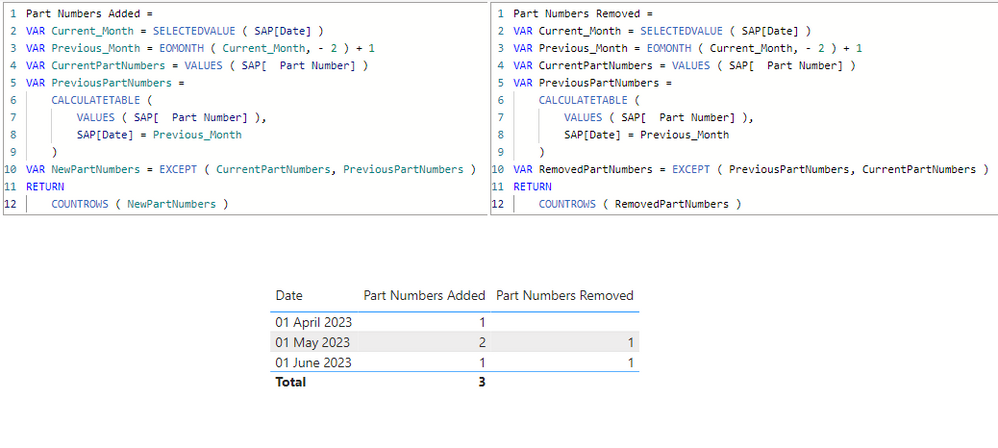Join us at FabCon Vienna from September 15-18, 2025
The ultimate Fabric, Power BI, SQL, and AI community-led learning event. Save €200 with code FABCOMM.
Get registered- Power BI forums
- Get Help with Power BI
- Desktop
- Service
- Report Server
- Power Query
- Mobile Apps
- Developer
- DAX Commands and Tips
- Custom Visuals Development Discussion
- Health and Life Sciences
- Power BI Spanish forums
- Translated Spanish Desktop
- Training and Consulting
- Instructor Led Training
- Dashboard in a Day for Women, by Women
- Galleries
- Data Stories Gallery
- Themes Gallery
- Contests Gallery
- Quick Measures Gallery
- Notebook Gallery
- Translytical Task Flow Gallery
- TMDL Gallery
- R Script Showcase
- Webinars and Video Gallery
- Ideas
- Custom Visuals Ideas (read-only)
- Issues
- Issues
- Events
- Upcoming Events
Compete to become Power BI Data Viz World Champion! First round ends August 18th. Get started.
- Power BI forums
- Forums
- Get Help with Power BI
- DAX Commands and Tips
- Comparing List Additions and Removals Month to Mon...
- Subscribe to RSS Feed
- Mark Topic as New
- Mark Topic as Read
- Float this Topic for Current User
- Bookmark
- Subscribe
- Printer Friendly Page
- Mark as New
- Bookmark
- Subscribe
- Mute
- Subscribe to RSS Feed
- Permalink
- Report Inappropriate Content
Comparing List Additions and Removals Month to Month
I've got a table from an SAP database that has part numbers and the months they were/are active.
| Date | Part Number |
| 2023-04-01 | ABC1 |
| 2023-05-01 | ABC2 |
| 2023-05-01 | ABC3 |
| 2023-06-01 | ABC1 |
| 2023-06-01 | ABC2 |
I want a final table that shows how many part numbers were added and/or removed for each month, from the previous month.
| Date | Part Numbers Added | Part Numbers Removed |
| 2023-04-01 | 1 | null |
| 2023-05-01 | 2 | 1 |
| 2023-06-01 | 1 | 1 |
I can create a table visualization to obtain the table above, and the new "Part Numbers Added" column is simply a sum from the following DAX:
Part Numbers Added =
VAR prev_rec =
LOOKUPVALUE(
'sap'[Part Number],
'sap'[Date],
DATE(YEAR('sap'[Date]), MONTH('sap'[Date]) - 1, 1),
'sap'[Part Number],
'sap'[Part Number]
)
RETURN
IF(ISBLANK(prev_rec),
1,
0
)
However, when I try and calculate the "Part Numbers Removed" (comparing to the previous month) I get the right values, but they lead in months by +1. Here's my DAX:
Part Numbers Removed =
VAR next_rec =
LOOKUPVALUE(
'sap'[Part Number],
'sap'[Date],
DATE(YEAR('sap'[Date]), MONTH('sap'[Date]) + 1, 1),
'sap'[Part Number],
'sap'[Part Number]
)
RETURN
IF(ISBLANK(next_rec),
1,
0
)
How do I adjust the logic to get part numbers removed (from last month, compared to this month)? Currently I get this, which is the part numbers removed from next month (compared to this month).
| Date | Part Numbers Added | Part Numbers Removed (expected) | Part Numbers Removed (obtained) |
| 2023-04-01 | 1 | null | 1 |
| 2023-05-01 | 2 | 1 | 1 |
| 2023-06-01 | 1 | 1 | 2 |
Solved! Go to Solution.
- Mark as New
- Bookmark
- Subscribe
- Mute
- Subscribe to RSS Feed
- Permalink
- Report Inappropriate Content
A most common, fundamental use case of time intelligence function.
Expertise = List.Accumulate( {Days as from Today}, {Skills and Knowledge}, (Current, Everyday) => Current & Day.LearnAndPractise(Everyday) ) |
- Mark as New
- Bookmark
- Subscribe
- Mute
- Subscribe to RSS Feed
- Permalink
- Report Inappropriate Content
Hi @calcstuff
Please refer to attached sample file with the proposed solution
Part Numbers Added =
VAR Current_Month = SELECTEDVALUE ( SAP[Date] )
VAR Previous_Month = EOMONTH ( Current_Month, - 2 ) + 1
VAR CurrentPartNumbers = VALUES ( SAP[ Part Number] )
VAR PreviousPartNumbers =
CALCULATETABLE (
VALUES ( SAP[ Part Number] ),
SAP[Date] = Previous_Month
)
VAR NewPartNumbers = EXCEPT ( CurrentPartNumbers, PreviousPartNumbers )
RETURN
COUNTROWS ( NewPartNumbers )Part Numbers Removed =
VAR Current_Month = SELECTEDVALUE ( SAP[Date] )
VAR Previous_Month = EOMONTH ( Current_Month, - 2 ) + 1
VAR CurrentPartNumbers = VALUES ( SAP[ Part Number] )
VAR PreviousPartNumbers =
CALCULATETABLE (
VALUES ( SAP[ Part Number] ),
SAP[Date] = Previous_Month
)
VAR RemovedPartNumbers = EXCEPT ( PreviousPartNumbers, CurrentPartNumbers )
RETURN
COUNTROWS ( RemovedPartNumbers )
- Mark as New
- Bookmark
- Subscribe
- Mute
- Subscribe to RSS Feed
- Permalink
- Report Inappropriate Content
A most common, fundamental use case of time intelligence function.
Expertise = List.Accumulate( {Days as from Today}, {Skills and Knowledge}, (Current, Everyday) => Current & Day.LearnAndPractise(Everyday) ) |
Helpful resources
| User | Count |
|---|---|
| 25 | |
| 10 | |
| 8 | |
| 6 | |
| 6 |
| User | Count |
|---|---|
| 31 | |
| 12 | |
| 10 | |
| 10 | |
| 9 |