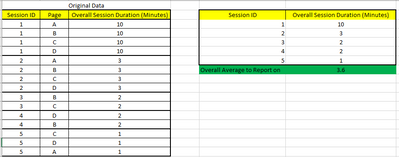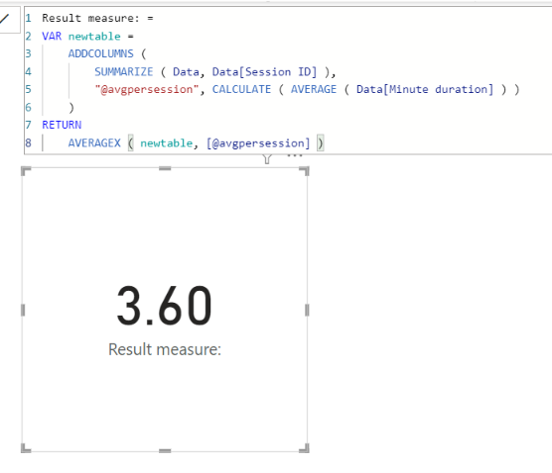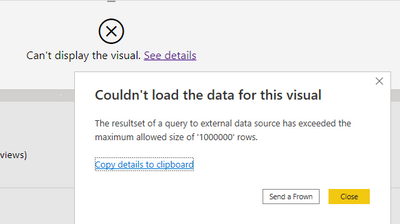FabCon is coming to Atlanta
Join us at FabCon Atlanta from March 16 - 20, 2026, for the ultimate Fabric, Power BI, AI and SQL community-led event. Save $200 with code FABCOMM.
Register now!- Power BI forums
- Get Help with Power BI
- Desktop
- Service
- Report Server
- Power Query
- Mobile Apps
- Developer
- DAX Commands and Tips
- Custom Visuals Development Discussion
- Health and Life Sciences
- Power BI Spanish forums
- Translated Spanish Desktop
- Training and Consulting
- Instructor Led Training
- Dashboard in a Day for Women, by Women
- Galleries
- Data Stories Gallery
- Themes Gallery
- Contests Gallery
- Quick Measures Gallery
- Notebook Gallery
- Translytical Task Flow Gallery
- TMDL Gallery
- R Script Showcase
- Webinars and Video Gallery
- Ideas
- Custom Visuals Ideas (read-only)
- Issues
- Issues
- Events
- Upcoming Events
To celebrate FabCon Vienna, we are offering 50% off select exams. Ends October 3rd. Request your discount now.
- Power BI forums
- Forums
- Get Help with Power BI
- DAX Commands and Tips
- Re: Average on average aggregation
- Subscribe to RSS Feed
- Mark Topic as New
- Mark Topic as Read
- Float this Topic for Current User
- Bookmark
- Subscribe
- Printer Friendly Page
- Mark as New
- Bookmark
- Subscribe
- Mute
- Subscribe to RSS Feed
- Permalink
- Report Inappropriate Content
Average on average aggregation
Hi All,
I am trying to do the average of "Time Spent on Page" by Session ID. Once this is done, I need to show the overall average. Here is an example. All I need to report on my dashboard is 3.6 minutes. I am very new to PBI, any insights you could provide is greatly appreciated. Fyi, I do not need to create that second table at all, I need to work off of my original data only and need to report on overall average which is 3.6
Solved! Go to Solution.
- Mark as New
- Bookmark
- Subscribe
- Mute
- Subscribe to RSS Feed
- Permalink
- Report Inappropriate Content
Hi,
please check the below picture and the attached pbix file.
Result measure: =
VAR newtable =
ADDCOLUMNS (
SUMMARIZE ( Data, Data[Session ID] ),
"@avgpersession", CALCULATE ( AVERAGE ( Data[Minute duration] ) )
)
RETURN
AVERAGEX ( newtable, [@avgpersession] )
If this post helps, then please consider accepting it as the solution to help other members find it faster, and give a big thumbs up.
Click here to visit my LinkedIn page
Click here to schedule a short Teams meeting to discuss your question.
- Mark as New
- Bookmark
- Subscribe
- Mute
- Subscribe to RSS Feed
- Permalink
- Report Inappropriate Content
Hi, i was wondering how you would do this with a 3rd level, so ive managed to relicate as mentioned above but i need to do the following:
Level 1 figures (averaged = Level 2) > Level 2 figures (averaged = Level 3) > Level 3 averaged figures gives overall score - how would i acomplish this?
It seems by following this method i would need to nestle a VAR table within a VAR table? any help would be much appreciated.
- Mark as New
- Bookmark
- Subscribe
- Mute
- Subscribe to RSS Feed
- Permalink
- Report Inappropriate Content
Hi,
please check the below picture and the attached pbix file.
Result measure: =
VAR newtable =
ADDCOLUMNS (
SUMMARIZE ( Data, Data[Session ID] ),
"@avgpersession", CALCULATE ( AVERAGE ( Data[Minute duration] ) )
)
RETURN
AVERAGEX ( newtable, [@avgpersession] )
If this post helps, then please consider accepting it as the solution to help other members find it faster, and give a big thumbs up.
Click here to visit my LinkedIn page
Click here to schedule a short Teams meeting to discuss your question.
- Mark as New
- Bookmark
- Subscribe
- Mute
- Subscribe to RSS Feed
- Permalink
- Report Inappropriate Content
Quick follow up on this. I am getting the below error when I used the same formula with in a report where DirectQuery is used instead of import. Is there any workaround for this?
- Mark as New
- Bookmark
- Subscribe
- Mute
- Subscribe to RSS Feed
- Permalink
- Report Inappropriate Content
Thank you so much for your quick response. It worked.
- Mark as New
- Bookmark
- Subscribe
- Mute
- Subscribe to RSS Feed
- Permalink
- Report Inappropriate Content
Hello
This should work:
[AVG of AVG] =
VAR _Prep = SUMMARIZE(Table1, Table1[Session ID], "@AVG", AVERAGE(Table1[Overall Session Duration (Minutes)]))
RETURN AVERAGEX(_Prep, [@AVG])
Where Table1 is the name of your original data table. _Prep is a variable that acts as the equivilent of your table from the right of your screenshot, providing the average for the Session ID in your visual; the AVERAGEX then averages over that
Hope that helps.
Regards
Richard
Regards
Richard
- Mark as New
- Bookmark
- Subscribe
- Mute
- Subscribe to RSS Feed
- Permalink
- Report Inappropriate Content
Thank you
Helpful resources
| User | Count |
|---|---|
| 15 | |
| 9 | |
| 8 | |
| 6 | |
| 5 |
| User | Count |
|---|---|
| 31 | |
| 18 | |
| 15 | |
| 7 | |
| 5 |