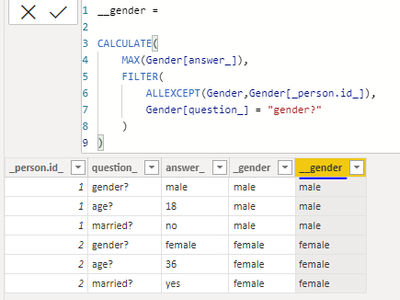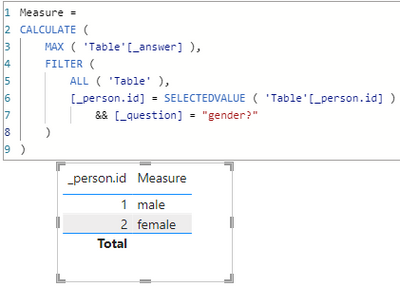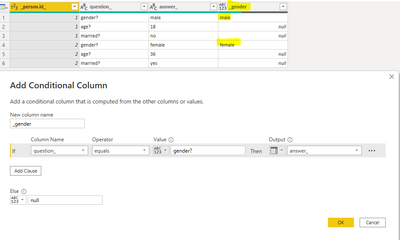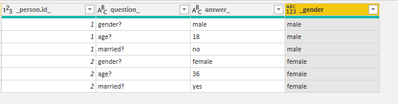FabCon is coming to Atlanta
Join us at FabCon Atlanta from March 16 - 20, 2026, for the ultimate Fabric, Power BI, AI and SQL community-led event. Save $200 with code FABCOMM.
Register now!- Power BI forums
- Get Help with Power BI
- Desktop
- Service
- Report Server
- Power Query
- Mobile Apps
- Developer
- DAX Commands and Tips
- Custom Visuals Development Discussion
- Health and Life Sciences
- Power BI Spanish forums
- Translated Spanish Desktop
- Training and Consulting
- Instructor Led Training
- Dashboard in a Day for Women, by Women
- Galleries
- Data Stories Gallery
- Themes Gallery
- Contests Gallery
- QuickViz Gallery
- Quick Measures Gallery
- Visual Calculations Gallery
- Notebook Gallery
- Translytical Task Flow Gallery
- TMDL Gallery
- R Script Showcase
- Webinars and Video Gallery
- Ideas
- Custom Visuals Ideas (read-only)
- Issues
- Issues
- Events
- Upcoming Events
The Power BI Data Visualization World Championships is back! Get ahead of the game and start preparing now! Learn more
- Power BI forums
- Forums
- Get Help with Power BI
- DAX Commands and Tips
- Re: Applying 1 row value for all rows.
- Subscribe to RSS Feed
- Mark Topic as New
- Mark Topic as Read
- Float this Topic for Current User
- Bookmark
- Subscribe
- Printer Friendly Page
- Mark as New
- Bookmark
- Subscribe
- Mute
- Subscribe to RSS Feed
- Permalink
- Report Inappropriate Content
Applying 1 row value for all rows.
Table that shows answers for question of a people:
| _person.id_ | question_ | answer_ | gender |
| 1 | gender? | male | male |
| 1 | age? | 18 | male |
| 1 | married? | no | male |
| 2 | gender? | female | female |
| 2 | age? | 36 | female |
| 2 | married? | yes | female |
So, from 1 question we can now know the gender, but I need to see this person's gender in each row related to this person by his/her id. What's the formula for that? Thanks in advance!
Solved! Go to Solution.
- Mark as New
- Bookmark
- Subscribe
- Mute
- Subscribe to RSS Feed
- Permalink
- Report Inappropriate Content
Hi @Anonymous ,
Here you go :
Kind regards,
Rohit
Please mark this answer as the solution if it resolves your issue.
Appreciate your kudos! 🙂
- Mark as New
- Bookmark
- Subscribe
- Mute
- Subscribe to RSS Feed
- Permalink
- Report Inappropriate Content
Hi, @Anonymous
You can try the following methods.
Measure:
Measure =
CALCULATE (
MAX ( 'Table'[_answer] ),
FILTER (
ALL ( 'Table' ),
[_person.id] = SELECTEDVALUE ( 'Table'[_person.id] )
&& [_question] = "gender?"
)
)
Column:
gender =
CALCULATE (
MAX ( 'Table'[_answer] ),
FILTER (
'Table',
[_person.id] = EARLIER ( 'Table'[_person.id] )
&& [_question] = "gender?"
)
)
Does it match the output you expect?
Best Regards,
Community Support Team _Charlotte
If this post helps, then please consider Accept it as the solution to help the other members find it more quickly.
- Mark as New
- Bookmark
- Subscribe
- Mute
- Subscribe to RSS Feed
- Permalink
- Report Inappropriate Content
Hi, @Anonymous
You can try the following methods.
Measure:
Measure =
CALCULATE (
MAX ( 'Table'[_answer] ),
FILTER (
ALL ( 'Table' ),
[_person.id] = SELECTEDVALUE ( 'Table'[_person.id] )
&& [_question] = "gender?"
)
)
Column:
gender =
CALCULATE (
MAX ( 'Table'[_answer] ),
FILTER (
'Table',
[_person.id] = EARLIER ( 'Table'[_person.id] )
&& [_question] = "gender?"
)
)
Does it match the output you expect?
Best Regards,
Community Support Team _Charlotte
If this post helps, then please consider Accept it as the solution to help the other members find it more quickly.
- Mark as New
- Bookmark
- Subscribe
- Mute
- Subscribe to RSS Feed
- Permalink
- Report Inappropriate Content
Hi @Anonymous ,
You can do this using Power Query.
In the first step, please add a conditional column as shown below :
You will see a new column added with gender values and nulls.
In the next step, click on the _gender column, go to "Transform" --> "Fill" --> ''Down"
This will give you the result as expected
Kind regards,
Rohit
Please mark this answer as the solution if it resolves your issue.
Appreciate your kudos! 🙂
- Mark as New
- Bookmark
- Subscribe
- Mute
- Subscribe to RSS Feed
- Permalink
- Report Inappropriate Content
I can't use edit query for this table, I need a dax code
- Mark as New
- Bookmark
- Subscribe
- Mute
- Subscribe to RSS Feed
- Permalink
- Report Inappropriate Content
Hi @Anonymous ,
Here you go :
Kind regards,
Rohit
Please mark this answer as the solution if it resolves your issue.
Appreciate your kudos! 🙂
Helpful resources

Power BI Dataviz World Championships
The Power BI Data Visualization World Championships is back! Get ahead of the game and start preparing now!

Power BI Monthly Update - November 2025
Check out the November 2025 Power BI update to learn about new features.

| User | Count |
|---|---|
| 20 | |
| 11 | |
| 10 | |
| 4 | |
| 4 |
| User | Count |
|---|---|
| 32 | |
| 28 | |
| 19 | |
| 11 | |
| 10 |