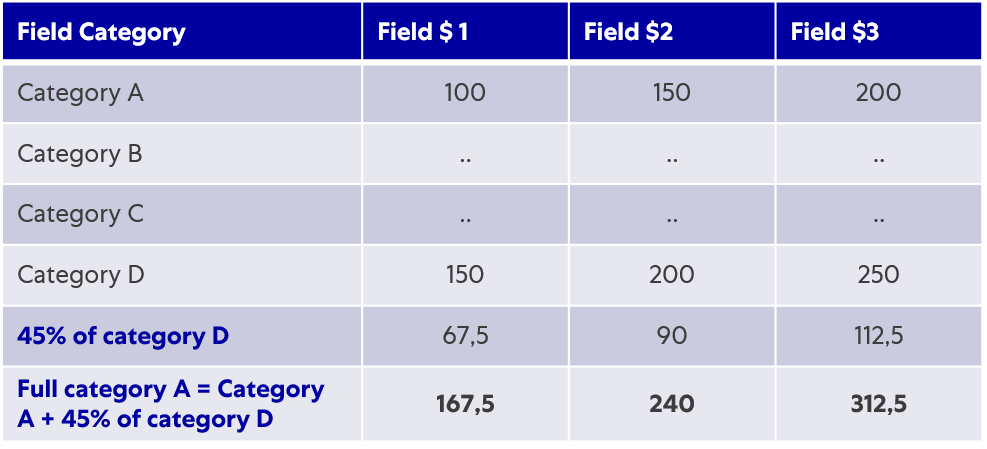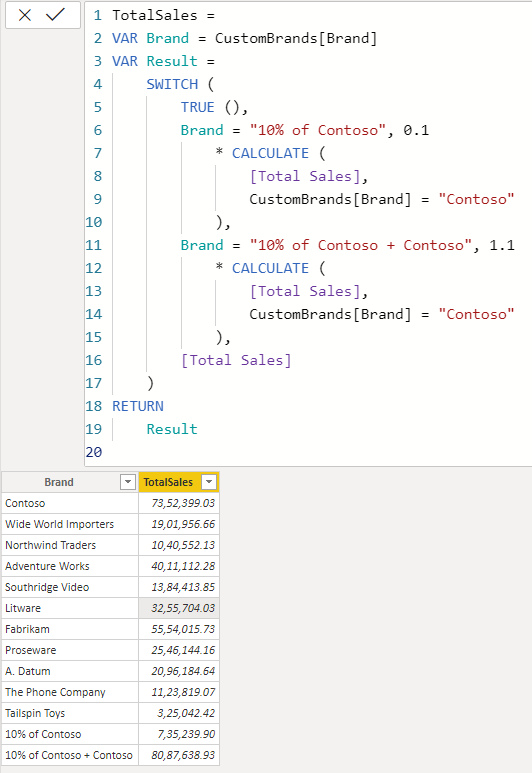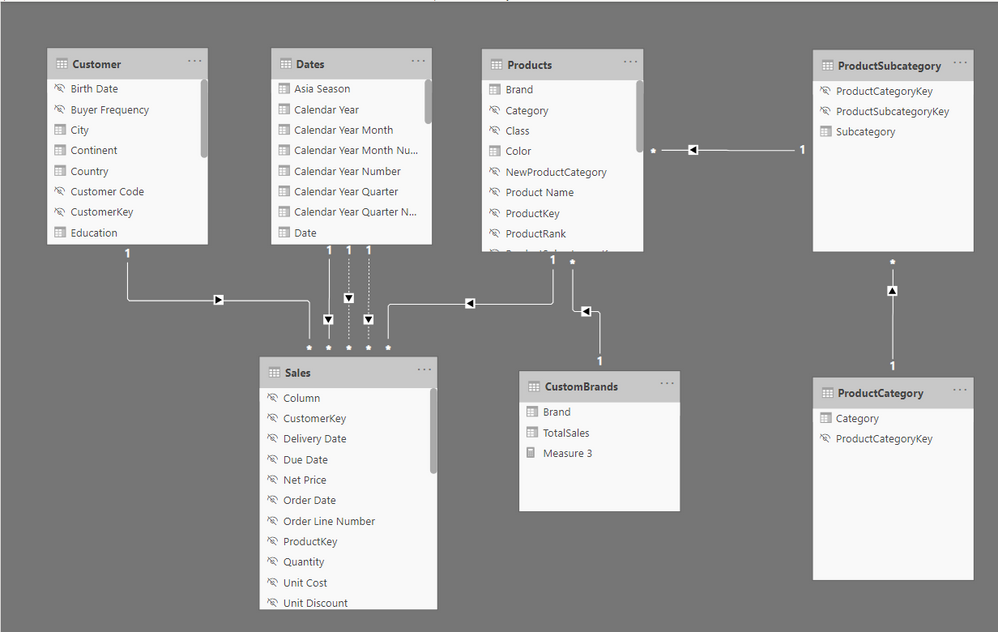FabCon is coming to Atlanta
Join us at FabCon Atlanta from March 16 - 20, 2026, for the ultimate Fabric, Power BI, AI and SQL community-led event. Save $200 with code FABCOMM.
Register now!- Power BI forums
- Get Help with Power BI
- Desktop
- Service
- Report Server
- Power Query
- Mobile Apps
- Developer
- DAX Commands and Tips
- Custom Visuals Development Discussion
- Health and Life Sciences
- Power BI Spanish forums
- Translated Spanish Desktop
- Training and Consulting
- Instructor Led Training
- Dashboard in a Day for Women, by Women
- Galleries
- Data Stories Gallery
- Themes Gallery
- Contests Gallery
- Quick Measures Gallery
- Visual Calculations Gallery
- Notebook Gallery
- Translytical Task Flow Gallery
- TMDL Gallery
- R Script Showcase
- Webinars and Video Gallery
- Ideas
- Custom Visuals Ideas (read-only)
- Issues
- Issues
- Events
- Upcoming Events
Calling all Data Engineers! Fabric Data Engineer (Exam DP-700) live sessions are back! Starting October 16th. Sign up.
- Power BI forums
- Forums
- Get Help with Power BI
- DAX Commands and Tips
- Re: Apply specific percentage to values
- Subscribe to RSS Feed
- Mark Topic as New
- Mark Topic as Read
- Float this Topic for Current User
- Bookmark
- Subscribe
- Printer Friendly Page
- Mark as New
- Bookmark
- Subscribe
- Mute
- Subscribe to RSS Feed
- Permalink
- Report Inappropriate Content
Apply specific percentage to values
Hello,
I have a table with a specific value (=total investment) on which I'd like to apply specific percentages (=fixed): 45% of the total investment, and then 10% of the total investment to use then those calculated values for other calculation. WHat formula should I use to create those 45% / 10% calculation?
thanks
Solved! Go to Solution.
- Mark as New
- Bookmark
- Subscribe
- Mute
- Subscribe to RSS Feed
- Permalink
- Report Inappropriate Content
Maybe something like:
Full Category A =
CALCULATE (
SUM ( Table[TotalInvestment] ),
KEEPFILTERS ( Category[Column] = "A" )
)
+ 0.45
* CALCULATE (
SUM ( Table[TotalInvestment] ),
KEEPFILTERS ( Category[Column] = "D" )
)How will you add that the last 2 rows of the visuals?
- Mark as New
- Bookmark
- Subscribe
- Mute
- Subscribe to RSS Feed
- Permalink
- Report Inappropriate Content
Sounds great. What's your question?
- Mark as New
- Bookmark
- Subscribe
- Mute
- Subscribe to RSS Feed
- Permalink
- Report Inappropriate Content
Sorry went to quick on the message. I'd like to undertsand what formula to use to create the 45% / 10% calculation on a specific field. thanks
- Mark as New
- Bookmark
- Subscribe
- Mute
- Subscribe to RSS Feed
- Permalink
- Report Inappropriate Content
Measure = 0.45 * CALCULATE ( SUM ( total investment ), ALL ( ColumnNameThatYouWillSliceBy ) )
- Mark as New
- Bookmark
- Subscribe
- Mute
- Subscribe to RSS Feed
- Permalink
- Report Inappropriate Content
Thanks, I was so able to apply specific percentage to the values.
Now I am a bit stuck at the next step of my calculations - posting a picture to make it more clear (ultimately looking to calculate last line = full category A). I need to apply the percentages of each $ field per category ; and then do some sums. Can I include the filtering of category in the formulas?
- Mark as New
- Bookmark
- Subscribe
- Mute
- Subscribe to RSS Feed
- Permalink
- Report Inappropriate Content
Maybe something like:
Full Category A =
CALCULATE (
SUM ( Table[TotalInvestment] ),
KEEPFILTERS ( Category[Column] = "A" )
)
+ 0.45
* CALCULATE (
SUM ( Table[TotalInvestment] ),
KEEPFILTERS ( Category[Column] = "D" )
)How will you add that the last 2 rows of the visuals?
- Mark as New
- Bookmark
- Subscribe
- Mute
- Subscribe to RSS Feed
- Permalink
- Report Inappropriate Content
thanks, that works.
indeed I dont know how to build the rows - is it possible?
- Mark as New
- Bookmark
- Subscribe
- Mute
- Subscribe to RSS Feed
- Permalink
- Report Inappropriate Content
Try something like this:
CustomTotalSales = SUMX( CustomBrands, CustomBrands[TotalSales] )- Mark as New
- Bookmark
- Subscribe
- Mute
- Subscribe to RSS Feed
- Permalink
- Report Inappropriate Content
If you only ever have categories A to D then you can create a measure for each (plus the two measures for the last two lines).
The moment you have a dynamic list of categories you're basically out of luck.
Helpful resources

FabCon Global Hackathon
Join the Fabric FabCon Global Hackathon—running virtually through Nov 3. Open to all skill levels. $10,000 in prizes!

Power BI Monthly Update - October 2025
Check out the October 2025 Power BI update to learn about new features.

| User | Count |
|---|---|
| 12 | |
| 11 | |
| 10 | |
| 9 | |
| 8 |