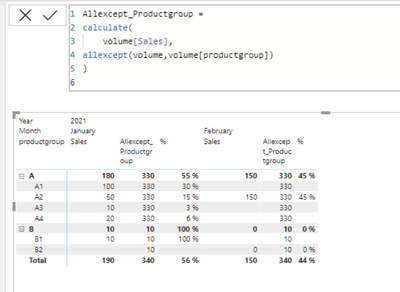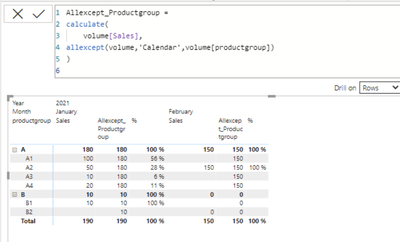Fabric Data Days starts November 4th!
Advance your Data & AI career with 50 days of live learning, dataviz contests, hands-on challenges, study groups & certifications and more!
Get registered- Power BI forums
- Get Help with Power BI
- Desktop
- Service
- Report Server
- Power Query
- Mobile Apps
- Developer
- DAX Commands and Tips
- Custom Visuals Development Discussion
- Health and Life Sciences
- Power BI Spanish forums
- Translated Spanish Desktop
- Training and Consulting
- Instructor Led Training
- Dashboard in a Day for Women, by Women
- Galleries
- Data Stories Gallery
- Themes Gallery
- Contests Gallery
- Quick Measures Gallery
- Visual Calculations Gallery
- Notebook Gallery
- Translytical Task Flow Gallery
- TMDL Gallery
- R Script Showcase
- Webinars and Video Gallery
- Ideas
- Custom Visuals Ideas (read-only)
- Issues
- Issues
- Events
- Upcoming Events
Join us at FabCon Atlanta from March 16 - 20, 2026, for the ultimate Fabric, Power BI, AI and SQL community-led event. Save $200 with code FABCOMM. Register now.
- Power BI forums
- Forums
- Get Help with Power BI
- DAX Commands and Tips
- Re: Allexcept on multiple dimensions
- Subscribe to RSS Feed
- Mark Topic as New
- Mark Topic as Read
- Float this Topic for Current User
- Bookmark
- Subscribe
- Printer Friendly Page
- Mark as New
- Bookmark
- Subscribe
- Mute
- Subscribe to RSS Feed
- Permalink
- Report Inappropriate Content
Allexcept on multiple dimensions
Hi,
Got this problem I can not figure out, so hopefully someone can assist me with this. Below is a screenshot from a matrix visualisation on a simplified data model that shows my problem.
For each product I would need to get the product's percentage of the total sales within the product group each month.
The Allexcept_Productmeasure shown below gives the result 330 in January for product group A and 10 for product group B. These figures are however the total amounts for all the periods in the data set. I would need the measure to show 180 (A) and 10 (B) in January. There is one-to-many relationship between a Calendar table and the Volume table
I have tried to add another "ALLEXCEPT" for the time dimension, but I can't get this to work. Apparently "ALLEXCEPT" cannot be used on mutiple dimensions, but what would be the best solution to get the results I need?
Best regards,
Chris
Solved! Go to Solution.
- Mark as New
- Bookmark
- Subscribe
- Mute
- Subscribe to RSS Feed
- Permalink
- Report Inappropriate Content
OK. In that case, the guide here indicates that you can include it within ALLEXCEPT since it's part of the expanded table.
Allexcep_Productgroup =
CALCULATE (
[Sales],
ALLEXCEPT ( volume, dim_date, volume[productgroup] )
)
- Mark as New
- Bookmark
- Subscribe
- Mute
- Subscribe to RSS Feed
- Permalink
- Report Inappropriate Content
Do you have a separate date dimension table? I'd guess not given this behavior but I would strongly recommend creating one.
- Mark as New
- Bookmark
- Subscribe
- Mute
- Subscribe to RSS Feed
- Permalink
- Report Inappropriate Content
@AlexisOlson Hi, yes, I have a separate date dimension table and a one-to-many relation between the tables.
- Mark as New
- Bookmark
- Subscribe
- Mute
- Subscribe to RSS Feed
- Permalink
- Report Inappropriate Content
OK. In that case, the guide here indicates that you can include it within ALLEXCEPT since it's part of the expanded table.
Allexcep_Productgroup =
CALCULATE (
[Sales],
ALLEXCEPT ( volume, dim_date, volume[productgroup] )
)
- Mark as New
- Bookmark
- Subscribe
- Mute
- Subscribe to RSS Feed
- Permalink
- Report Inappropriate Content
Helpful resources

FabCon Global Hackathon
Join the Fabric FabCon Global Hackathon—running virtually through Nov 3. Open to all skill levels. $10,000 in prizes!

Power BI Monthly Update - October 2025
Check out the October 2025 Power BI update to learn about new features.

| User | Count |
|---|---|
| 8 | |
| 6 | |
| 3 | |
| 3 | |
| 3 |