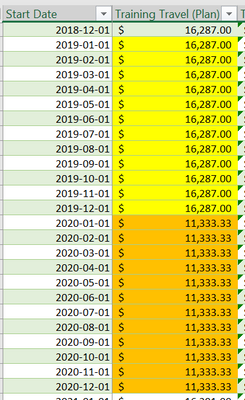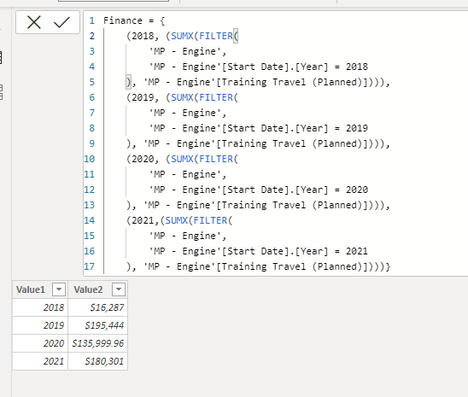Fabric Data Days starts November 4th!
Advance your Data & AI career with 50 days of live learning, dataviz contests, hands-on challenges, study groups & certifications and more!
Get registered- Power BI forums
- Get Help with Power BI
- Desktop
- Service
- Report Server
- Power Query
- Mobile Apps
- Developer
- DAX Commands and Tips
- Custom Visuals Development Discussion
- Health and Life Sciences
- Power BI Spanish forums
- Translated Spanish Desktop
- Training and Consulting
- Instructor Led Training
- Dashboard in a Day for Women, by Women
- Galleries
- Data Stories Gallery
- Themes Gallery
- Contests Gallery
- QuickViz Gallery
- Quick Measures Gallery
- Visual Calculations Gallery
- Notebook Gallery
- Translytical Task Flow Gallery
- TMDL Gallery
- R Script Showcase
- Webinars and Video Gallery
- Ideas
- Custom Visuals Ideas (read-only)
- Issues
- Issues
- Events
- Upcoming Events
Get Fabric Certified for FREE during Fabric Data Days. Don't miss your chance! Request now
- Power BI forums
- Forums
- Get Help with Power BI
- DAX Commands and Tips
- Re: Add values per year
- Subscribe to RSS Feed
- Mark Topic as New
- Mark Topic as Read
- Float this Topic for Current User
- Bookmark
- Subscribe
- Printer Friendly Page
- Mark as New
- Bookmark
- Subscribe
- Mute
- Subscribe to RSS Feed
- Permalink
- Report Inappropriate Content
Add values per year
Hi, what is a manageable way to calculate or add a certain field/column/value of each year??
The below is an example data I have. I need to add all Training Travel (Plan) values for the year 2019 (highlighted in yellow), and another calculcation will be made on 2020 (highlighted in orange).
I have created a table to showcase this, but as you can see, this is hard coded. I believe this is not manageable as time goes by and data gets massive.
This is my code for reference:
Finance = {
(2018, (SUMX(FILTER(
'MP - Engine',
'MP - Engine'[Start Date].[Year] = 2018
), 'MP - Engine'[Training Travel (Planned)]))),
(2019, (SUMX(FILTER(
'MP - Engine',
'MP - Engine'[Start Date].[Year] = 2019
), 'MP - Engine'[Training Travel (Planned)]))),
(2020, (SUMX(FILTER(
'MP - Engine',
'MP - Engine'[Start Date].[Year] = 2020
), 'MP - Engine'[Training Travel (Planned)]))),
(2021,(SUMX(FILTER(
'MP - Engine',
'MP - Engine'[Start Date].[Year] = 2021
), 'MP - Engine'[Training Travel (Planned)])))}
Solved! Go to Solution.
- Mark as New
- Bookmark
- Subscribe
- Mute
- Subscribe to RSS Feed
- Permalink
- Report Inappropriate Content
@GA1993 , Few ways
Create a year column in table
year = year([Start Date]) // if text then try ->// left([Start Date],4)
then create a new table
Summarize(Table, Table[Year], "Total", Sum(Table[Training Travel Plan]))
- Mark as New
- Bookmark
- Subscribe
- Mute
- Subscribe to RSS Feed
- Permalink
- Report Inappropriate Content
@GA1993 , Few ways
Create a year column in table
year = year([Start Date]) // if text then try ->// left([Start Date],4)
then create a new table
Summarize(Table, Table[Year], "Total", Sum(Table[Training Travel Plan]))
Helpful resources

Fabric Data Days
Advance your Data & AI career with 50 days of live learning, contests, hands-on challenges, study groups & certifications and more!

Power BI Monthly Update - October 2025
Check out the October 2025 Power BI update to learn about new features.

| User | Count |
|---|---|
| 8 | |
| 6 | |
| 6 | |
| 5 | |
| 4 |
| User | Count |
|---|---|
| 25 | |
| 14 | |
| 8 | |
| 8 | |
| 8 |