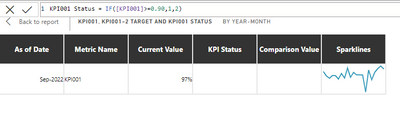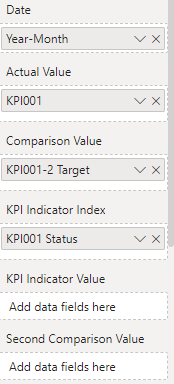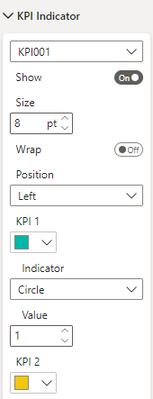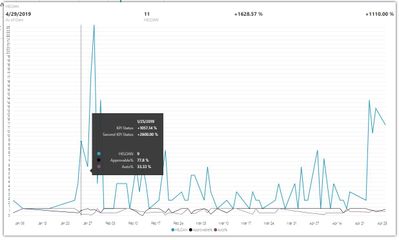Join us at FabCon Vienna from September 15-18, 2025
The ultimate Fabric, Power BI, SQL, and AI community-led learning event. Save €200 with code FABCOMM.
Get registered- Power BI forums
- Get Help with Power BI
- Desktop
- Service
- Report Server
- Power Query
- Mobile Apps
- Developer
- DAX Commands and Tips
- Custom Visuals Development Discussion
- Health and Life Sciences
- Power BI Spanish forums
- Translated Spanish Desktop
- Training and Consulting
- Instructor Led Training
- Dashboard in a Day for Women, by Women
- Galleries
- Data Stories Gallery
- Themes Gallery
- Contests Gallery
- Quick Measures Gallery
- Notebook Gallery
- Translytical Task Flow Gallery
- TMDL Gallery
- R Script Showcase
- Webinars and Video Gallery
- Ideas
- Custom Visuals Ideas (read-only)
- Issues
- Issues
- Events
- Upcoming Events
Compete to become Power BI Data Viz World Champion! First round ends August 18th. Get started.
- Power BI forums
- Forums
- Get Help with Power BI
- Custom Visuals Development Discussion
- power kpi matrix
- Subscribe to RSS Feed
- Mark Topic as New
- Mark Topic as Read
- Float this Topic for Current User
- Bookmark
- Subscribe
- Printer Friendly Page
- Mark as New
- Bookmark
- Subscribe
- Mute
- Subscribe to RSS Feed
- Permalink
- Report Inappropriate Content
power kpi matrix
I'm trying to use the Power KPI Matrix for the first time. My data source is a SSAS Multidimensional cube with KPIs. To simplify things I've downloaded and processed the Adeventureworks2014 MD DW to my local SQL 2014 instance and processed the example cube from here:
Here are the steps I follow:
- connect to the SSAS Database
- drop a Power KPI Matrix on the page
- drag the Date\Fiscal Date\Fiscal Year to the KPI Matrix's Date Fields
- From Measures, drag the Product Gross Profit Margin\Value to the KPI Matrix's Actual Value field. (the Matrix not shows a row with "As of Date" populated, "Metric Name" populated, "Current Value" populated, and a spark line showing).
- I drag Product Gross Profit Margin\Goal to the KPI Matrix's Comparison Value field and nothing shows up in the "Comparison Value" column of the KPI Matrix.
- I drag Product Gross Profit Margin\Status to the KPI Matrix's KPI Indicator Index field and nothing shows up in the "KPI Status" column of the KPI Matrix.
What do I need to do to have the Comparison Value and KPI Status columns be populated? Am I using the right values, am I putting them in the wrong config fields?
PS, having an step-by-step example using, say the AdventureWorks DB, would be awesome!
Thanks
Gord
Solved! Go to Solution.
- Mark as New
- Bookmark
- Subscribe
- Mute
- Subscribe to RSS Feed
- Permalink
- Report Inappropriate Content
Please go through Power KPI Matrix sample report to understand how this custom visual works.
Ignat Vilesov,
Software Engineer
Microsoft Power BI Custom Visuals
- Mark as New
- Bookmark
- Subscribe
- Mute
- Subscribe to RSS Feed
- Permalink
- Report Inappropriate Content
Hi,
Is it necessary to build that KPI data model to be able to see the KPI status? I have just defined a KPI001 status measure as below but I cannot see anything in the KPI status.
Brelow is the setting:
It's worth mentioning that I cannnot add KPI001 to the table as a column as it's caclulated based on a couple of measures so it has to remain as a measure. It's value is a % like 90% and the KPI001-2 target is 0.9.
Thanks,
Ali
- Mark as New
- Bookmark
- Subscribe
- Mute
- Subscribe to RSS Feed
- Permalink
- Report Inappropriate Content
Please go through Power KPI Matrix sample report to understand how this custom visual works.
Ignat Vilesov,
Software Engineer
Microsoft Power BI Custom Visuals
- Mark as New
- Bookmark
- Subscribe
- Mute
- Subscribe to RSS Feed
- Permalink
- Report Inappropriate Content
@v-viig WOW Amazing!
How didyou do for building the fact and dim table? I mean if I understood wel it is a fact KPI table where you have different types of KPI in different format linked to a DIM KPI table? I have a star schema and I would realy like to build such a schema for KPI reporting,
Thx a lot,
J.
- Mark as New
- Bookmark
- Subscribe
- Mute
- Subscribe to RSS Feed
- Permalink
- Report Inappropriate Content
Hi Ignat,
I have downloaded your linked file. When I click "Sparklines" chart, i shows something as below. Do you know what the meaning of "KPI status" an "Second KPI status"?
Below is the one example from me. Thank you a lot!
- Mark as New
- Bookmark
- Subscribe
- Mute
- Subscribe to RSS Feed
- Permalink
- Report Inappropriate Content
Hi,
"KPI Status" shows difference between actual and comparison values.
"Second KPI Status" shows difference between actual and second compariosn values.
Kind Regards,
Evgenii Elkin,
Software Engineer
Microsoft Power BI Custom Visuals
pbicvsupport@microsoft.com
- Mark as New
- Bookmark
- Subscribe
- Mute
- Subscribe to RSS Feed
- Permalink
- Report Inappropriate Content
Hi,
Thank you for your reply @v-evelk .
You are correct. But one thing I want to add more detail:
"For "KPI status", it will return the value of KPI Indicator Value, and if there is no filed or measure on it. It will calculate the Variance between Actual value and Comparision Value automatically.
And for "Second KPI status", it will return the value of Second KPI Indicator Value, and if there is no filed or measure on it. It will calculate the Variance between Actual Value and Second Comparision Value automatically."
Hope this will be beneficial for other users.
- Mark as New
- Bookmark
- Subscribe
- Mute
- Subscribe to RSS Feed
- Permalink
- Report Inappropriate Content
Yep, you are right.
I forgot to mention this fact.
Thanks!
Evgenii Elkin,
Software Engineer
Microsoft Power BI Custom Visuals
pbicvsupport@microsoft.com