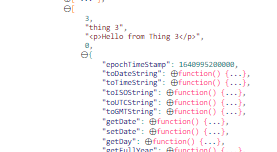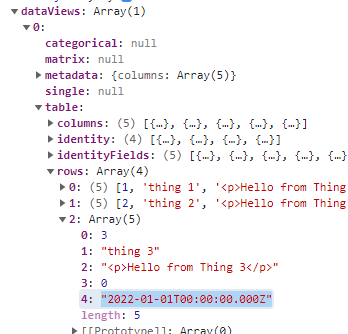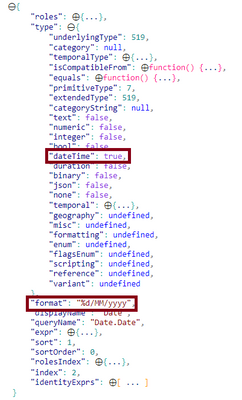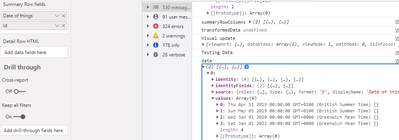FabCon is coming to Atlanta
Join us at FabCon Atlanta from March 16 - 20, 2026, for the ultimate Fabric, Power BI, AI and SQL community-led event. Save $200 with code FABCOMM.
Register now!- Power BI forums
- Get Help with Power BI
- Desktop
- Service
- Report Server
- Power Query
- Mobile Apps
- Developer
- DAX Commands and Tips
- Custom Visuals Development Discussion
- Health and Life Sciences
- Power BI Spanish forums
- Translated Spanish Desktop
- Training and Consulting
- Instructor Led Training
- Dashboard in a Day for Women, by Women
- Galleries
- Data Stories Gallery
- Themes Gallery
- Contests Gallery
- QuickViz Gallery
- Quick Measures Gallery
- Visual Calculations Gallery
- Notebook Gallery
- Translytical Task Flow Gallery
- TMDL Gallery
- R Script Showcase
- Webinars and Video Gallery
- Ideas
- Custom Visuals Ideas (read-only)
- Issues
- Issues
- Events
- Upcoming Events
View all the Fabric Data Days sessions on demand. View schedule
- Power BI forums
- Forums
- Get Help with Power BI
- Custom Visuals Development Discussion
- date field not showing in console correctly
- Subscribe to RSS Feed
- Mark Topic as New
- Mark Topic as Read
- Float this Topic for Current User
- Bookmark
- Subscribe
- Printer Friendly Page
- Mark as New
- Bookmark
- Subscribe
- Mute
- Subscribe to RSS Feed
- Permalink
- Report Inappropriate Content
date field not showing in console correctly
I'm currrently passing a data field into a custom visualisation of type 'Date'
I can see from the dataview in the custom vis toolbar that it is passed through as a bunch of functions and a epoch timestamp:
but when i try and log the same data from the options variable passed through to the public update function, i sse this:
what is going on here? and how do i successfully format that date as specified in the data model?
- Mark as New
- Bookmark
- Subscribe
- Mute
- Subscribe to RSS Feed
- Permalink
- Report Inappropriate Content
Hi @jonespossibly,
Can you please provide your capabilities.json with the objects removed, so I can see your dataRoles and dataViewMappings?
Can you also please provide details of which version of powerbi-visuals-tools and powerbi-visuals-api that you're using?
This is probably going to be the easiest way to replicate, unless you have a public repo you can share.
Thanks,
Daniel
Did I answer your question? Mark my post as a solution!
Proud to be a Super User!
On how to ask a technical question, if you really want an answer (courtesy of SQLBI)
- Mark as New
- Bookmark
- Subscribe
- Mute
- Subscribe to RSS Feed
- Permalink
- Report Inappropriate Content
- Mark as New
- Bookmark
- Subscribe
- Mute
- Subscribe to RSS Feed
- Permalink
- Report Inappropriate Content
{ "dataRoles": [ { "displayName": "Summary Row fields", "name": "summaryRowColumn", "kind": "GroupingOrMeasure" }, { "displayName": "Detail Row HTML", "name": "detailHTML", "kind": "GroupingOrMeasure" } ], "dataViewMappings": [ { "conditions": [ { "detailHTML": { "max": 1 } } ], "categorical": { "categories": { "select": [ { "for": { "in": "summaryRowColumn" } }, { "for": { "in": "detailHTML" } } ] } } } ] }
- Mark as New
- Bookmark
- Subscribe
- Mute
- Subscribe to RSS Feed
- Permalink
- Report Inappropriate Content
Thanks - I was able to get your visual running and take a look 🙂
This is an interesting issue... it's the same in my visuals. So, probably a question for the team as to why it's the way it is. It doesn't make sense on the face of it, but both are valid if parsed.
In terms of formatting the date though, I usually test the metadata.type for the existence of the dateTime property, and instantiate a new Date() with the value if so (e.g. here).
This seems to work okay when formatting (using the format string in the format property):
So... sorry I can't answer why it's like that, but this might give you some ideas.
Regards,
Daniel
Did I answer your question? Mark my post as a solution!
Proud to be a Super User!
On how to ask a technical question, if you really want an answer (courtesy of SQLBI)
- Mark as New
- Bookmark
- Subscribe
- Mute
- Subscribe to RSS Feed
- Permalink
- Report Inappropriate Content
Cheers Daniel.
And thanks for the code snippet. My main concern with the string values is that they use GMT and BST datetimes without an indication of them being part of that timezone.
So a date entered into power BI desktop, and set as a 'date' might be misinterpreted by a custom visual. So for instance, 01/01/2020 would come out as '2020-01-01T00:00:00.000Z' whereas 05/05/2019 would come through as '2019-05-04T23:00:00.000Z' - meaning that a custom visual might interpret that wrong. But I've just tried it through new Date and it seems like my worries were unfounded... 🙂
- Mark as New
- Bookmark
- Subscribe
- Mute
- Subscribe to RSS Feed
- Permalink
- Report Inappropriate Content
ok, this really is weird.
the data role of the well is "grouping".
if you put the date field into the well first, then it retains its date type functions.
if you put it in after another field, it turns the date types into strings.
what on earth???
Helpful resources

Power BI Monthly Update - November 2025
Check out the November 2025 Power BI update to learn about new features.

Fabric Data Days
Advance your Data & AI career with 50 days of live learning, contests, hands-on challenges, study groups & certifications and more!

| User | Count |
|---|---|
| 5 | |
| 5 | |
| 4 | |
| 2 | |
| 2 |