FabCon is coming to Atlanta
Join us at FabCon Atlanta from March 16 - 20, 2026, for the ultimate Fabric, Power BI, AI and SQL community-led event. Save $200 with code FABCOMM.
Register now!- Power BI forums
- Get Help with Power BI
- Desktop
- Service
- Report Server
- Power Query
- Mobile Apps
- Developer
- DAX Commands and Tips
- Custom Visuals Development Discussion
- Health and Life Sciences
- Power BI Spanish forums
- Translated Spanish Desktop
- Training and Consulting
- Instructor Led Training
- Dashboard in a Day for Women, by Women
- Galleries
- Data Stories Gallery
- Themes Gallery
- Contests Gallery
- QuickViz Gallery
- Quick Measures Gallery
- Visual Calculations Gallery
- Notebook Gallery
- Translytical Task Flow Gallery
- TMDL Gallery
- R Script Showcase
- Webinars and Video Gallery
- Ideas
- Custom Visuals Ideas (read-only)
- Issues
- Issues
- Events
- Upcoming Events
The Power BI Data Visualization World Championships is back! Get ahead of the game and start preparing now! Learn more
- Power BI forums
- Forums
- Get Help with Power BI
- Custom Visuals Development Discussion
- Would like to create column hierarchy in visual wi...
- Subscribe to RSS Feed
- Mark Topic as New
- Mark Topic as Read
- Float this Topic for Current User
- Bookmark
- Subscribe
- Printer Friendly Page
- Mark as New
- Bookmark
- Subscribe
- Mute
- Subscribe to RSS Feed
- Permalink
- Report Inappropriate Content
Would like to create column hierarchy in visual without transforming data
Hello everyone,
So I have the following table as shown:
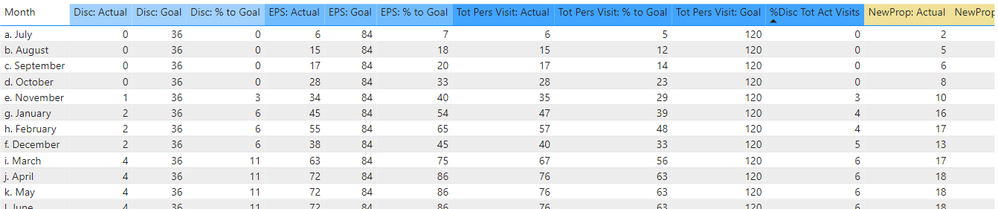
I would like to categorize/group together some of the columns so as to have a column hierarchy as shown below. All the ones that start with "Disc" would go under the big column "Discovery" and then Discovery and some other would go under a bigger umbrella known as "Personal Visits" and so on... you get the idea. Ignore the fact that the numbers from the above do not match the numbers below. I would like to keep the numbers as they are (no transformations whatsoever). This is purely about creating a column hierarchy in a visual. But something that should be so simple seems so hard! I've found plenty of literature/posts about how to do something similar for the rows(like a multi index) but not for columns. If I do so on Python it does not translate as desired on the final output. Any help would be greatly appreciated!

Would simply like to add column hierarchy without disrupting any of the data. The desired outcome would be something like this:
Helpful resources

Power BI Dataviz World Championships
The Power BI Data Visualization World Championships is back! Get ahead of the game and start preparing now!

| User | Count |
|---|---|
| 7 | |
| 5 | |
| 4 | |
| 2 | |
| 2 |

