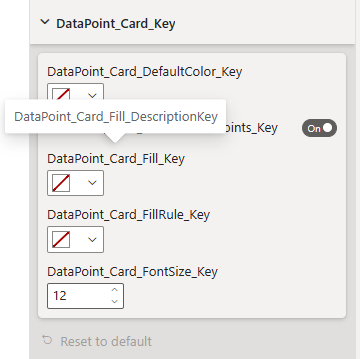FabCon is coming to Atlanta
Join us at FabCon Atlanta from March 16 - 20, 2026, for the ultimate Fabric, Power BI, AI and SQL community-led event. Save $200 with code FABCOMM.
Register now!- Power BI forums
- Get Help with Power BI
- Desktop
- Service
- Report Server
- Power Query
- Mobile Apps
- Developer
- DAX Commands and Tips
- Custom Visuals Development Discussion
- Health and Life Sciences
- Power BI Spanish forums
- Translated Spanish Desktop
- Training and Consulting
- Instructor Led Training
- Dashboard in a Day for Women, by Women
- Galleries
- Data Stories Gallery
- Themes Gallery
- Contests Gallery
- QuickViz Gallery
- Quick Measures Gallery
- Visual Calculations Gallery
- Notebook Gallery
- Translytical Task Flow Gallery
- TMDL Gallery
- R Script Showcase
- Webinars and Video Gallery
- Ideas
- Custom Visuals Ideas (read-only)
- Issues
- Issues
- Events
- Upcoming Events
Vote for your favorite vizzies from the Power BI Dataviz World Championship submissions. Vote now!
- Power BI forums
- Forums
- Get Help with Power BI
- Custom Visuals Development Discussion
- Unable to implement localization within a Custom V...
- Subscribe to RSS Feed
- Mark Topic as New
- Mark Topic as Read
- Float this Topic for Current User
- Bookmark
- Subscribe
- Printer Friendly Page
- Mark as New
- Bookmark
- Subscribe
- Mute
- Subscribe to RSS Feed
- Permalink
- Report Inappropriate Content
Unable to implement localization within a Custom Visual
I am trying to implement localization within a propriatary custom visual. However I was able to reproduce the issue within a starter custom visual which you can find in this github:
Basically I am following the instructions for implementing localization from the main wiki page:
Add the locale in Power BI for Power BI visuals - Power BI | Microsoft Learn
However, the localization manager does not seem to be pulling the displayNameKey; nor the descriptionKey; ids assigned to the dataRoles in the capabilities.json nor the settings.ts file, correctly. Instead I get this:
I have done the following steps:
- Set up a localization manager, and initializing it within the constructor
- Add the localization manager to the FormattingSettingsService
- Add "displayNameKey" and "descriptionKey" to each dataRole within the capabilities.json file as well as within each slicer of the setting cards.
- Created a "stringResources" folder; added both a "us-EN" and "es-ES" subfolders.
- Within each sub-folder added a "resources.resjson" file that contains the "displayNameKey" and "descriptionKey" label associates based on the language.
- Added relative links to the "resources.resjson" files in the "stringResources" variable within the "pbiviz.json" file.
I'm unsure what I am doing wrong. I tried looking at other microsoft repositories and they appear to be doing the same thing I was doing:
microsoft/powerbi-visuals-heatmap: powerbi-visuals-heatmap (github.com)
Any help would be most appreciative.
Solved! Go to Solution.
- Mark as New
- Bookmark
- Subscribe
- Mute
- Subscribe to RSS Feed
- Permalink
- Report Inappropriate Content
Hi @timseltman - are you looking at the developer visual or the packaged visual? Historically, this has only worked when you package the visual and test that.
It looked like they recently made a change in powerbi-visuals-tools 4.0.7 to try and support this, but quickly rolled it back due to vulnerabilities, so may appear again in the near future.
Regards,.
Daniel
Did I answer your question? Mark my post as a solution!
Proud to be a Super User!
On how to ask a technical question, if you really want an answer (courtesy of SQLBI)
- Mark as New
- Bookmark
- Subscribe
- Mute
- Subscribe to RSS Feed
- Permalink
- Report Inappropriate Content
Hi @timseltman - are you looking at the developer visual or the packaged visual? Historically, this has only worked when you package the visual and test that.
It looked like they recently made a change in powerbi-visuals-tools 4.0.7 to try and support this, but quickly rolled it back due to vulnerabilities, so may appear again in the near future.
Regards,.
Daniel
Did I answer your question? Mark my post as a solution!
Proud to be a Super User!
On how to ask a technical question, if you really want an answer (courtesy of SQLBI)
- Mark as New
- Bookmark
- Subscribe
- Mute
- Subscribe to RSS Feed
- Permalink
- Report Inappropriate Content
After testing this morning, you are correct. It appears that in order to test if the localization is working, I have to package the visual and test it as if it is the final product. It does not appear that the description key is working though (nothing happens when I hover over the labels; even though I have set up description keys for each), so I may have to default that to English for the time being. But otherwise this just adds to the testing of the program. Either way this answers my question. Hopefully in the future, description keys work properly and we are able to test localization in developer view.
Edit: after further testing, the hovering appears to be weird when using English. In Spanish, the hover works just fine, but not so in English. Nothing appears when I hover over the labels. Not sure if it is a bug or what.
- Mark as New
- Bookmark
- Subscribe
- Mute
- Subscribe to RSS Feed
- Permalink
- Report Inappropriate Content
I am working with the developer visual and have not tested as a package. I am working with powerbi-visuals-tools version 4.0.8; along with upgrading all modules to their latest version (including powerbi-visuals-api to 5.2.0). I will attempt to test this tomorrow and I'll let you know the result.
Helpful resources

Join our Community Sticker Challenge 2026
If you love stickers, then you will definitely want to check out our Community Sticker Challenge!

Power BI Monthly Update - January 2026
Check out the January 2026 Power BI update to learn about new features.