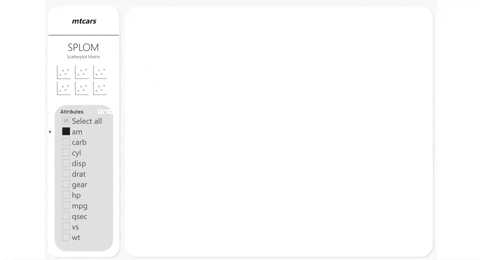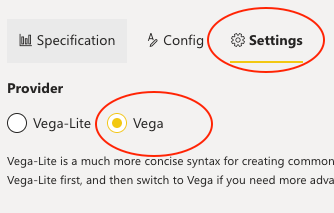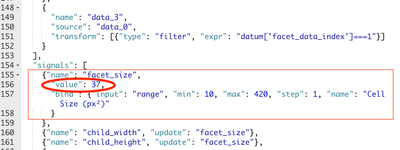FabCon is coming to Atlanta
Join us at FabCon Atlanta from March 16 - 20, 2026, for the ultimate Fabric, Power BI, AI and SQL community-led event. Save $200 with code FABCOMM.
Register now!- Power BI forums
- Get Help with Power BI
- Desktop
- Service
- Report Server
- Power Query
- Mobile Apps
- Developer
- DAX Commands and Tips
- Custom Visuals Development Discussion
- Health and Life Sciences
- Power BI Spanish forums
- Translated Spanish Desktop
- Training and Consulting
- Instructor Led Training
- Dashboard in a Day for Women, by Women
- Galleries
- Data Stories Gallery
- Themes Gallery
- Contests Gallery
- QuickViz Gallery
- Quick Measures Gallery
- Visual Calculations Gallery
- Notebook Gallery
- Translytical Task Flow Gallery
- TMDL Gallery
- R Script Showcase
- Webinars and Video Gallery
- Ideas
- Custom Visuals Ideas (read-only)
- Issues
- Issues
- Events
- Upcoming Events
The Power BI Data Visualization World Championships is back! It's time to submit your entry. Live now!
- Power BI forums
- Forums
- Get Help with Power BI
- Custom Visuals Development Discussion
- Trelli/multiple scatter deneb
- Subscribe to RSS Feed
- Mark Topic as New
- Mark Topic as Read
- Float this Topic for Current User
- Bookmark
- Subscribe
- Printer Friendly Page
- Mark as New
- Bookmark
- Subscribe
- Mute
- Subscribe to RSS Feed
- Permalink
- Report Inappropriate Content
Trelli/multiple scatter deneb
Hello guys,
I need to create a multiple/treilli scatter. But i dont see the possibility to do it in Power BI. and i dont see it on the store. Maybe someone could support by creating the graph in deneb module?
Thanks a lot guys,
Jim
Solved! Go to Solution.
- Mark as New
- Bookmark
- Subscribe
- Mute
- Subscribe to RSS Feed
- Permalink
- Report Inappropriate Content
Hey @JimmyCruyp. Here's my implementation of the SPLOM (scatterplot matrix). Your dataset will need to be flattened and the structure will consist of the following 4 fields:
- Index - a sequential integer identifier for the row
- Observation - The idenitifying name for each dot in the matrix
- Attribute - The variable that will show up on the x and y axes
- Value - The value for the attribute for the given observation
{
"$schema": "https://vega.github.io/schema/vega-lite/v5.json",
"params": [{"name": "observation", "expr": "toString(brush['Observation'])"}],
"data": {
"name": "dataset",
"url": "https://raw.githubusercontent.com/Giammaria/PublicFiles/master/pbi/pbi_community_help/20230309_trellis_scatter/data/mtcars_unpivoted.tsv",
"format": {"parse": {"Index": "number", "Value": "number"}}
},
"transform": [
{"joinaggregate": [{"op": "count", "as": "total_observation_count"}]},
{
"calculate": "sequence(1,datum['total_observation_count']+1,1)",
"as": "index_2"
},
{
"calculate": "split(replace(replace(join(datum['index_2'], ','), toString(datum['Index']), ''), ',,', ','), ',')",
"as": "index_2"
},
{"flatten": ["index_2"], "as": ["index_2"]},
{"filter": "datum['index_2']"},
{"calculate": "+datum['index_2']", "as": "index_2"},
{
"lookup": "index_2",
"from": {
"data": {"name": "dataset"},
"key": "index",
"fields": ["Attribute", "Value"]
},
"as": ["attribute_2", "value_2"]
},
{
"calculate": "data('dataset')[datum['index_2']-1]",
"as": "row_to_compare"
},
{"filter": "datum['Observation']===datum['row_to_compare']['Observation']"},
{"calculate": "datum['row_to_compare']['Attribute']", "as": "attribute_2"},
{"calculate": "datum['row_to_compare']['Value']", "as": "value_2"},
{
"calculate": "[datum['Attribute'], datum['attribute_2']]",
"as": "variables"
},
{
"window": [{"op": "distinct", "field": "variables", "as": "facet_count"}],
"frame": [null, null],
"sort": [{"field": "facet_index", "order": "ascending"}]
},
{
"window": [
{"op": "dense_rank", "field": "variables", "as": "facet_index"}
],
"sort": [{"field": "variables", "order": "ascending"}],
"frame": [null, null]
},
{"calculate": "floor(sqrt(datum['facet_count']))", "as": "row_count"},
{
"calculate": "ceil(datum['facet_count']/datum['row_count'])",
"as": "column_count"
},
{
"calculate": "datum['facet_index']%datum['column_count'] === 0 ? datum['column_count'] : datum['facet_index']%datum['column_count']",
"as": "column"
},
{
"window": [{"op": "dense_rank", "as": "row"}],
"groupby": ["column"],
"frame": [null, 1],
"sort": [{"field": "facet_index", "order": "ascending"}]
},
{
"window": [{"op": "row_number", "as": "facet_data_index"}],
"groupby": ["facet_index"],
"frame": [null, null]
},
{
"calculate": "datum['Attribute']+': '+toString(datum['Value'])",
"as": "tooltipX"
},
{
"calculate": "datum['attribute_2']+': '+toString(datum['value_2'])",
"as": "tooltipY"
}
],
"facet": {
"row": {"field": "row", "title": null, "header": null, "type": "ordinal"},
"column": {
"field": "column",
"type": "ordinal",
"title": null,
"header": null
}
},
"spec": {
"width": 150,
"height": 150,
"layer": [
{
"name": "splom",
"params": [
{
"name": "brush",
"select": {
"type": "point",
"on": "mouseover",
"encodings": ["color"],
"nearest": true,
"clear": {
"type": "mouseout"
}
}
}
],
"mark": {"type": "point", "filled": true},
"encoding": {
"x": {
"field": "Value",
"type": "quantitative",
"axis": {"title": null}
},
"y": {"field": "value_2", "type": "quantitative", "title": null},
"color": {
"condition": {
"test": "observation===datum['Observation']",
"field": "Observation",
"type": "nominal",
"legend": null
},
"value": "steelblue"
},
"size": {
"condition": {
"test": "observation===datum['Observation']",
"value": 400
},
"value": 40
},
"tooltip": [
{"title": "Observation", "field": "Observation"},
{"title": "x", "field": "tooltipX"},
{"title": "y", "field": "tooltipY"}
]
}
},
{
"name": "x-title",
"transform": [{"filter": "datum['facet_data_index']===1"}],
"mark": {
"type": "text",
"y": {"expr": "child_height"},
"yOffset": 25,
"fontSize": 14
},
"encoding": {"text": {"field": "Attribute"}}
},
{
"name": "y-title",
"transform": [{"filter": "datum['facet_data_index']===1"}],
"mark": {
"type": "text",
"align": "center",
"angle": 270,
"x": {"expr": "0"},
"xOffset": -30,
"fontSize": 14
},
"encoding": {"text": {"field": "attribute_2"}}
}
]
},
"resolve": {
"axis": {"x": "independent", "y": "independent"},
"scale": {"x": "independent", "y": "independent"}
},
"config": {"range": {"category": ["orange"]}}
}
Madison Giammaria
Proud to be a Super User 😄
Do you frequently use Deneb to provide insights to your stakeholders? Have you considered sponsoring this free and open source custom visual? More info here!
- Mark as New
- Bookmark
- Subscribe
- Mute
- Subscribe to RSS Feed
- Permalink
- Report Inappropriate Content
Hey Jim. This is far from an idea solution but it's as close as I was able to get given the current limitations. Unfortunately we do not currently have control as to where the input elements (in this case, a slider) can be placed). I also had to switch from vega-lite to vega to implement this, so you'll want to make sure that the spec is set to vega in Deneb:
Ideally with your real dataset, you'd have fewer variables (attributes) and therefore, fewer charts in your SPLOM.
If you need to change the initial size of your cells (which you probably should), you'll want to update this value:
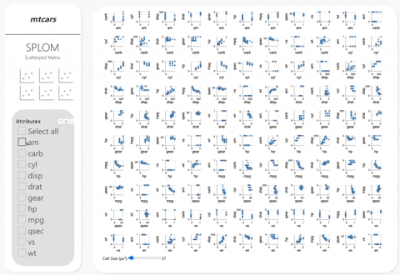
Madison Giammaria
Proud to be a Super User 😄
Do you frequently use Deneb to provide insights to your stakeholders? Have you considered sponsoring this free and open source custom visual? More info here!
- Mark as New
- Bookmark
- Subscribe
- Mute
- Subscribe to RSS Feed
- Permalink
- Report Inappropriate Content
Near the end of this article shows how to change that setting.
Madison Giammaria
Proud to be a Super User 😄
Do you frequently use Deneb to provide insights to your stakeholders? Have you considered sponsoring this free and open source custom visual? More info here!
- Mark as New
- Bookmark
- Subscribe
- Mute
- Subscribe to RSS Feed
- Permalink
- Report Inappropriate Content
Hey Jim,
This is a limitation of faceting in vega-lite; currently the facet cell size cannot dynamically change based on the size of the container (yet).
I (and many others) really wish they'd add this responsive capability for faceted (i.e. trellis) charts, as well as other charts that have layout composition (e.g. concatenated charts).
See these links for more info
Without knowing the maximum amount of charts your data will generate, as well as not knowing the formatting property dimensions (width and height) of the Deneb visualization container will be ahead of time, I can't properly set the width and height values in the spec:{} section of the overall Vega-Lite spec ahead of time. This is something you could do via trial and error before handing off the report to your users.
I wish there was a better answer because this is certainly a limitation that many folks are experiencing.
Madison Giammaria
Proud to be a Super User 😄
Do you frequently use Deneb to provide insights to your stakeholders? Have you considered sponsoring this free and open source custom visual? More info here!
- Mark as New
- Bookmark
- Subscribe
- Mute
- Subscribe to RSS Feed
- Permalink
- Report Inappropriate Content
could we imagine creating a small additional module or in the left part of the framework, which would allow an inexperienced user to modify, adjust the height and the width of the graphs? thanks again
- Mark as New
- Bookmark
- Subscribe
- Mute
- Subscribe to RSS Feed
- Permalink
- Report Inappropriate Content
This may be possible with input parameters. For example, I may be able to add a slider at the top that will allow the user to adjust the width and height of the facet cells. I will have to play around with the idea a bit later today when I have time and see if it's possible.
Madison Giammaria
Proud to be a Super User 😄
Do you frequently use Deneb to provide insights to your stakeholders? Have you considered sponsoring this free and open source custom visual? More info here!
- Mark as New
- Bookmark
- Subscribe
- Mute
- Subscribe to RSS Feed
- Permalink
- Report Inappropriate Content
Hey Jim. This is far from an idea solution but it's as close as I was able to get given the current limitations. Unfortunately we do not currently have control as to where the input elements (in this case, a slider) can be placed). I also had to switch from vega-lite to vega to implement this, so you'll want to make sure that the spec is set to vega in Deneb:
Ideally with your real dataset, you'd have fewer variables (attributes) and therefore, fewer charts in your SPLOM.
If you need to change the initial size of your cells (which you probably should), you'll want to update this value:
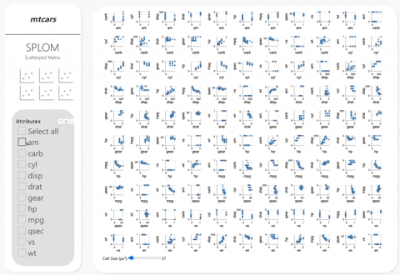
Madison Giammaria
Proud to be a Super User 😄
Do you frequently use Deneb to provide insights to your stakeholders? Have you considered sponsoring this free and open source custom visual? More info here!
- Mark as New
- Bookmark
- Subscribe
- Mute
- Subscribe to RSS Feed
- Permalink
- Report Inappropriate Content
This is perfect. thanks a lot. The only point is maybe if you can just remove the requirement to press control to select certain attributes ....
- Mark as New
- Bookmark
- Subscribe
- Mute
- Subscribe to RSS Feed
- Permalink
- Report Inappropriate Content
Hey again @JimmyCruyp. Happy to help. Do you have a dummy dataset in mind? If not, I can generate one, you'll just need to make some updates to use the spec with your data.
Madison Giammaria
Proud to be a Super User 😄
Do you frequently use Deneb to provide insights to your stakeholders? Have you considered sponsoring this free and open source custom visual? More info here!
- Mark as New
- Bookmark
- Subscribe
- Mute
- Subscribe to RSS Feed
- Permalink
- Report Inappropriate Content
No I dont. Yes if you could generate one this will be great 😊
- Mark as New
- Bookmark
- Subscribe
- Mute
- Subscribe to RSS Feed
- Permalink
- Report Inappropriate Content
Hey @JimmyCruyp. Here's my implementation of the SPLOM (scatterplot matrix). Your dataset will need to be flattened and the structure will consist of the following 4 fields:
- Index - a sequential integer identifier for the row
- Observation - The idenitifying name for each dot in the matrix
- Attribute - The variable that will show up on the x and y axes
- Value - The value for the attribute for the given observation
{
"$schema": "https://vega.github.io/schema/vega-lite/v5.json",
"params": [{"name": "observation", "expr": "toString(brush['Observation'])"}],
"data": {
"name": "dataset",
"url": "https://raw.githubusercontent.com/Giammaria/PublicFiles/master/pbi/pbi_community_help/20230309_trellis_scatter/data/mtcars_unpivoted.tsv",
"format": {"parse": {"Index": "number", "Value": "number"}}
},
"transform": [
{"joinaggregate": [{"op": "count", "as": "total_observation_count"}]},
{
"calculate": "sequence(1,datum['total_observation_count']+1,1)",
"as": "index_2"
},
{
"calculate": "split(replace(replace(join(datum['index_2'], ','), toString(datum['Index']), ''), ',,', ','), ',')",
"as": "index_2"
},
{"flatten": ["index_2"], "as": ["index_2"]},
{"filter": "datum['index_2']"},
{"calculate": "+datum['index_2']", "as": "index_2"},
{
"lookup": "index_2",
"from": {
"data": {"name": "dataset"},
"key": "index",
"fields": ["Attribute", "Value"]
},
"as": ["attribute_2", "value_2"]
},
{
"calculate": "data('dataset')[datum['index_2']-1]",
"as": "row_to_compare"
},
{"filter": "datum['Observation']===datum['row_to_compare']['Observation']"},
{"calculate": "datum['row_to_compare']['Attribute']", "as": "attribute_2"},
{"calculate": "datum['row_to_compare']['Value']", "as": "value_2"},
{
"calculate": "[datum['Attribute'], datum['attribute_2']]",
"as": "variables"
},
{
"window": [{"op": "distinct", "field": "variables", "as": "facet_count"}],
"frame": [null, null],
"sort": [{"field": "facet_index", "order": "ascending"}]
},
{
"window": [
{"op": "dense_rank", "field": "variables", "as": "facet_index"}
],
"sort": [{"field": "variables", "order": "ascending"}],
"frame": [null, null]
},
{"calculate": "floor(sqrt(datum['facet_count']))", "as": "row_count"},
{
"calculate": "ceil(datum['facet_count']/datum['row_count'])",
"as": "column_count"
},
{
"calculate": "datum['facet_index']%datum['column_count'] === 0 ? datum['column_count'] : datum['facet_index']%datum['column_count']",
"as": "column"
},
{
"window": [{"op": "dense_rank", "as": "row"}],
"groupby": ["column"],
"frame": [null, 1],
"sort": [{"field": "facet_index", "order": "ascending"}]
},
{
"window": [{"op": "row_number", "as": "facet_data_index"}],
"groupby": ["facet_index"],
"frame": [null, null]
},
{
"calculate": "datum['Attribute']+': '+toString(datum['Value'])",
"as": "tooltipX"
},
{
"calculate": "datum['attribute_2']+': '+toString(datum['value_2'])",
"as": "tooltipY"
}
],
"facet": {
"row": {"field": "row", "title": null, "header": null, "type": "ordinal"},
"column": {
"field": "column",
"type": "ordinal",
"title": null,
"header": null
}
},
"spec": {
"width": 150,
"height": 150,
"layer": [
{
"name": "splom",
"params": [
{
"name": "brush",
"select": {
"type": "point",
"on": "mouseover",
"encodings": ["color"],
"nearest": true,
"clear": {
"type": "mouseout"
}
}
}
],
"mark": {"type": "point", "filled": true},
"encoding": {
"x": {
"field": "Value",
"type": "quantitative",
"axis": {"title": null}
},
"y": {"field": "value_2", "type": "quantitative", "title": null},
"color": {
"condition": {
"test": "observation===datum['Observation']",
"field": "Observation",
"type": "nominal",
"legend": null
},
"value": "steelblue"
},
"size": {
"condition": {
"test": "observation===datum['Observation']",
"value": 400
},
"value": 40
},
"tooltip": [
{"title": "Observation", "field": "Observation"},
{"title": "x", "field": "tooltipX"},
{"title": "y", "field": "tooltipY"}
]
}
},
{
"name": "x-title",
"transform": [{"filter": "datum['facet_data_index']===1"}],
"mark": {
"type": "text",
"y": {"expr": "child_height"},
"yOffset": 25,
"fontSize": 14
},
"encoding": {"text": {"field": "Attribute"}}
},
{
"name": "y-title",
"transform": [{"filter": "datum['facet_data_index']===1"}],
"mark": {
"type": "text",
"align": "center",
"angle": 270,
"x": {"expr": "0"},
"xOffset": -30,
"fontSize": 14
},
"encoding": {"text": {"field": "attribute_2"}}
}
]
},
"resolve": {
"axis": {"x": "independent", "y": "independent"},
"scale": {"x": "independent", "y": "independent"}
},
"config": {"range": {"category": ["orange"]}}
}
Madison Giammaria
Proud to be a Super User 😄
Do you frequently use Deneb to provide insights to your stakeholders? Have you considered sponsoring this free and open source custom visual? More info here!
- Mark as New
- Bookmark
- Subscribe
- Mute
- Subscribe to RSS Feed
- Permalink
- Report Inappropriate Content
I have only one concern is the size of the graphs and the fact that we can scroll. I can't ask users to change vega lite code. Could you find a way to have everything without scrolling on the same page, in the same frame and the heights and widths updating automatically? maybe this type of code? : I tried without result... i dont program in fact...
"spec": "width": "container", "height": "container",
"autosize": {"type": "fit", "contains": "padding"}
- Mark as New
- Bookmark
- Subscribe
- Mute
- Subscribe to RSS Feed
- Permalink
- Report Inappropriate Content
Thanks a lot,
I sent you a lynkdin request...
Jim
Helpful resources

Power BI Dataviz World Championships
The Power BI Data Visualization World Championships is back! It's time to submit your entry.

Power BI Monthly Update - January 2026
Check out the January 2026 Power BI update to learn about new features.