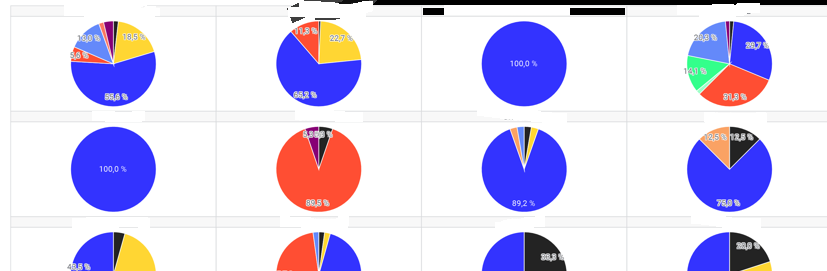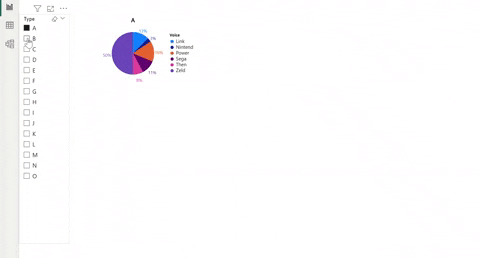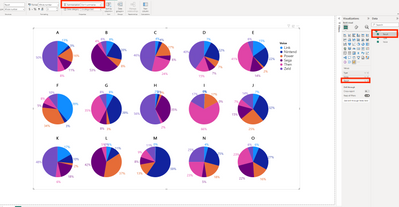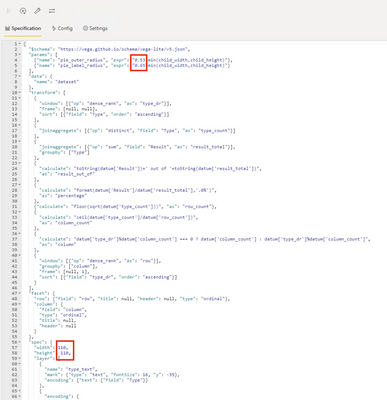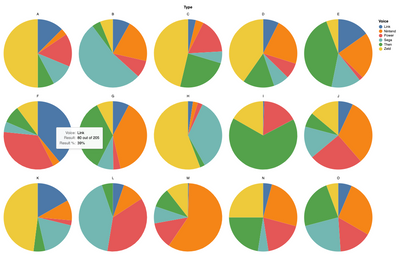FabCon is coming to Atlanta
Join us at FabCon Atlanta from March 16 - 20, 2026, for the ultimate Fabric, Power BI, AI and SQL community-led event. Save $200 with code FABCOMM.
Register now!- Power BI forums
- Get Help with Power BI
- Desktop
- Service
- Report Server
- Power Query
- Mobile Apps
- Developer
- DAX Commands and Tips
- Custom Visuals Development Discussion
- Health and Life Sciences
- Power BI Spanish forums
- Translated Spanish Desktop
- Training and Consulting
- Instructor Led Training
- Dashboard in a Day for Women, by Women
- Galleries
- Data Stories Gallery
- Themes Gallery
- Contests Gallery
- QuickViz Gallery
- Quick Measures Gallery
- Visual Calculations Gallery
- Notebook Gallery
- Translytical Task Flow Gallery
- TMDL Gallery
- R Script Showcase
- Webinars and Video Gallery
- Ideas
- Custom Visuals Ideas (read-only)
- Issues
- Issues
- Events
- Upcoming Events
The Power BI Data Visualization World Championships is back! It's time to submit your entry. Live now!
- Power BI forums
- Forums
- Get Help with Power BI
- Custom Visuals Development Discussion
- trelli/multiple scatter plot and pie chart
- Subscribe to RSS Feed
- Mark Topic as New
- Mark Topic as Read
- Float this Topic for Current User
- Bookmark
- Subscribe
- Printer Friendly Page
- Mark as New
- Bookmark
- Subscribe
- Mute
- Subscribe to RSS Feed
- Permalink
- Report Inappropriate Content
trelli/multiple scatter plot and pie chart
Hello guys, could we create trelli pie chart? And if not, is that possible to have the code to create this with Deneb module?
I have the same question for multiple Scatter plot .
Thanks a lot,
Jim
Solved! Go to Solution.
- Mark as New
- Bookmark
- Subscribe
- Mute
- Subscribe to RSS Feed
- Permalink
- Report Inappropriate Content
I coded the facets to dynamically handle the row/column layout, so adding/removing charts within reason should not be an issue.
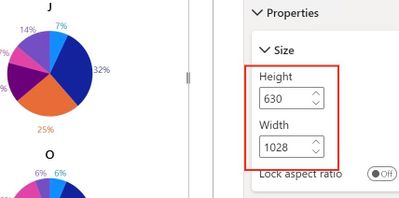
Madison Giammaria
Proud to be a Super User 😄
Do you frequently use Deneb to provide insights to your stakeholders? Have you considered sponsoring this free and open source custom visual? More info here!
- Mark as New
- Bookmark
- Subscribe
- Mute
- Subscribe to RSS Feed
- Permalink
- Report Inappropriate Content
Hey @JimmyCruyp. I implemented some changes and have a version working in Power BI.
You want to make sure that the Summarization for the Result field is set to Don't Summarize (see the below screenshot).
Note - you'll need to play with the radius percentages and the spec width and height based on the size of your visual (see below screenshot)
You can download a working .pbix here
Madison Giammaria
Proud to be a Super User 😄
Do you frequently use Deneb to provide insights to your stakeholders? Have you considered sponsoring this free and open source custom visual? More info here!
- Mark as New
- Bookmark
- Subscribe
- Mute
- Subscribe to RSS Feed
- Permalink
- Report Inappropriate Content
It's awesome. But small question: if the users are not report creators and will not be able or will not have the authorizations to modify the code in Deneb, that means that the graph risks having a bad format? It does not automatically adapt in format according to the number of sector graphs we have? It is very disturbing though....
- Mark as New
- Bookmark
- Subscribe
- Mute
- Subscribe to RSS Feed
- Permalink
- Report Inappropriate Content
I coded the facets to dynamically handle the row/column layout, so adding/removing charts within reason should not be an issue.
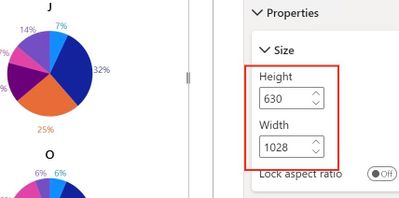
Madison Giammaria
Proud to be a Super User 😄
Do you frequently use Deneb to provide insights to your stakeholders? Have you considered sponsoring this free and open source custom visual? More info here!
- Mark as New
- Bookmark
- Subscribe
- Mute
- Subscribe to RSS Feed
- Permalink
- Report Inappropriate Content
You are a monster. Thanks a lot. Now I will need the same but for scatter chart. I will create a new post. Thanks superman
- Mark as New
- Bookmark
- Subscribe
- Mute
- Subscribe to RSS Feed
- Permalink
- Report Inappropriate Content
Hey Jim, this could certainly be done with Deneb. It could also be done with the native matrix and DAX generated SVGs (similar to your correlation matrix post).
The latter would be a bit tougher to pull off, so I'd recommend going with Deneb this time. If you provide some data, I'd be happy to crank out a vega-lite spec.
Madison Giammaria
Proud to be a Super User 😄
Do you frequently use Deneb to provide insights to your stakeholders? Have you considered sponsoring this free and open source custom visual? More info here!
- Mark as New
- Bookmark
- Subscribe
- Mute
- Subscribe to RSS Feed
- Permalink
- Report Inappropriate Content
| Type | Voice | Result |
| A | Power | 10 |
| A | Then | 5 |
| A | Zeld | 32 |
| A | Link | 8 |
| A | Nintend | 2 |
| A | Sega | 7 |
| B | Power | 8 |
| B | Then | 4 |
| B | Zeld | 6 |
| B | Link | 8 |
| B | Nintend | 20 |
| B | Sega | 52 |
| C | Power | 9 |
| C | Then | 13 |
| C | Zeld | 25 |
| C | Link | 2 |
| C | Nintend | 2 |
| C | Sega | 3 |
| D | Power | 10 |
| D | Then | 20 |
| D | Zeld | 54 |
| D | Link | 10 |
| D | Nintend | 30 |
| D | Sega | 10 |
| E | Power | 3 |
| E | Then | 65 |
| E | Zeld | 9 |
| E | Link | 24 |
| E | Nintend | 35 |
| E | Sega | 22 |
| F | Power | 70 |
| F | Then | 17 |
| F | Zeld | 21 |
| F | Link | 80 |
| F | Nintend | 7 |
| F | Sega | 10 |
| G | Power | 9 |
| G | Then | 90 |
| G | Zeld | 20 |
| G | Link | 20 |
| G | Nintend | 100 |
| G | Sega | 20 |
| H | Power | 5 |
| H | Then | 5 |
| H | Zeld | 120 |
| H | Link | 5 |
| H | Nintend | 5 |
| H | Sega | 75 |
| I | Power | 33 |
| I | Then | 130 |
| I | Zeld | 33 |
| I | Link | 1 |
| I | Nintend | 0 |
| I | Sega | 0 |
| J | Power | 40 |
| J | Then | 11 |
| J | Zeld | 22 |
| J | Link | 11 |
| J | Nintend | 50 |
| J | Sega | 24 |
| K | Power | 3 |
| K | Then | 7 |
| K | Zeld | 60 |
| K | Link | 21 |
| K | Nintend | 12 |
| K | Sega | 22 |
| L | Power | 70 |
| L | Then | 10 |
| L | Zeld | 0 |
| L | Link | 10 |
| L | Nintend | 20 |
| L | Sega | 80 |
| M | Power | 30 |
| M | Then | 22 |
| M | Zeld | 25 |
| M | Link | 1 |
| M | Nintend | 140 |
| M | Sega | 19 |
| N | Power | 22 |
| N | Then | 27 |
| N | Zeld | 30 |
| N | Link | 5 |
| N | Nintend | 30 |
| N | Sega | 6 |
| O | Power | 22 |
| O | Then | 33 |
| O | Zeld | 8 |
| O | Link | 9 |
| O | Nintend | 38 |
| O | Sega | 31 |
- Mark as New
- Bookmark
- Subscribe
- Mute
- Subscribe to RSS Feed
- Permalink
- Report Inappropriate Content
@JimmyCruyp, while I personally don't love pie charts, I do like your choice of dummy data 😀.
There's a lot that can be configured and formatted here, but I kept it simple. Let me know if you need any tweaks.
You should be able to copy the spec into Deneb. You'll want to drag in the Type, Voice, and Result fields into the data pane, and remove the url and format properties under the data property in the spec.
If this gets you going, please consider liking this reply and choosing it as the solution so others can find it. If you need additional help, just let me know.
spec:
{
"$schema": "https://vega.github.io/schema/vega-lite/v5.json",
"data": {
"name": "dataset",
"url": "https://raw.githubusercontent.com/Giammaria/PublicFiles/master/pbi/pbi_community_help/trellis_pie/data/data.tsv",
"format": {"parse": {"Result": "number"}}
},
"transform": [
{"joinaggregate": [{"op": "distinct", "field": "Type", "as": "type_count"}]},
{"joinaggregate": [{"op": "sum", "field": "Result", "as": "result_total"}], "groupby": ["Type"]},
{"calculate": "toString(datum['Result'])+' out of '+toString(datum['result_total'])", "as": "result_out_of"},
{"calculate": "format(datum['Result']/datum['result_total'],'.0%')", "as": "percentage"}
],
"mark": {"type": "arc"},
"encoding": {
"facet": {
"field": "Type",
"type": "ordinal",
"columns": 5,
"sort": {"field": "Type"}
},
"theta": {"field": "Result", "type": "quantitative"},
"color": {"field": "Voice", "type": "nominal"},
"tooltip": [
{"title": "Voice", "field": "Voice"},
{"title": "Result", "field": "result_out_of"},
{"title": "Result %", "field": "percentage"}
]
}
}
Madison Giammaria
Proud to be a Super User 😄
Do you frequently use Deneb to provide insights to your stakeholders? Have you considered sponsoring this free and open source custom visual? More info here!
- Mark as New
- Bookmark
- Subscribe
- Mute
- Subscribe to RSS Feed
- Permalink
- Report Inappropriate Content
Hi,
Is that possible to have also a bar to set the graphs dimension? As you have done for the multiple treilli? This could be great!!
Jim
- Mark as New
- Bookmark
- Subscribe
- Mute
- Subscribe to RSS Feed
- Permalink
- Report Inappropriate Content
Please make a new post and tag me with this request. I'd be happy to.
Madison Giammaria
Proud to be a Super User 😄
Do you frequently use Deneb to provide insights to your stakeholders? Have you considered sponsoring this free and open source custom visual? More info here!
- Mark as New
- Bookmark
- Subscribe
- Mute
- Subscribe to RSS Feed
- Permalink
- Report Inappropriate Content
thanks a lot this looks great. But i dont see anything appearing in Power BI. Maybe because i dont have any configuration? Could you please provide me also the config? Sorry i am very bad at this.
I have added the 3 fields and remoove the url to obtain something starting with this : {
"data": {"name": "dataset"},
"transform":
Could you also please add a percentage in each pie per voice (legend)? fi
Helpful resources

Power BI Dataviz World Championships
The Power BI Data Visualization World Championships is back! It's time to submit your entry.

Power BI Monthly Update - January 2026
Check out the January 2026 Power BI update to learn about new features.