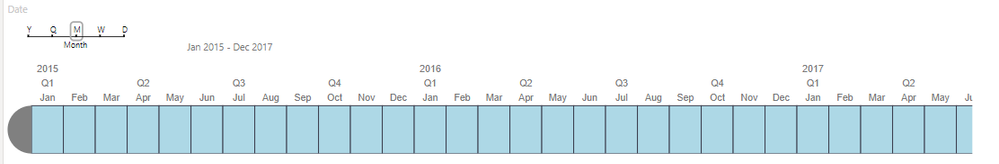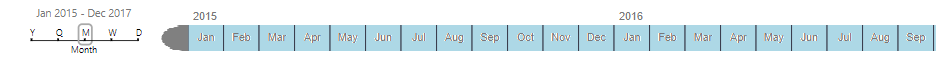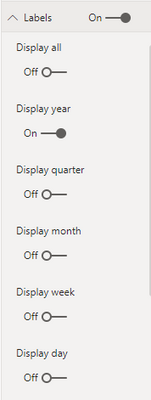FabCon is coming to Atlanta
Join us at FabCon Atlanta from March 16 - 20, 2026, for the ultimate Fabric, Power BI, AI and SQL community-led event. Save $200 with code FABCOMM.
Register now!- Power BI forums
- Get Help with Power BI
- Desktop
- Service
- Report Server
- Power Query
- Mobile Apps
- Developer
- DAX Commands and Tips
- Custom Visuals Development Discussion
- Health and Life Sciences
- Power BI Spanish forums
- Translated Spanish Desktop
- Training and Consulting
- Instructor Led Training
- Dashboard in a Day for Women, by Women
- Galleries
- Data Stories Gallery
- Themes Gallery
- Contests Gallery
- QuickViz Gallery
- Quick Measures Gallery
- Visual Calculations Gallery
- Notebook Gallery
- Translytical Task Flow Gallery
- TMDL Gallery
- R Script Showcase
- Webinars and Video Gallery
- Ideas
- Custom Visuals Ideas (read-only)
- Issues
- Issues
- Events
- Upcoming Events
Vote for your favorite vizzies from the Power BI Dataviz World Championship submissions. Vote now!
- Power BI forums
- Forums
- Get Help with Power BI
- Custom Visuals Development Discussion
- Re: Timeline Slicer Usability
- Subscribe to RSS Feed
- Mark Topic as New
- Mark Topic as Read
- Float this Topic for Current User
- Bookmark
- Subscribe
- Printer Friendly Page
- Mark as New
- Bookmark
- Subscribe
- Mute
- Subscribe to RSS Feed
- Permalink
- Report Inappropriate Content
Timeline Slicer Usability
The Timeline Slicer custom visual works quite well. However it is currently pretty much unusable due to its massive space requirements. At the moment one third of the vertical space on my report is taken up with the Timeline Slicer.
I don't know if anyone from the MS custom visuals team is here, but you need to run it past a usability expert. I am unable to leave a review in the store, so here is my feedback.
The problems are:
- The whitespace around the time periods means too much vertical space is used.
- Stacking the time periods on top of each other is again very wasteful. A more intelligent layout is required, maybe putting month, quarter and year on the same line for example.
- You are unable to reduce the font size below 8pt, which would be useful for certain elements.
- The vertical and horizontal space taken up by the coloured timeline is too much.
- It should be possible to configure the lowest level of the time heirarchy, ie to prevent drilling down to days.
- It should be possible to configure the fiscal calendar to start on a shifting event, for example the second Monday in April.
- It should be possible to toggle between regular and fiscal calendar whilst using the Timeline Slicer.
Solved! Go to Solution.
- Mark as New
- Bookmark
- Subscribe
- Mute
- Subscribe to RSS Feed
- Permalink
- Report Inappropriate Content
Thank you for the feedback.
We'll consider all of points in upcoming versions.
Ignat Vilesov,
Software Engineer
Microsoft Power BI Custom Visuals
- Mark as New
- Bookmark
- Subscribe
- Mute
- Subscribe to RSS Feed
- Permalink
- Report Inappropriate Content
This slicer would be workable if it would dynamically shrink in width. How hard can this fix be?
- Mark as New
- Bookmark
- Subscribe
- Mute
- Subscribe to RSS Feed
- Permalink
- Report Inappropriate Content
Any update on the Size of this slicer. Seems to work really well, but is still enormous. Thanks.
- Mark as New
- Bookmark
- Subscribe
- Mute
- Subscribe to RSS Feed
- Permalink
- Report Inappropriate Content
Hello,
No updates for a while.
Kind Regards,
Evgenii Elkin,
Software Engineer
Microsoft Power BI Custom Visuals
pbicvsupport@microsoft.com
- Mark as New
- Bookmark
- Subscribe
- Mute
- Subscribe to RSS Feed
- Permalink
- Report Inappropriate Content
Hi guys, any update on this? I hate to sound demanding, but what good is a perfectly engineered report if my user keeps complaining of the presentation? I know there are a lot of other important stuff to do, but this is a quick win over a basic functionality that is currently broken, and one with great visibility. As it stands, I can either have one third of my screen real state taken by this visual, or just revert back to the barebones (emphasis on "bare") default data slicer. Please, give this slicer the love it deserves!
- Mark as New
- Bookmark
- Subscribe
- Mute
- Subscribe to RSS Feed
- Permalink
- Report Inappropriate Content
I second that! Would love to see the slicer reduced in size so we can use it.
- Mark as New
- Bookmark
- Subscribe
- Mute
- Subscribe to RSS Feed
- Permalink
- Report Inappropriate Content
My idea is to go from this monster:
To this (ugly because it was made in Paint, but you get my meaning):
I would love to set inly the labels that are relevant to me:
- Mark as New
- Bookmark
- Subscribe
- Mute
- Subscribe to RSS Feed
- Permalink
- Report Inappropriate Content
Yes!
- Mark as New
- Bookmark
- Subscribe
- Mute
- Subscribe to RSS Feed
- Permalink
- Report Inappropriate Content
Thank you for the feedback.
We'll consider all of points in upcoming versions.
Ignat Vilesov,
Software Engineer
Microsoft Power BI Custom Visuals
- Mark as New
- Bookmark
- Subscribe
- Mute
- Subscribe to RSS Feed
- Permalink
- Report Inappropriate Content
- Mark as New
- Bookmark
- Subscribe
- Mute
- Subscribe to RSS Feed
- Permalink
- Report Inappropriate Content
All of requested improvements are in our backlog.
We'll update this topic once we finish some of improvements.
Ignat Vilesov,
Software Engineer
Microsoft Power BI Custom Visuals
- Mark as New
- Bookmark
- Subscribe
- Mute
- Subscribe to RSS Feed
- Permalink
- Report Inappropriate Content
Hello @v-viig .
May I ask you when we could have a new Timeline version with - at least - a reduction of taken space ?
Thanks
BR
- Mark as New
- Bookmark
- Subscribe
- Mute
- Subscribe to RSS Feed
- Permalink
- Report Inappropriate Content
Hello,
We are going to release a new version of Timeline with this feature on the beginning of June 2019.
Kind Regards,
Evgenii Elkin,
Software Engineer
Microsoft Power BI Custom Visuals
pbicvsupport@microsoft.com
- Mark as New
- Bookmark
- Subscribe
- Mute
- Subscribe to RSS Feed
- Permalink
- Report Inappropriate Content
Hi Evgenii, Can we get an update on this visual? I can't seem to find it. What is it called?
- Mark as New
- Bookmark
- Subscribe
- Mute
- Subscribe to RSS Feed
- Permalink
- Report Inappropriate Content
Great news @v-evelk . Looking forward to seeing how many of my original points have been addressed.
Chris
- Mark as New
- Bookmark
- Subscribe
- Mute
- Subscribe to RSS Feed
- Permalink
- Report Inappropriate Content
That is great news! Looking forward to seeing the new changes.
- Mark as New
- Bookmark
- Subscribe
- Mute
- Subscribe to RSS Feed
- Permalink
- Report Inappropriate Content
+1 on getting the amount of page real estate used improved for this extremely useful slicer.
Some ideas:
- Move the Range Header up to top of the visualization (aligned with the top of the slider)
- Display the Y/Q/M/W indicators on the horizontal plane instead of vertical
- Allow for a static size of cells
- Even better, allow the developer to set the cell size
- Allow customization of the slider Granularity level
- Instead of forcing Y/Q/M/W/D, allow developers to select which of these values to allow on the slider
- Allow for custom date range entry
- Ideally, allow a user to click on the first and/or last date and enter a custom value
- Mark as New
- Bookmark
- Subscribe
- Mute
- Subscribe to RSS Feed
- Permalink
- Report Inappropriate Content
Thanks for ideas guys. We'll consider all of them.
Ignat Vilesov,
Software Engineer
Microsoft Power BI Custom Visuals
- Mark as New
- Bookmark
- Subscribe
- Mute
- Subscribe to RSS Feed
- Permalink
- Report Inappropriate Content
@v-viig Can I ask why this is showing as solved? Just saying "Yeh, we'll look at that at some unknown time in the future" is not a solution.
Chris
- Mark as New
- Bookmark
- Subscribe
- Mute
- Subscribe to RSS Feed
- Permalink
- Report Inappropriate Content
Not really sure.
I suggest to create another topic in ideas to track its status.
Ignat Vilesov,
Software Engineer
Microsoft Power BI Custom Visuals
- Mark as New
- Bookmark
- Subscribe
- Mute
- Subscribe to RSS Feed
- Permalink
- Report Inappropriate Content
Do we have any PBI timeline visuals with hour and minutes level? All the timeline slicer are all up to day and above level so far.
Helpful resources

Power BI Dataviz World Championships
Vote for your favorite vizzies from the Power BI World Championship submissions!

Join our Community Sticker Challenge 2026
If you love stickers, then you will definitely want to check out our Community Sticker Challenge!

Power BI Monthly Update - January 2026
Check out the January 2026 Power BI update to learn about new features.