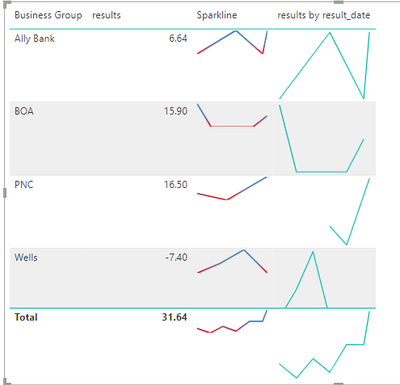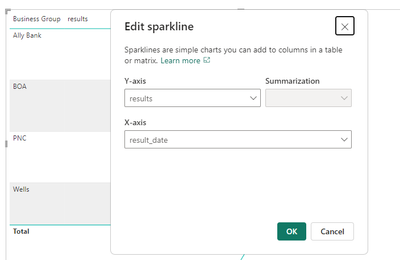FabCon is coming to Atlanta
Join us at FabCon Atlanta from March 16 - 20, 2026, for the ultimate Fabric, Power BI, AI and SQL community-led event. Save $200 with code FABCOMM.
Register now!- Power BI forums
- Get Help with Power BI
- Desktop
- Service
- Report Server
- Power Query
- Mobile Apps
- Developer
- DAX Commands and Tips
- Custom Visuals Development Discussion
- Health and Life Sciences
- Power BI Spanish forums
- Translated Spanish Desktop
- Training and Consulting
- Instructor Led Training
- Dashboard in a Day for Women, by Women
- Galleries
- Data Stories Gallery
- Themes Gallery
- Contests Gallery
- Quick Measures Gallery
- Visual Calculations Gallery
- Notebook Gallery
- Translytical Task Flow Gallery
- TMDL Gallery
- R Script Showcase
- Webinars and Video Gallery
- Ideas
- Custom Visuals Ideas (read-only)
- Issues
- Issues
- Events
- Upcoming Events
Calling all Data Engineers! Fabric Data Engineer (Exam DP-700) live sessions are back! Starting October 16th. Sign up.
- Power BI forums
- Forums
- Get Help with Power BI
- Custom Visuals Development Discussion
- Sparkline for Last 4 quarters but Columns values f...
- Subscribe to RSS Feed
- Mark Topic as New
- Mark Topic as Read
- Float this Topic for Current User
- Bookmark
- Subscribe
- Printer Friendly Page
- Mark as New
- Bookmark
- Subscribe
- Mute
- Subscribe to RSS Feed
- Permalink
- Report Inappropriate Content
Sparkline for Last 4 quarters but Columns values filtered for selected Quarter using Slicer.
Hi,
I am having trouble charting a Sparkline with SVG format for last 4 Quarters. All columns are in single table "Master".
Requirement :
1) I have a slicer with Date . When filtered for Current Quarter , all columns in the table should filter for current quarter but Sparkline should display for 4 Quarter from selected Quarter.
2) Sparkline should be displayed for last 4 Quarters. - Issue i have .
Measure "Sparkline" is the actual SVG Sparkiline
and "Trend" Measure is something i was trying it out which wasnt working.
Attached the PBIX file and input excel file . I have posted similar issue earlier but nothing got it solved and also similar threads are also still open .
Experts please pitch in.
https://drive.google.com/drive/folders/1UwOhCvqex3Cmok7SEcdFDKwM6RW7Ks6m?usp=sharing
@v-yohua-msft
Attached PBIX file and input file.
- Mark as New
- Bookmark
- Subscribe
- Mute
- Subscribe to RSS Feed
- Permalink
- Report Inappropriate Content
@swasim Responding to your private message, have you looked at this? SVG Sparklines - Line - Microsoft Fabric Community
Follow on LinkedIn
@ me in replies or I'll lose your thread!!!
Instead of a Kudo, please vote for this idea
Become an expert!: Enterprise DNA
External Tools: MSHGQM
YouTube Channel!: Microsoft Hates Greg
Latest book!: DAX For Humans
DAX is easy, CALCULATE makes DAX hard...
- Mark as New
- Bookmark
- Subscribe
- Mute
- Subscribe to RSS Feed
- Permalink
- Report Inappropriate Content
- Mark as New
- Bookmark
- Subscribe
- Mute
- Subscribe to RSS Feed
- Permalink
- Report Inappropriate Content
Yes I looked at that thread and created the std SVG sparkline . But that doesn't have sparkline ignoring date slicer which requires some measures to applied which I am unable to figure out
- Mark as New
- Bookmark
- Subscribe
- Mute
- Subscribe to RSS Feed
- Permalink
- Report Inappropriate Content
@lbendlin I think u misunderstood my requirements , i just posted a sample data , Actual data has it for last 2 yrs.
Also the request is using SVG and it has multiple data points and colors for few points which i ignored the PBIX to keep it simple.
Can you look at the PBIX file and measure i tried.
- Mark as New
- Bookmark
- Subscribe
- Mute
- Subscribe to RSS Feed
- Permalink
- Report Inappropriate Content
Please provide sample data that fully covers your issue.
Please show the expected outcome based on the sample data you provided.
- Mark as New
- Bookmark
- Subscribe
- Mute
- Subscribe to RSS Feed
- Permalink
- Report Inappropriate Content
@lbendlin I wish i could do but Its in client network and cant share. I have resolved all other rewuirements, Need help Only on this Slicer based selection.
If data is choosen from Slicer , All columns should show for selected date and sparkline for last 4 quarters from selected Date which is in pbix file.
https://drive.google.com/drive/folders/1UwOhCvqex3Cmok7SEcdFDKwM6RW7Ks6m?usp=sharing
- Mark as New
- Bookmark
- Subscribe
- Mute
- Subscribe to RSS Feed
- Permalink
- Report Inappropriate Content
Sorry, I can only assist when you provide meaningful sample data. I hope someone else can help you further.
- Mark as New
- Bookmark
- Subscribe
- Mute
- Subscribe to RSS Feed
- Permalink
- Report Inappropriate Content
@lbendlin Have you look at the attachment ? PBIX file and excel file ? It has all the data for the request.
- Mark as New
- Bookmark
- Subscribe
- Mute
- Subscribe to RSS Feed
- Permalink
- Report Inappropriate Content
Do you need the gradient? If not then you can add the default sparklines.
By the way, a sparlkine for just four data points doesn't make a lot of sense.
Helpful resources

FabCon Global Hackathon
Join the Fabric FabCon Global Hackathon—running virtually through Nov 3. Open to all skill levels. $10,000 in prizes!

Power BI Monthly Update - October 2025
Check out the October 2025 Power BI update to learn about new features.