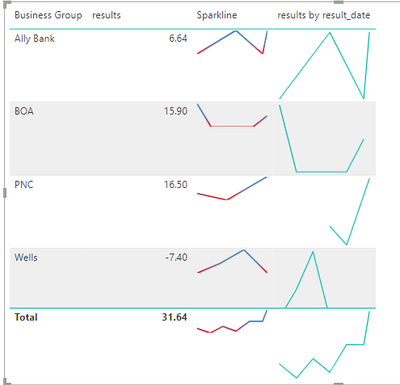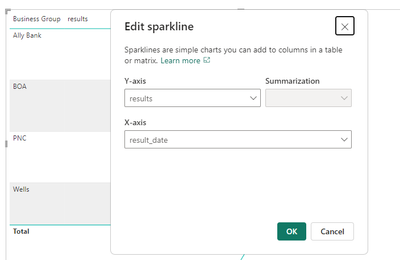Become a Certified Power BI Data Analyst!
Join us for an expert-led overview of the tools and concepts you'll need to pass exam PL-300. The first session starts on June 11th. See you there!
Get registered- Power BI forums
- Get Help with Power BI
- Desktop
- Service
- Report Server
- Power Query
- Mobile Apps
- Developer
- DAX Commands and Tips
- Custom Visuals Development Discussion
- Health and Life Sciences
- Power BI Spanish forums
- Translated Spanish Desktop
- Training and Consulting
- Instructor Led Training
- Dashboard in a Day for Women, by Women
- Galleries
- Webinars and Video Gallery
- Data Stories Gallery
- Themes Gallery
- Contests Gallery
- Quick Measures Gallery
- Notebook Gallery
- Translytical Task Flow Gallery
- R Script Showcase
- Ideas
- Custom Visuals Ideas (read-only)
- Issues
- Issues
- Events
- Upcoming Events
Power BI is turning 10! Let’s celebrate together with dataviz contests, interactive sessions, and giveaways. Register now.
- Power BI forums
- Forums
- Get Help with Power BI
- Custom Visuals Development Discussion
- Sparkline for Last 4 quarters but Columns values f...
- Subscribe to RSS Feed
- Mark Topic as New
- Mark Topic as Read
- Float this Topic for Current User
- Bookmark
- Subscribe
- Printer Friendly Page
- Mark as New
- Bookmark
- Subscribe
- Mute
- Subscribe to RSS Feed
- Permalink
- Report Inappropriate Content
Sparkline for Last 4 quarters but Columns values filtered for selected Quarter using Slicer.
Hi,
I am having trouble charting a Sparkline with SVG format for last 4 Quarters. All columns are in single table "Master".
Requirement :
1) I have a slicer with Date . When filtered for Current Quarter , all columns in the table should filter for current quarter but Sparkline should display for 4 Quarter from selected Quarter.
2) Sparkline should be displayed for last 4 Quarters. - Issue i have .
Measure "Sparkline" is the actual SVG Sparkiline
and "Trend" Measure is something i was trying it out which wasnt working.
Attached the PBIX file and input excel file . I have posted similar issue earlier but nothing got it solved and also similar threads are also still open .
Experts please pitch in.
https://drive.google.com/drive/folders/1UwOhCvqex3Cmok7SEcdFDKwM6RW7Ks6m?usp=sharing
@v-yohua-msft
Attached PBIX file and input file.
- Mark as New
- Bookmark
- Subscribe
- Mute
- Subscribe to RSS Feed
- Permalink
- Report Inappropriate Content
@swasim Responding to your private message, have you looked at this? SVG Sparklines - Line - Microsoft Fabric Community
Follow on LinkedIn
@ me in replies or I'll lose your thread!!!
Instead of a Kudo, please vote for this idea
Become an expert!: Enterprise DNA
External Tools: MSHGQM
YouTube Channel!: Microsoft Hates Greg
Latest book!: Power BI Cookbook Third Edition (Color)
DAX is easy, CALCULATE makes DAX hard...
- Mark as New
- Bookmark
- Subscribe
- Mute
- Subscribe to RSS Feed
- Permalink
- Report Inappropriate Content
- Mark as New
- Bookmark
- Subscribe
- Mute
- Subscribe to RSS Feed
- Permalink
- Report Inappropriate Content
Yes I looked at that thread and created the std SVG sparkline . But that doesn't have sparkline ignoring date slicer which requires some measures to applied which I am unable to figure out
- Mark as New
- Bookmark
- Subscribe
- Mute
- Subscribe to RSS Feed
- Permalink
- Report Inappropriate Content
@lbendlin I think u misunderstood my requirements , i just posted a sample data , Actual data has it for last 2 yrs.
Also the request is using SVG and it has multiple data points and colors for few points which i ignored the PBIX to keep it simple.
Can you look at the PBIX file and measure i tried.
- Mark as New
- Bookmark
- Subscribe
- Mute
- Subscribe to RSS Feed
- Permalink
- Report Inappropriate Content
Please provide sample data that fully covers your issue.
Please show the expected outcome based on the sample data you provided.
- Mark as New
- Bookmark
- Subscribe
- Mute
- Subscribe to RSS Feed
- Permalink
- Report Inappropriate Content
@lbendlin I wish i could do but Its in client network and cant share. I have resolved all other rewuirements, Need help Only on this Slicer based selection.
If data is choosen from Slicer , All columns should show for selected date and sparkline for last 4 quarters from selected Date which is in pbix file.
https://drive.google.com/drive/folders/1UwOhCvqex3Cmok7SEcdFDKwM6RW7Ks6m?usp=sharing
- Mark as New
- Bookmark
- Subscribe
- Mute
- Subscribe to RSS Feed
- Permalink
- Report Inappropriate Content
Sorry, I can only assist when you provide meaningful sample data. I hope someone else can help you further.
- Mark as New
- Bookmark
- Subscribe
- Mute
- Subscribe to RSS Feed
- Permalink
- Report Inappropriate Content
@lbendlin Have you look at the attachment ? PBIX file and excel file ? It has all the data for the request.
- Mark as New
- Bookmark
- Subscribe
- Mute
- Subscribe to RSS Feed
- Permalink
- Report Inappropriate Content
Do you need the gradient? If not then you can add the default sparklines.
By the way, a sparlkine for just four data points doesn't make a lot of sense.
Helpful resources

Join our Fabric User Panel
This is your chance to engage directly with the engineering team behind Fabric and Power BI. Share your experiences and shape the future.

Power BI Monthly Update - June 2025
Check out the June 2025 Power BI update to learn about new features.