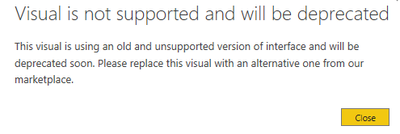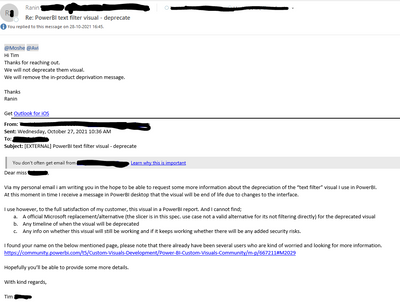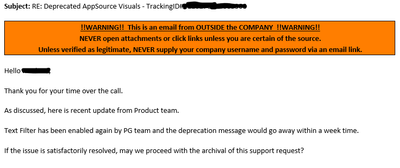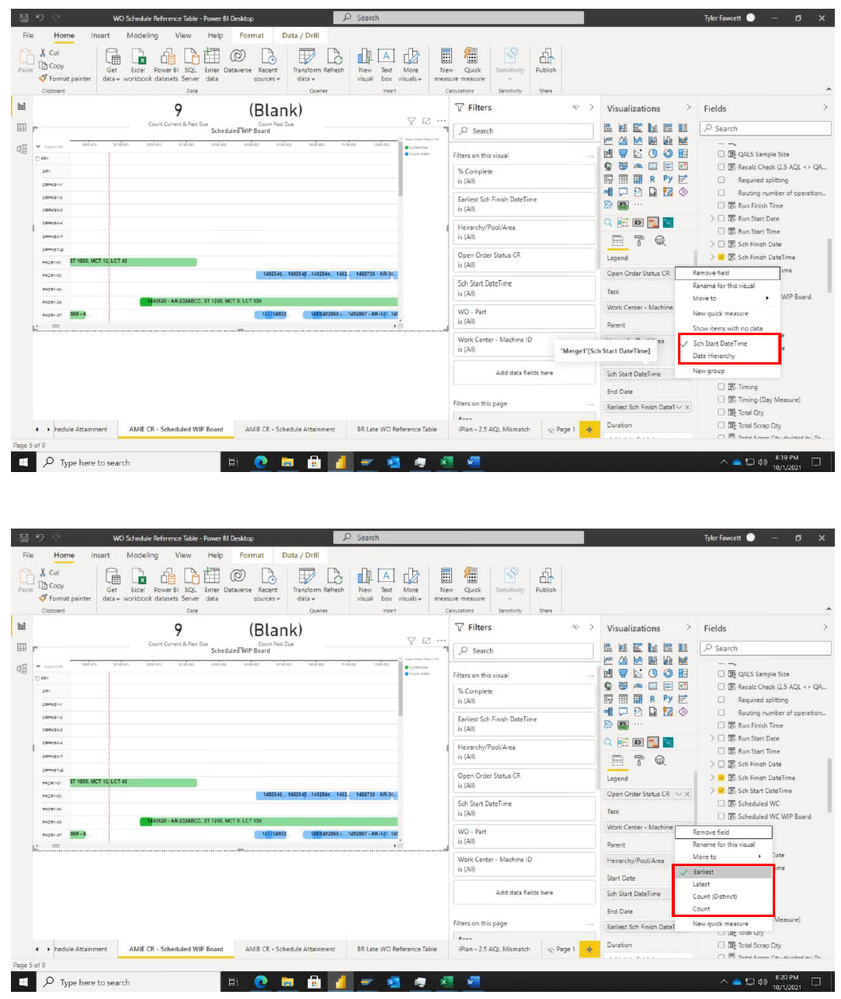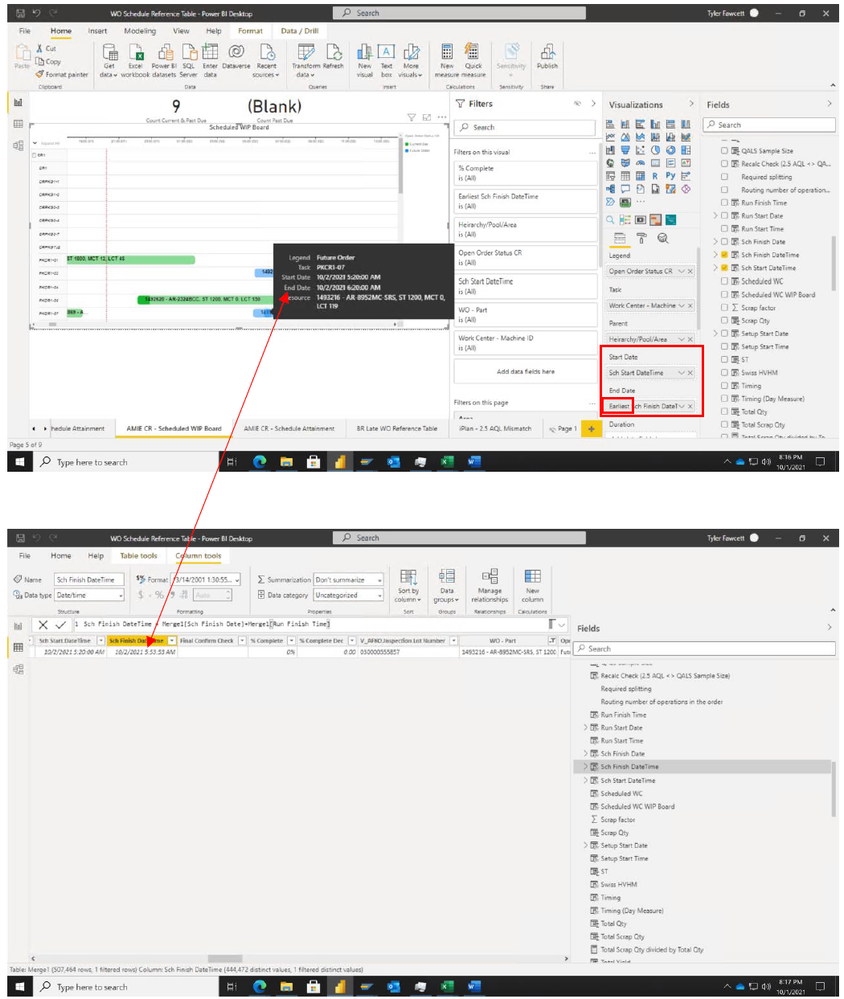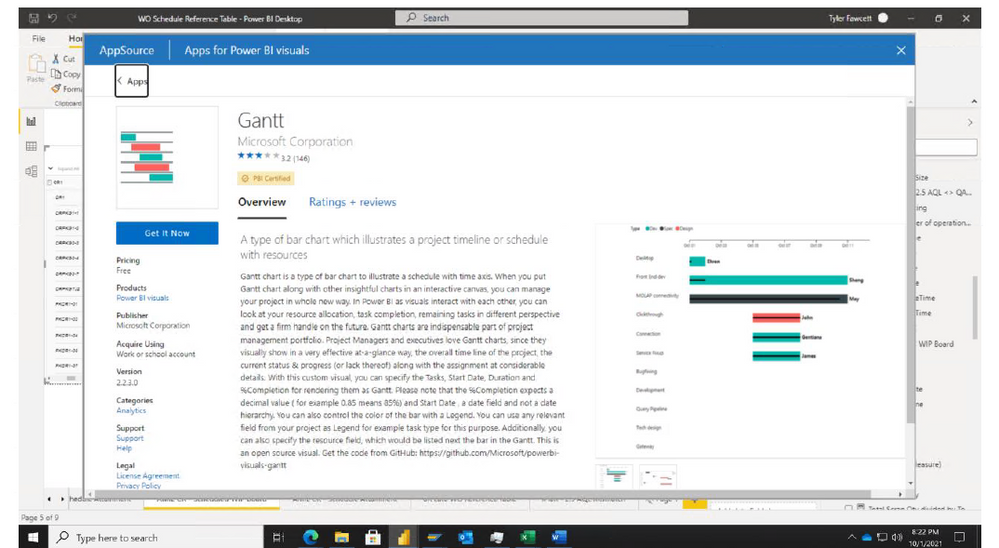FabCon is coming to Atlanta
Join us at FabCon Atlanta from March 16 - 20, 2026, for the ultimate Fabric, Power BI, AI and SQL community-led event. Save $200 with code FABCOMM.
Register now!- Power BI forums
- Get Help with Power BI
- Desktop
- Service
- Report Server
- Power Query
- Mobile Apps
- Developer
- DAX Commands and Tips
- Custom Visuals Development Discussion
- Health and Life Sciences
- Power BI Spanish forums
- Translated Spanish Desktop
- Training and Consulting
- Instructor Led Training
- Dashboard in a Day for Women, by Women
- Galleries
- Data Stories Gallery
- Themes Gallery
- Contests Gallery
- QuickViz Gallery
- Quick Measures Gallery
- Visual Calculations Gallery
- Notebook Gallery
- Translytical Task Flow Gallery
- TMDL Gallery
- R Script Showcase
- Webinars and Video Gallery
- Ideas
- Custom Visuals Ideas (read-only)
- Issues
- Issues
- Events
- Upcoming Events
Vote for your favorite vizzies from the Power BI Dataviz World Championship submissions. Vote now!
- Power BI forums
- Forums
- Get Help with Power BI
- Custom Visuals Development Discussion
- Re: Power BI Custom Visuals' Community
- Subscribe to RSS Feed
- Mark Topic as New
- Mark Topic as Read
- Float this Topic for Current User
- Bookmark
- Subscribe
- Printer Friendly Page
- Mark as New
- Bookmark
- Subscribe
- Mute
- Subscribe to RSS Feed
- Permalink
- Report Inappropriate Content
Power BI Custom Visuals' Community
Welcome to Power BI Custom Visuals Community!
Power BI custom visuals is all about community. We are very excited to announce that custom visuals now have a special place in the Power BI community site, to share knowledge, ideas and news!
- Custom visuals development discussion – Ask questions and share knowledge about developing custom visuals.
- Custom visuals ideas – Share your ideas, ask for features, propose new custom visuals.
- Custom visuals community blog – Community news and announcements for new custom visuals available, new APIs released, tips & tricks from developers and users.
Power BI custom visuals useful links for developers
- Developer documents - find here all documents you need
- Step-by-step tutorial
- Looking for advanced tutorial? Find it here
- Visit also our github
- Find here Power BI visuals' Samples
- Custom visual's webinar
- For technichal questions and help please reach out pbicvsupport@microsoft.com
- Mark as New
- Bookmark
- Subscribe
- Mute
- Subscribe to RSS Feed
- Permalink
- Report Inappropriate Content
I'm looking to style the Attribute Slicer (not normal Slicer). I can't find any documentation on the naming and attributes that I can modify for this element. Any help appriciated.
- Mark as New
- Bookmark
- Subscribe
- Mute
- Subscribe to RSS Feed
- Permalink
- Report Inappropriate Content
We embedded visul Gantt (https://appsource.microsoft.com/en-us/product/power-bi-visuals/WA104380765?tab=DetailsAndSupport) in the dashboard and sent it to the corporation's local gateway and configured automatic update, but later from the first update the visual data does not appear on the screen. Has anyone experienced this same problem? How could I resolve this, please?
- Mark as New
- Bookmark
- Subscribe
- Mute
- Subscribe to RSS Feed
- Permalink
- Report Inappropriate Content
Hello. I'm having an issue with burry text in the Card Browser visual. When clicking on a card to expand the card, the front of the card text is blurry in the online app and sharepoint embed. It is not blurry in the desktop. When you select the back of the card view, the text is not blurry. Is there a setting or a ticket that relates to this so the text is no longer blurry?
- Mark as New
- Bookmark
- Subscribe
- Mute
- Subscribe to RSS Feed
- Permalink
- Report Inappropriate Content
"Text filter"
Hi
The visual Text filter will not be depreicated. We will continue supporting this visual.
The in-product message will be removed.
Thanks!
- Mark as New
- Bookmark
- Subscribe
- Mute
- Subscribe to RSS Feed
- Permalink
- Report Inappropriate Content
Good morning @Anonymous. It looks like the visualization has been removed from AppSource and is again showing the deprecation warning. Please advise. I have reopened my case.
- Mark as New
- Bookmark
- Subscribe
- Mute
- Subscribe to RSS Feed
- Permalink
- Report Inappropriate Content
The visual will be back again to AppSource on Wednesday and the message will be removed.
We will still be providing support for this visual.
Thanks for the feedback.
- Mark as New
- Bookmark
- Subscribe
- Mute
- Subscribe to RSS Feed
- Permalink
- Report Inappropriate Content
"Text Filter" https://appsource.microsoft.com/en-us/product/power-bi-visuals/WA104381309?tab=Overview
This has been a very useful visual for me in my various Power BI report. However, I recently noticed an "alert" on this visual, saying it is not supported. can you please update the visual to the latest interface?
Else, is there an alternate visual for this? I know the Slicer has similar functionality.
- Mark as New
- Bookmark
- Subscribe
- Mute
- Subscribe to RSS Feed
- Permalink
- Report Inappropriate Content
"Text filter"
Hi
The visual Text filter will not be depreicated. We will continue supporting this visual.
The in-product message will be removed.
Thanks!
- Mark as New
- Bookmark
- Subscribe
- Mute
- Subscribe to RSS Feed
- Permalink
- Report Inappropriate Content
Hi all,
I encountered the same issue as described above, I reached out to Ranin from Microsoft and got the following reply;
- Mark as New
- Bookmark
- Subscribe
- Mute
- Subscribe to RSS Feed
- Permalink
- Report Inappropriate Content
I would love to believe this, but if this is true an immediate post here and on other community forum posts indicating this would be great. Until there is official notification I don't think anyone can rely on that message.
I spoke with support and the product team yesterday and was advised it was definitely going away.
- Mark as New
- Bookmark
- Subscribe
- Mute
- Subscribe to RSS Feed
- Permalink
- Report Inappropriate Content
Hi BamDastard,
I am not working for MS so there no guarantees from my side, besides that it is my genuine email message and here reply. She is a Product Manager associated with PowerBI / Visualisations (see the top of this page). I informed my customer about the reply but ofc will keep on checking whether it indeed keeps on working.
- Mark as New
- Bookmark
- Subscribe
- Mute
- Subscribe to RSS Feed
- Permalink
- Report Inappropriate Content
I did just receive a call and follow up email from support on my open ticket confirming that the Text Filter will not be deprecated! So, all confirmed now!
Thank you, @Anonymous for posting this exchange! Now if we can just get someone to send out that confirmation to the community...
- Mark as New
- Bookmark
- Subscribe
- Mute
- Subscribe to RSS Feed
- Permalink
- Report Inappropriate Content
Absolutely, I don't doubt the email exchange is real and appreciate you posting it. I would just like to see, if that decision has been made from the product team, some official communication. That is targeted to the product team, not you. This has caused quite an uproar.
- Mark as New
- Bookmark
- Subscribe
- Mute
- Subscribe to RSS Feed
- Permalink
- Report Inappropriate Content
We have this visual in many of our enterprise reports. What is the impact to those existing reports published to the service after this has been deprecated? Will the reports load with the visual just showing an error? How can we collect all of our reports that have been published with this visual to replace it?
- Mark as New
- Bookmark
- Subscribe
- Mute
- Subscribe to RSS Feed
- Permalink
- Report Inappropriate Content
We deploy Power BI embedded to hundreds of Airlines around the world, this is a key visual for our users.
- Mark as New
- Bookmark
- Subscribe
- Mute
- Subscribe to RSS Feed
- Permalink
- Report Inappropriate Content
Couldn't agree more. This visual is critical to our reports because the alternative search feature set available using drop downs is horribly non-user friendly. The base format of a search box has always been a form of a simple text filter. It's baffling to me that a modern system could be implemented without one. This will be a huge blow if we can't find an alternative.
- Mark as New
- Bookmark
- Subscribe
- Mute
- Subscribe to RSS Feed
- Permalink
- Report Inappropriate Content
Agree we use it in most of our reports and don't have any alterative. It isn't the most performant or feature rich visual but it is the best we have.
I wish there was a native integration with Cognitive Search in Power BI.
- Mark as New
- Bookmark
- Subscribe
- Mute
- Subscribe to RSS Feed
- Permalink
- Report Inappropriate Content
I enjoy Gantt 2.2.3 very much but I do need help with an improvement. For some reason the "End Date" does not give the normal options for a date visual field. I have attached a document showing the difference between the "Start Date" & "End Date" fields (First Screenshot). Second Screenshot shows a discrepancy between the raw data and what comes into the visual for Sch Finish DateTime (My data field). I'm assuming that the issue on Second Screenshot of the attached may solve the issue, otherwise I may need help with that as well.
To verify the issue was with the data field on the visual I dragged the Sch Start DateTime field being used in the Start Date field and still was not given the normal options of showing the date or the date heirarchy (this is the normal behavior when date fields are used on visuals.
- Mark as New
- Bookmark
- Subscribe
- Mute
- Subscribe to RSS Feed
- Permalink
- Report Inappropriate Content
For the Gantt 2.2.3 visualization, when I try to customize the format of the date that shows on the tooltip, there is an issue where when I try to format the date as 'MM/YYYY' the month always shows as 0. The only time I can get the month to show up successfully is by simply typing 'M' but then it only shows the month and date and not the year. Anytime I try to show month and year in the tooltip, the month zeroes out. The default format of the tooltip is no good either because it shows time. I'm just trying to ge it to show "MM/YYYY" for the tooltip.
- Mark as New
- Bookmark
- Subscribe
- Mute
- Subscribe to RSS Feed
- Permalink
- Report Inappropriate Content
It works in my report using 2.2.3. Although, I have to write "MM/yyyy" (y's in lower-case). Could this be due to issue with how the localization is set up for you?
- Mark as New
- Bookmark
- Subscribe
- Mute
- Subscribe to RSS Feed
- Permalink
- Report Inappropriate Content
Hi,
One of the user is experiencing issue: it doesn't show current timeline slicer selection in the power bi report for Exported PDF/PPT in power bi service. any ideas or insights are appreciated
Helpful resources

Power BI Dataviz World Championships
Vote for your favorite vizzies from the Power BI World Championship submissions!

Join our Community Sticker Challenge 2026
If you love stickers, then you will definitely want to check out our Community Sticker Challenge!

Power BI Monthly Update - January 2026
Check out the January 2026 Power BI update to learn about new features.