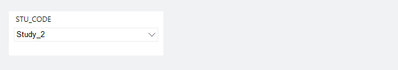FabCon is coming to Atlanta
Join us at FabCon Atlanta from March 16 - 20, 2026, for the ultimate Fabric, Power BI, AI and SQL community-led event. Save $200 with code FABCOMM.
Register now!- Power BI forums
- Get Help with Power BI
- Desktop
- Service
- Report Server
- Power Query
- Mobile Apps
- Developer
- DAX Commands and Tips
- Custom Visuals Development Discussion
- Health and Life Sciences
- Power BI Spanish forums
- Translated Spanish Desktop
- Training and Consulting
- Instructor Led Training
- Dashboard in a Day for Women, by Women
- Galleries
- Data Stories Gallery
- Themes Gallery
- Contests Gallery
- QuickViz Gallery
- Quick Measures Gallery
- Visual Calculations Gallery
- Notebook Gallery
- Translytical Task Flow Gallery
- TMDL Gallery
- R Script Showcase
- Webinars and Video Gallery
- Ideas
- Custom Visuals Ideas (read-only)
- Issues
- Issues
- Events
- Upcoming Events
The Power BI Data Visualization World Championships is back! Get ahead of the game and start preparing now! Learn more
- Power BI forums
- Forums
- Get Help with Power BI
- Custom Visuals Development Discussion
- Display or not display visuals according to select...
- Subscribe to RSS Feed
- Mark Topic as New
- Mark Topic as Read
- Float this Topic for Current User
- Bookmark
- Subscribe
- Printer Friendly Page
- Mark as New
- Bookmark
- Subscribe
- Mute
- Subscribe to RSS Feed
- Permalink
- Report Inappropriate Content
Display or not display visuals according to selection in slicer
Hello all,
I have been requested to develop a dashboard with the described case below and for the moment I did not find any solution.
In the dataset, I have a table STUDY that contains several columns and among them “STU_CODE” and “STATUS”.
STU_CODE | STATUS |
Study_1 | Active |
Study_2 | Stopped |
... | ... |
On a page of a dashboard, I would like to have several visuals visible when the study that is selected through a slicer is “Active” and not visible when the selected study is “Stopped” (the column “STATUS” is not present on the page)
To clarify what I wish:
The selected study is “Active”, the visuals are displayed:
The selected study is “Stopped”, the visuals are not displayed:
Do you know a way to synchronize the presence or the absence of visuals according to a value of a column that is not present on the page (here STATUS) but that is induced thanks to the selection in a slicer of another column (here STU_CODE) ?
Thank you for your help
- Mark as New
- Bookmark
- Subscribe
- Mute
- Subscribe to RSS Feed
- Permalink
- Report Inappropriate Content
Instead of a slicer dropdown use buttons wired to bookmarks. They are the only robust way to control visual visibility .
- Mark as New
- Bookmark
- Subscribe
- Mute
- Subscribe to RSS Feed
- Permalink
- Report Inappropriate Content
Hi,
I have been proposed a solution to my question that I wish to share with you:
Show or Hide a Power BI Visual Based on Selection ✅ - Excelerator BI
Very interesting !!
ClaudeG
- Mark as New
- Bookmark
- Subscribe
- Mute
- Subscribe to RSS Feed
- Permalink
- Report Inappropriate Content
That's been known for a while. You lose the interactivity.
Helpful resources

Power BI Dataviz World Championships
The Power BI Data Visualization World Championships is back! Get ahead of the game and start preparing now!

| User | Count |
|---|---|
| 1 | |
| 1 | |
| 1 | |
| 1 | |
| 1 |