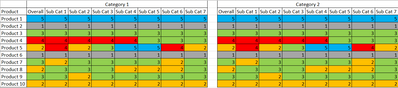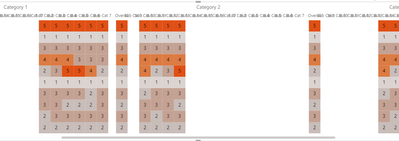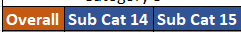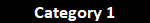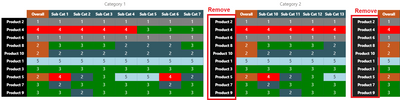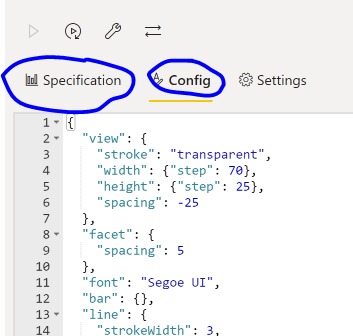Join the Fabric User Panel to shape the future of Fabric.
Share feedback directly with Fabric product managers, participate in targeted research studies and influence the Fabric roadmap.
Sign up now- Power BI forums
- Get Help with Power BI
- Desktop
- Service
- Report Server
- Power Query
- Mobile Apps
- Developer
- DAX Commands and Tips
- Custom Visuals Development Discussion
- Health and Life Sciences
- Power BI Spanish forums
- Translated Spanish Desktop
- Training and Consulting
- Instructor Led Training
- Dashboard in a Day for Women, by Women
- Galleries
- Data Stories Gallery
- Themes Gallery
- Contests Gallery
- QuickViz Gallery
- Quick Measures Gallery
- Visual Calculations Gallery
- Notebook Gallery
- Translytical Task Flow Gallery
- TMDL Gallery
- R Script Showcase
- Webinars and Video Gallery
- Ideas
- Custom Visuals Ideas (read-only)
- Issues
- Issues
- Events
- Upcoming Events
Get Fabric certified for FREE! Don't miss your chance! Learn more
- Power BI forums
- Forums
- Get Help with Power BI
- Custom Visuals Development Discussion
- Re: Dened - Custom Matrix with double headers
- Subscribe to RSS Feed
- Mark Topic as New
- Mark Topic as Read
- Float this Topic for Current User
- Bookmark
- Subscribe
- Printer Friendly Page
- Mark as New
- Bookmark
- Subscribe
- Mute
- Subscribe to RSS Feed
- Permalink
- Report Inappropriate Content
Dened - Custom Matrix with double headers
Hi @dm-p,
I hope you can help me here to deliver a matrix view in Deneb to look like this:
I aim to show the Category and Sub-category at the top of the matrix and colour the cells based on the values.
So far, here is my code:
{
"data": {"name": "dataset"},
"encoding": {
"y": {
"field": "Product",
"title": null
},
"x": {
"field": "Sub Cat",
"axis": {
"orient": "top"
}
}
},
"layer": [
{
"mark": {"type": "rect"},
"encoding": {
"color": {
"field": "Value",
"scale": {
"scheme": "lightgreyred"
},
"legend": null
}
}
},
{
"mark": {
"type": "text",
"tooltip": true,
"fontsize": 14
},
"encoding": {
"text": {
"field": "Value",
"type": "quantitative",
"format": ",.0f"
},
"color": {"value": "black"}
}
}
]
}And below is the output I got so far:
I was hoping that when defining the "x" "field", I could add multiple fields ... but I am unsure how to do it.
Many thanks
Solved! Go to Solution.
- Mark as New
- Bookmark
- Subscribe
- Mute
- Subscribe to RSS Feed
- Permalink
- Report Inappropriate Content
Hey @H_insight. I believe I got everything implemented. Take a look and let me know.
Notes:
- When adjusting the size of the visual, you'll want to adjust the step width/height and the xOffset/yOffset for the rects sitting behind the row and column headers. You'll also want to adjust font size accordingly.
- Although there are alternatives, I added a calculated column to implement the logic for a custom sort order. The column is called "Sort Order". Here you should be able to implement any logic you'd like to determine the sorting of the products.
Spec:
{
"data": {"name": "dataset"},
"facet": {
"column": {
"field": "Category",
"title": null,
"header": {"labelFontSize": 14}
}
},
"spec": {
"width": {"step": 70},
"height": {"step": 25},
"encoding": {
"y": {
"field": "Product",
"title": null,
"sort": {"field": "Sort Order"},
"axis": {
"labelColor": "white",
"labelFontWeight": 700
}
},
"x": {
"field": "Sub Cat",
"axis": {
"orient": "top",
"labelAngle": 0,
"labelColor": "white",
"labelFontWeight": 700
},
"title": null
}
},
"layer": [
{
"description": "x-axis background rects",
"mark": {"type": "rect"},
"encoding": {
"y": {"value": 0},
"yOffset": {"value": -25},
"color": {
"condition": {
"test": "datum['Sub Cat'] == 'Overall'",
"value": "#C45920"
},
"value": "#325964"
}
}
},
{
"description": "y-axis background rects",
"mark": {
"type": "rect",
"opacity": 0.5
},
"encoding": {
"x": {"value": 0},
"xOffset": {"value": -80},
"color": {"value": "black"}
}
},
{
"description": "matrix value rects",
"mark": {"type": "rect"},
"encoding": {
"color": {
"field": "Value",
"type": "nominal",
"scale": {
"domain": [1, 2, 3, 4, 5],
"range": [
"grey",
"amber",
"green",
"red",
"lightBlue"
]
},
"legend": null
}
}
},
{
"mark": {
"type": "text",
"tooltip": true,
"size": 14
},
"encoding": {
"text": {
"field": "Value",
"type": "quantitative",
"format": ",.0f"
},
"color": {
"field": "Value",
"type": "quantitative",
"scale": {
"domain": [1, 2, 3, 4, 5],
"range": [
"white",
"white",
"white",
"white",
"black"
]
},
"legend": null
}
}
}
]
},
"resolve": {
"scale": {
"x": "independent",
"y": "independent"
}
}
}
.pbix here
Madison Giammaria
Proud to be a Super User 😄
Do you frequently use Deneb to provide insights to your stakeholders? Have you considered sponsoring this free and open source custom visual? More info here!
- Mark as New
- Bookmark
- Subscribe
- Mute
- Subscribe to RSS Feed
- Permalink
- Report Inappropriate Content
Hi @H_insight. Looks like you just need to implement faceting. I'd be happy to take a look but I can't access your sample file.
Madison Giammaria
Proud to be a Super User 😄
Do you frequently use Deneb to provide insights to your stakeholders? Have you considered sponsoring this free and open source custom visual? More info here!
- Mark as New
- Bookmark
- Subscribe
- Mute
- Subscribe to RSS Feed
- Permalink
- Report Inappropriate Content
- Mark as New
- Bookmark
- Subscribe
- Mute
- Subscribe to RSS Feed
- Permalink
- Report Inappropriate Content
Alright, I made a few updates. The first one is the main part that gives you the matrices side-by-side.
- Implemented column faceting on category
- Added a transform to correctly sort the y-axis alphabetically based on the product number
- Rotated the x-axis labels to have an angle of 0
* Important note - with layout composition (in this case, faceting), you have to specifiy the width and height to be used for the individual charts. This means that if you resize the visual in the Power BI formatting properties, you'll want to update the width and height in the spec as well.
Let me know if this is what you are after. Happy to help if you have additional questions (I'm looking for Deneb/Vega/Vega-Lite practice).
Spec:
{
"data": {"name": "dataset"},
"transform": [
{
"calculate": "parseInt(replace(datum['Product'], 'Product ', ''))",
"as": "sortOrder"
}
],
"facet": {
"column": {
"field": "Category",
"title": null,
"header": {"labelFontSize": 14}
}
},
"spec": {
"width": 525,
"height": 320.5,
"encoding": {
"y": {"field": "Product", "title": null, "sort": {"field": "sortOrder"}},
"x": {
"field": "Sub Cat",
"axis": {"orient": "top", "labelAngle": 0},
"title": null
}
},
"layer": [
{
"mark": {"type": "rect"},
"encoding": {
"color": {
"field": "Value",
"scale": {"scheme": "lightgreyred"},
"legend": null
}
}
},
{
"mark": {"type": "text", "tooltip": true, "size": 14},
"encoding": {
"text": {"field": "Value", "type": "quantitative", "format": ",.0f"},
"color": {"value": "black"}
}
}
]
}
}
pbix file here
Madison Giammaria
Proud to be a Super User 😄
Do you frequently use Deneb to provide insights to your stakeholders? Have you considered sponsoring this free and open source custom visual? More info here!
- Mark as New
- Bookmark
- Subscribe
- Mute
- Subscribe to RSS Feed
- Permalink
- Report Inappropriate Content
This is exciting for sure! Thank you.
I have done a quick test where I tried to add additional categories, but it messes up the whole layout, and I get gaps in the structure. (attached file). It may relate to the fact that each category has a different sub-cat.
I do have additional questions if you are still happy to help:
- Can I set a rule for the product field to change the background color where "Overall" will be "brown" and the rest is "darkblue", and the font is "white"?
- Can I set a rule to set the background color for "category" to be "black" and the font is "white"?
- Can I set a specific rule to sort by specific product? i.e. I want the product to start with Product 5, Product 2,...etc.
- Can I set a rule for coloring the values? so instead of having a color scheme, I would have: if value = 1 then color = "grey", if value = 2, then color = "amber", 3 ="green", 4= "red"a and 5="lightblue".
- Mark as New
- Bookmark
- Subscribe
- Mute
- Subscribe to RSS Feed
- Permalink
- Report Inappropriate Content
Hey @H_insight. I believe I got everything implemented. Take a look and let me know.
Notes:
- When adjusting the size of the visual, you'll want to adjust the step width/height and the xOffset/yOffset for the rects sitting behind the row and column headers. You'll also want to adjust font size accordingly.
- Although there are alternatives, I added a calculated column to implement the logic for a custom sort order. The column is called "Sort Order". Here you should be able to implement any logic you'd like to determine the sorting of the products.
Spec:
{
"data": {"name": "dataset"},
"facet": {
"column": {
"field": "Category",
"title": null,
"header": {"labelFontSize": 14}
}
},
"spec": {
"width": {"step": 70},
"height": {"step": 25},
"encoding": {
"y": {
"field": "Product",
"title": null,
"sort": {"field": "Sort Order"},
"axis": {
"labelColor": "white",
"labelFontWeight": 700
}
},
"x": {
"field": "Sub Cat",
"axis": {
"orient": "top",
"labelAngle": 0,
"labelColor": "white",
"labelFontWeight": 700
},
"title": null
}
},
"layer": [
{
"description": "x-axis background rects",
"mark": {"type": "rect"},
"encoding": {
"y": {"value": 0},
"yOffset": {"value": -25},
"color": {
"condition": {
"test": "datum['Sub Cat'] == 'Overall'",
"value": "#C45920"
},
"value": "#325964"
}
}
},
{
"description": "y-axis background rects",
"mark": {
"type": "rect",
"opacity": 0.5
},
"encoding": {
"x": {"value": 0},
"xOffset": {"value": -80},
"color": {"value": "black"}
}
},
{
"description": "matrix value rects",
"mark": {"type": "rect"},
"encoding": {
"color": {
"field": "Value",
"type": "nominal",
"scale": {
"domain": [1, 2, 3, 4, 5],
"range": [
"grey",
"amber",
"green",
"red",
"lightBlue"
]
},
"legend": null
}
}
},
{
"mark": {
"type": "text",
"tooltip": true,
"size": 14
},
"encoding": {
"text": {
"field": "Value",
"type": "quantitative",
"format": ",.0f"
},
"color": {
"field": "Value",
"type": "quantitative",
"scale": {
"domain": [1, 2, 3, 4, 5],
"range": [
"white",
"white",
"white",
"white",
"black"
]
},
"legend": null
}
}
}
]
},
"resolve": {
"scale": {
"x": "independent",
"y": "independent"
}
}
}
.pbix here
Madison Giammaria
Proud to be a Super User 😄
Do you frequently use Deneb to provide insights to your stakeholders? Have you considered sponsoring this free and open source custom visual? More info here!
- Mark as New
- Bookmark
- Subscribe
- Mute
- Subscribe to RSS Feed
- Permalink
- Report Inappropriate Content
Thank you very much @giammariam. The potential of Deneb is crazy!! Thanks again.
- Mark as New
- Bookmark
- Subscribe
- Mute
- Subscribe to RSS Feed
- Permalink
- Report Inappropriate Content
I have a follow-up question when you are free, please:
Is there a way to remove the duplicate x-axis? So it will only show the x-axis at the beginning of the matrix? (this will save space)
Also, how to do a text wrap? Some product names are too long, and they skew the table.
- Mark as New
- Bookmark
- Subscribe
- Mute
- Subscribe to RSS Feed
- Permalink
- Report Inappropriate Content
Hey @H_insight. I have updated this so there is only one y-axis. Moving forward, It's important to not only copy the spec, but the config as well since that has now been updated due to the visual's increased complexity.
For the wrapping, it gets tricky with vega-lite. The only way I'm aware of doing this is by splitting each label into an array based on some delimiter (e.g. a space), or some character count. Then each element in the array for the label could appear on a new line. The other alternative is to use limit. Limit essentially truncates a text string after a specified number of characters and then adds "..." to the end of the text. You can play with limit here by using the input slider. Let me know your thoughts.
Latest .pbix here
Madison Giammaria
Proud to be a Super User 😄
Do you frequently use Deneb to provide insights to your stakeholders? Have you considered sponsoring this free and open source custom visual? More info here!
- Mark as New
- Bookmark
- Subscribe
- Mute
- Subscribe to RSS Feed
- Permalink
- Report Inappropriate Content
Hey @giammariam, I can't thank you enough for your help.
I will take note of the Config tab in the future. For some reason, I thought the app Specification would set it, but good to know that there is room for changes.
Deneb has so much potential, and the capability so far seems crazy!
Helpful resources

Join our Community Sticker Challenge 2026
If you love stickers, then you will definitely want to check out our Community Sticker Challenge!

Power BI Monthly Update - January 2026
Check out the January 2026 Power BI update to learn about new features.