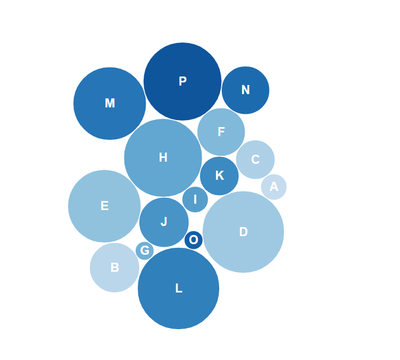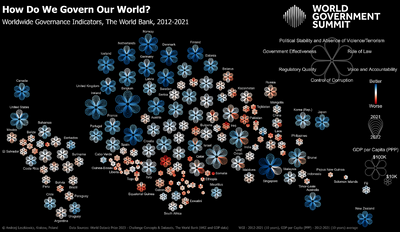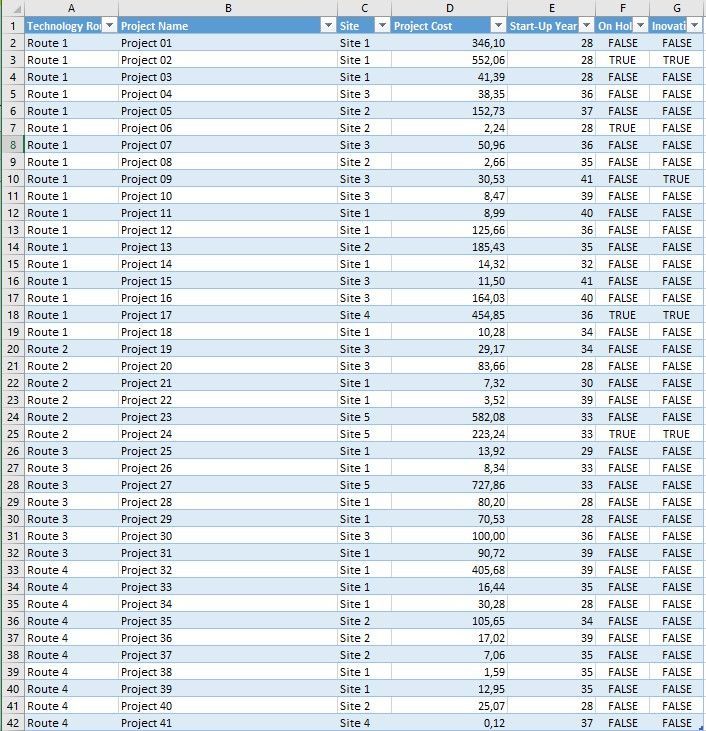FabCon is coming to Atlanta
Join us at FabCon Atlanta from March 16 - 20, 2026, for the ultimate Fabric, Power BI, AI and SQL community-led event. Save $200 with code FABCOMM.
Register now!- Power BI forums
- Get Help with Power BI
- Desktop
- Service
- Report Server
- Power Query
- Mobile Apps
- Developer
- DAX Commands and Tips
- Custom Visuals Development Discussion
- Health and Life Sciences
- Power BI Spanish forums
- Translated Spanish Desktop
- Training and Consulting
- Instructor Led Training
- Dashboard in a Day for Women, by Women
- Galleries
- Data Stories Gallery
- Themes Gallery
- Contests Gallery
- QuickViz Gallery
- Quick Measures Gallery
- Visual Calculations Gallery
- Notebook Gallery
- Translytical Task Flow Gallery
- TMDL Gallery
- R Script Showcase
- Webinars and Video Gallery
- Ideas
- Custom Visuals Ideas (read-only)
- Issues
- Issues
- Events
- Upcoming Events
The Power BI Data Visualization World Championships is back! Get ahead of the game and start preparing now! Learn more
- Power BI forums
- Forums
- Get Help with Power BI
- Custom Visuals Development Discussion
- Re: Deneb: Packing instead of Overlapping Bubbles ...
- Subscribe to RSS Feed
- Mark Topic as New
- Mark Topic as Read
- Float this Topic for Current User
- Bookmark
- Subscribe
- Printer Friendly Page
- Mark as New
- Bookmark
- Subscribe
- Mute
- Subscribe to RSS Feed
- Permalink
- Report Inappropriate Content
Deneb: Packing instead of Overlapping Bubbles in Scatter Plot
Hi, I am learning Deneb and Vega-Ligt and I love it.
But bubbles are overlaping and I can not make bubbles Packing (as it is called in Charticulator). How?
Thank you!
- Mark as New
- Bookmark
- Subscribe
- Mute
- Subscribe to RSS Feed
- Permalink
- Report Inappropriate Content
To avoid overlapping bubbles in Deneb and Vega-Lite, you can use the "point" mark and set the "size" encoding to a fixed value or a calculated value based on your data. Additionally, you can set the "opacity" encoding to a lower value to make overlapping bubbles more transparent and distinguishable.
Here is an example of how to set up a basic bubble chart in Vega-Lite:
{
"mark": "point",
"encoding": {
"x": {"field": "x_value", "type": "quantitative"},
"y": {"field": "y_value", "type": "quantitative"},
"size": {"field": "size_value", "type": "quantitative"},
"opacity": {"value": 0.7}
}
}
You can adjust the "size" encoding to suit your needs, and you can also add other encodings like color or shape to further distinguish between bubbles.
- Mark as New
- Bookmark
- Subscribe
- Mute
- Subscribe to RSS Feed
- Permalink
- Report Inappropriate Content
- Mark as New
- Bookmark
- Subscribe
- Mute
- Subscribe to RSS Feed
- Permalink
- Report Inappropriate Content
That's your wish whatever you may call me, I don't have any issue in that.
- Mark as New
- Bookmark
- Subscribe
- Mute
- Subscribe to RSS Feed
- Permalink
- Report Inappropriate Content
@KerKol thanks for tagging
@sdrljaca , do you means somethig like this?
I can't help you with Vega-Lite solution (I never really worked with Vega-Lite), but it's easy to implement using Vega and "force" type of transformation.
See official Vega example: https://vega.github.io/vega/examples/packed-bubble-chart/
Also, my floral carttogram is a more advanced example of a packed bubble chart. See https://powerofbi.org/2023/02/18/floral-cartogram-how-do-we-govern-our-world/ for more details (and source code).
Each flower has been placed inside of an invisible bubble with "force" transformation applied to make sure the bubbles (and the flowers) are not overlapping.
It's also possible to increase distance between bubbles or to allow partial overlapping.
If you'll decide to use Vega instead of Vega-Lite, feel free to contact me with any questions..
- Mark as New
- Bookmark
- Subscribe
- Mute
- Subscribe to RSS Feed
- Permalink
- Report Inappropriate Content
Hi, thank you as well.
In your "packed-bubble-chart" example it is only missing X and Y axis and tickBand that is "extent". We are really close.
BR, Srdjan
- Mark as New
- Bookmark
- Subscribe
- Mute
- Subscribe to RSS Feed
- Permalink
- Report Inappropriate Content
@sdrljaca thanks for the additional info. I see that I mistakenly inserted the wrong link in my response above. This post explains how to do this. Essentially though you could use cloud storage such as google drive, onedrive, dropbox, or github, and then share the link here.
Madison Giammaria
Proud to be a Super User 😄
Do you frequently use Deneb to provide insights to your stakeholders? Have you considered sponsoring this free and open source custom visual? More info here!
- Mark as New
- Bookmark
- Subscribe
- Mute
- Subscribe to RSS Feed
- Permalink
- Report Inappropriate Content
- Mark as New
- Bookmark
- Subscribe
- Mute
- Subscribe to RSS Feed
- Permalink
- Report Inappropriate Content
Hey @sdrljaca. So I've spent a ton of time on this because it is an interesting problem to try and solve. I've tried various approaches. Here's a couple notes.
- The pack transform is only available in Vega, not Vega-Lite.
- In Vega
- I first faceted the dataset and set the row encoding to Site and the column encoding to Start-Up Year. I was able to recreate the original chart with this method, with the intent of applying the pack transform on each facet. I then performed data transforms to create the parent-child hierarchy necessary for the pack transform by fabricating a root node for each facet. This is where things started to break down. I couldn't figure out a way to perform the circle pack transform for each of these hierarchies, I could only perform it on a single dataset.
- In Vega-Lite, I performed the same steps and looked into the steps involved in various circle packing algorithms with the crazy notion of trying to calculate the individual pack layouts through multiple transforms. Unfortunately, due to the recursive nature required for determining a given pack layout, vega/vega-lite transforms were just not set up for this.
I very well could be wrong, but ultimately it appears to me that the circle packing layout for each combination of Site and Start-Up Year would need to be computed outside of Vega/Vega-Lite using a circle packing algorithm. If you have access to query the source data via SQL, this could possibly be done with recursive CTEs. The resulting layout would then need to be loaded into Deneb as the source dataset.
Alternatively, this absolutely all could be done by building a Power BI Custom Visual using d3.js, but that would require quite a significant L.O.E.
I'm not 100% convinced that this is impossible through faceting in Vega, but I was unable to figure it out. I'm going to tag some of the Deneb experts here to see if any of them have any thoughts.
Here are some files to get going if anybody out there has the bandwidth to look at this.
Madison Giammaria
Proud to be a Super User 😄
Do you frequently use Deneb to provide insights to your stakeholders? Have you considered sponsoring this free and open source custom visual? More info here!
- Mark as New
- Bookmark
- Subscribe
- Mute
- Subscribe to RSS Feed
- Permalink
- Report Inappropriate Content
Hey @sdrljaca, could you provide a sanitized .pbix (here's how)? I'd be happy to take a look.
Madison Giammaria
Proud to be a Super User 😄
Do you frequently use Deneb to provide insights to your stakeholders? Have you considered sponsoring this free and open source custom visual? More info here!
- Mark as New
- Bookmark
- Subscribe
- Mute
- Subscribe to RSS Feed
- Permalink
- Report Inappropriate Content
Hi, yes of course, but how?
It says "The file type (.pbix) is not supported", that is why I am uploading print screen.
I want these bubbles not to be on top of each other, but to be distrubuted within belonging quadrat (same I achieved in Charticulator with "Packing" distribution).
- Mark as New
- Bookmark
- Subscribe
- Mute
- Subscribe to RSS Feed
- Permalink
- Report Inappropriate Content
I might have a template for that... let me dig it up
Did I answer your question? Mark my post as a solution!
Proud to be a Super User!
- Mark as New
- Bookmark
- Subscribe
- Mute
- Subscribe to RSS Feed
- Permalink
- Report Inappropriate Content
also tagging @avatorl
Did I answer your question? Mark my post as a solution!
Proud to be a Super User!
- Mark as New
- Bookmark
- Subscribe
- Mute
- Subscribe to RSS Feed
- Permalink
- Report Inappropriate Content
Something like this?
Deneb-Showcase/S&P Beeswarm Chart at main · PBI-David/Deneb-Showcase · GitHub
or this?
{
"$schema": "https://vega.github.io/schema/vega/v5.json",
"usermeta": {
"deneb": {
"build": "1.4.0.0",
"metaVersion": 1,
"provider": "vega",
"providerVersion": "5.22.1"
},
"interactivity": {
"tooltip": true,
"contextMenu": true,
"selection": false,
"highlight": true,
"dataPointLimit": 50
},
"information": {
"name": "Kerry Kolosko Bubble Swarm",
"description": "[No Description Provided]",
"author": "Kerry Kolosko",
"uuid": "e363f508-0281-4f62-a1a3-115169706015",
"generated": "2023-03-03T08:30:42.639Z"
},
"dataset": [
{
"key": "__0__",
"name": "X",
"description": "",
"type": "numeric",
"kind": "column"
},
{
"key": "__1__",
"name": "ColourCategory",
"description": "",
"type": "text",
"kind": "column"
},
{
"key": "__2__",
"name": "Labels",
"description": "",
"type": "text",
"kind": "column"
},
{
"key": "__3__",
"name": "Y",
"description": "",
"type": "numeric",
"kind": "measure"
},
{
"key": "__4__",
"name": "BubbleSize",
"description": "",
"type": "numeric",
"kind": "measure"
}
]
},
"config": {
"autosize": {
"contains": "padding",
"type": "fit"
},
"view": {"stroke": "transparent"},
"font": "Segoe UI",
"arc": {},
"area": {
"line": true,
"opacity": 0.6
},
"bar": {},
"line": {
"strokeWidth": 3,
"strokeCap": "round",
"strokeJoin": "round"
},
"path": {},
"point": {
"filled": true,
"size": 75
},
"rect": {},
"shape": {},
"symbol": {
"strokeWidth": 1.5,
"size": 50
},
"text": {
"font": "Segoe UI",
"fontSize": 12,
"fill": "#605E5C"
},
"axis": {
"ticks": false,
"grid": false,
"domain": false,
"labelColor": "transparent",
"labelFontSize": 12,
"titleFont": "wf_standard-font, helvetica, arial, sans-serif",
"titleColor": "#252423",
"titleFontSize": 16,
"titleFontWeight": "normal"
},
"axisQuantitative": {
"tickCount": 3,
"grid": true,
"gridColor": "#C8C6C4",
"gridDash": [1, 5],
"labelFlush": false
},
"axisX": {"labelPadding": 5},
"axisY": {"labelPadding": 10},
"header": {
"titleFont": "wf_standard-font, helvetica, arial, sans-serif",
"titleFontSize": 16,
"titleColor": "#252423",
"labelFont": "Segoe UI",
"labelFontSize": 13.333333333333332,
"labelColor": "#605E5C"
},
"legend": {
"titleFont": "Segoe UI",
"titleFontWeight": "bold",
"titleColor": "#605E5C",
"labelFont": "Segoe UI",
"labelFontSize": 13.333333333333332,
"labelColor": "#605E5C",
"symbolType": "circle",
"symbolSize": 75
}
},
"data": [{"name": "dataset"}],
"signals": [
{
"name": "cx",
"update": "width / 2"
},
{
"name": "cy",
"update": "height / 2"
},
{"name": "radius", "value": 8},
{"name": "collide", "value": 0.1},
{"name": "gravityX", "value": 0.2},
{"name": "gravityY", "value": 0.2},
{"name": "static", "value": true}
],
"scales": [
{
"name": "xscale",
"type": "linear",
"domainMin": -100,
"domainMax": 140,
"domain": {
"data": "dataset",
"field": "__3__",
"sort": true
},
"range": "width"
},
{
"name": "yscale",
"type": "linear",
"range": "height",
"nice": true,
"domain": {
"data": "dataset",
"field": "__0__",
"sort": false
}
},
{
"name": "color",
"type": "ordinal",
"domain": {
"data": "dataset",
"field": "__1__"
},
"range": {"scheme": "category20c"}
},
{
"name": "ballsize",
"domain": {
"data": "dataset",
"field": "__4__"
},
"range": [0, 50000]
}
],
"axes": [
{
"orient": "bottom",
"scale": "xscale"
},
{
"orient": "left",
"scale": "yscale",
"tickCount": 5,
"zindex": 1
}
],
"marks": [
{
"name": "nodes",
"type": "symbol",
"from": {"data": "dataset"},
"encode": {
"enter": {
"fill": {
"scale": "color",
"field": "__1__"
},
"xfocus": {
"scale": "xscale",
"field": "__3__",
"band": 0.5
},
"yfocus": {
"scale": "yscale",
"field": "__0__",
"band": 0.5
}
},
"update": {
"size": {
"scale": "ballsize",
"field": "__4__"
},
"stroke": {"value": "white"},
"strokeWidth": {"value": 1},
"zindex": {"value": 0},
"tooltip": {"signal": "datum"}
},
"hover": {
"stroke": {"value": "purple"},
"strokeWidth": {"value": 3},
"zindex": {"value": 1}
}
},
"transform": [
{
"type": "force",
"iterations": 100,
"forces": [
{
"force": "collide",
"iterations": {
"signal": "collide"
},
"radius": {
"expr": "sqrt(datum.size)/ 2"
}
},
{
"force": "x",
"x": "xfocus",
"strength": {
"signal": "gravityX"
}
},
{
"force": "y",
"y": "yfocus",
"strength": {
"signal": "gravityY"
}
}
]
}
]
},
{
"type": "text",
"from": {"data": "nodes"},
"encode": {
"enter": {
"align": {"value": "center"},
"baseline": {
"value": "middle"
},
"fontSize": {
"scale": "ballsize",
"field": "__4__"
},
"fontWeight": {
"value": "bold"
},
"fill": {"value": "black"},
"text": {
"field": "datum['__2__']"
}
},
"update": {
"x": {"field": "x"},
"y": {"field": "y"}
},
"transform": [
{
"type": "label",
"avoidMarks": ["nodes"],
"anchor": [
"top",
"bottom",
"right",
"left"
],
"offset": [1],
"size": {
"signal": "[width + 60, height]"
}
}
]
}
}
]
}
Did I answer your question? Mark my post as a solution!
Proud to be a Super User!
- Mark as New
- Bookmark
- Subscribe
- Mute
- Subscribe to RSS Feed
- Permalink
- Report Inappropriate Content
Hi, this is beautiful work and much more than I requested.It will take a lot of time that I understand it and simplify for my use case.
Can you could help me to simplified it? I would be very thankful.
BR, Srđan
- Mark as New
- Bookmark
- Subscribe
- Mute
- Subscribe to RSS Feed
- Permalink
- Report Inappropriate Content
I was so in the weeds looking into circle packing that I completely forgot about the force transform 🤦🏻♂️. That should definitely work in the matrix format that you have.
Since they brought it up, I'll defer to @KerKol, or @avatorl so one of them can get credit for the solution. I may just see if I can get it implemented on my own just for practice.
Madison Giammaria
Proud to be a Super User 😄
Do you frequently use Deneb to provide insights to your stakeholders? Have you considered sponsoring this free and open source custom visual? More info here!
Helpful resources

Power BI Dataviz World Championships
The Power BI Data Visualization World Championships is back! Get ahead of the game and start preparing now!

| User | Count |
|---|---|
| 1 | |
| 1 | |
| 1 | |
| 1 | |
| 1 |