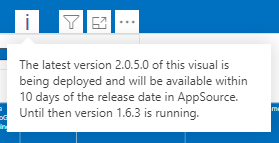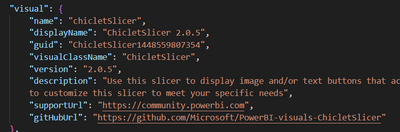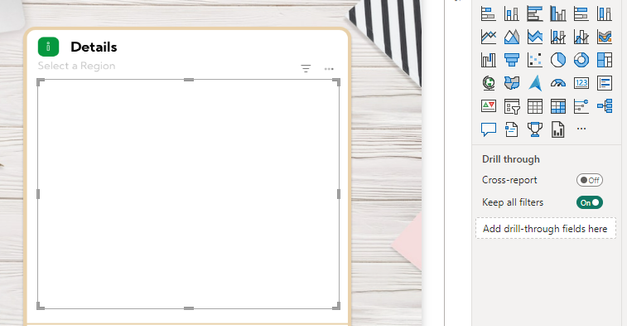FabCon is coming to Atlanta
Join us at FabCon Atlanta from March 16 - 20, 2026, for the ultimate Fabric, Power BI, AI and SQL community-led event. Save $200 with code FABCOMM.
Register now!- Power BI forums
- Get Help with Power BI
- Desktop
- Service
- Report Server
- Power Query
- Mobile Apps
- Developer
- DAX Commands and Tips
- Custom Visuals Development Discussion
- Health and Life Sciences
- Power BI Spanish forums
- Translated Spanish Desktop
- Training and Consulting
- Instructor Led Training
- Dashboard in a Day for Women, by Women
- Galleries
- Data Stories Gallery
- Themes Gallery
- Contests Gallery
- Quick Measures Gallery
- Notebook Gallery
- Translytical Task Flow Gallery
- TMDL Gallery
- R Script Showcase
- Webinars and Video Gallery
- Ideas
- Custom Visuals Ideas (read-only)
- Issues
- Issues
- Events
- Upcoming Events
To celebrate FabCon Vienna, we are offering 50% off select exams. Ends October 3rd. Request your discount now.
- Power BI forums
- Forums
- Get Help with Power BI
- Custom Visuals Development Discussion
- Chiclet slicer won't update to 2.0.5.0, now not re...
- Subscribe to RSS Feed
- Mark Topic as New
- Mark Topic as Read
- Float this Topic for Current User
- Bookmark
- Subscribe
- Printer Friendly Page
- Mark as New
- Bookmark
- Subscribe
- Mute
- Subscribe to RSS Feed
- Permalink
- Report Inappropriate Content
Chiclet slicer won't update to 2.0.5.0, now not rendering in service: how to I force update?
I know this is the dev forum but hoping the answer to my specific problem will also shed light on how Custom Visuals work.
For three months now all the Chiclet Slicers in my .pbix files have a warning icon with this message:
I have tried numerous times to update from AppSource but it won't go away. I also exported to .pbit and unzipped and the version appears to be the current one but the message still shows
This was just an annoyance but today at least one of my reports stopped displaying the visual. My users just see a blank. I don't know if the two are related but I figured this nagging issue is a place to start. EDIT: the report showing the blank behavior is a Live Connection so I can't unzip it.
Is there some sort of cache or reference to the old version that could be causing this? If so how do I clear it?
- Mark as New
- Bookmark
- Subscribe
- Mute
- Subscribe to RSS Feed
- Permalink
- Report Inappropriate Content
Hi @tomwill i have a similar issue i have a report with chiclet slicer 2.0.5 with live connection to a dataset and it works fine on desktop version. as soon as i publish the report on service it just shows blank and the visual doesn´t load as seen on the image. not sure if there´s something to fix this i made sure the dataset and the report both had the 2.0.5 version of the visual , maybe the live connection thing?