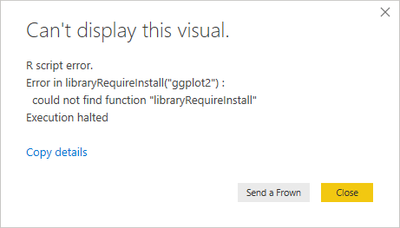FabCon is coming to Atlanta
Join us at FabCon Atlanta from March 16 - 20, 2026, for the ultimate Fabric, Power BI, AI and SQL community-led event. Save $200 with code FABCOMM.
Register now!- Power BI forums
- Get Help with Power BI
- Desktop
- Service
- Report Server
- Power Query
- Mobile Apps
- Developer
- DAX Commands and Tips
- Custom Visuals Development Discussion
- Health and Life Sciences
- Power BI Spanish forums
- Translated Spanish Desktop
- Training and Consulting
- Instructor Led Training
- Dashboard in a Day for Women, by Women
- Galleries
- Data Stories Gallery
- Themes Gallery
- Contests Gallery
- QuickViz Gallery
- Quick Measures Gallery
- Visual Calculations Gallery
- Notebook Gallery
- Translytical Task Flow Gallery
- TMDL Gallery
- R Script Showcase
- Webinars and Video Gallery
- Ideas
- Custom Visuals Ideas (read-only)
- Issues
- Issues
- Events
- Upcoming Events
Get Fabric certified for FREE! Don't miss your chance! Learn more
- Power BI forums
- Forums
- Get Help with Power BI
- Custom Visuals Development Discussion
- Re: Cannot import multiple r-script sources in RHT...
- Subscribe to RSS Feed
- Mark Topic as New
- Mark Topic as Read
- Float this Topic for Current User
- Bookmark
- Subscribe
- Printer Friendly Page
- Mark as New
- Bookmark
- Subscribe
- Mute
- Subscribe to RSS Feed
- Permalink
- Report Inappropriate Content
Cannot import multiple r-script sources in RHTML visual
I'm unable to import multiple r-script source files in RHTML visuals. Power BI and R seem to import the first file referenced, but any subsequent source(./r_files/foo.r) calls appear to be ignored. This behavior is not getting repeated in RStudio using the same instance of R. Any guidance would be appreciated.
Steps to reproduce:
1) Create new visual using the RHTML template and create a new .r file in the r_files directory:
> pbiviz new sampleRHTMLVisual -t rhtml > cd sampleRHTMLVisual > echo $null >> .\r_files\test.r
2) Flesh out required information in pbiviz.json:
visual:description visual:supportUrl visual:author:name visual:author:email
3) Insert the following code as the first line in script.r:
source('./r_files/test.r')4) Compile and load the visual:
> pbiviz package
5) Observe the error message:
Can't display this visual.
R script error.
Error in libraryRequiredInstall("ggplot2"): could not find function "libraryRequireInstall"
Execution halted
Solved! Go to Solution.
- Mark as New
- Bookmark
- Subscribe
- Mute
- Subscribe to RSS Feed
- Permalink
- Report Inappropriate Content
Hello,
It is an issue in the template, we will fix it soon.
To fix it for you now, please, change NodeListOf by HTMLCollectionOf type. It should help.
Kind Regards,
Evgenii Elkin,
Software Engineer
Microsoft Power BI Custom Visuals
pbicvsupport@microsoft.com
- Mark as New
- Bookmark
- Subscribe
- Mute
- Subscribe to RSS Feed
- Permalink
- Report Inappropriate Content
Confirmed. Changing the following seems to fix the issue:
./src/visual.ts
| 148 | let headList: NodeListOf = el.getElementsByTagName("head"); | > | let headList: HTMLCollectionOf = el.getElementsByTagName("head"); |
| 160 | let bodyList: NodeListOf = el.getElementsByTagName("body"); | > | let bodyList: HTMLCollectionOf = el.getElementsByTagName("body"); |
- Mark as New
- Bookmark
- Subscribe
- Mute
- Subscribe to RSS Feed
- Permalink
- Report Inappropriate Content
Hello,
It looks like you try to create new project with non-webpack version of tools and it is probably required to set this file in tsconfig.json ('files' section).
I tried to build by your instruction with the latest version of powerbi-visuals-tools and everything looks OK.
To install the latest version of tools please run in a console the following command:
npm install -g powerbi-visuals-tools@latest
Kind Regards,
Evgenii Elkin,
Software Engineer
Microsoft Power BI Custom Visuals
pbicvsupport@microsoft.com
- Mark as New
- Bookmark
- Subscribe
- Mute
- Subscribe to RSS Feed
- Permalink
- Report Inappropriate Content
Following the same set of instructions after installing the latest powerbi-visuals-tools package has two new errors during compilation.
Additionally, the same error occurs when simply running the following 3 steps:
> pbiviz new sampleRHTMLVisual -t rhtml > cd .\sampleRHTMLVisual\ > pbiviz package
> pbiviz package info Building visual... info Start preparing plugin template info Finish preparing plugin template Error parsing bundle asset "C:\Users\foobar\sampleRHTMLVisual\.tmp\drop\visual.js": no such file
No bundles were parsed. Analyzer will show only original module sizes from stats file.
Webpack Bundle Analyzer saved report to C:\Users\foobar\sampleRHTMLVisual\webpack.statistics.prod.html
ERROR Failed to compile with 2 errors 3:21:44 PM
error in C:\Users\foobar\sampleRHTMLVisual\src\visual.ts
[tsl] ERROR in C:\Users\foobar\sampleRHTMLVisual\src\visual.ts(148,17) TS2741: Property 'forEach' is missing in type 'HTMLCollectionOf<HTMLHeadElement>' but required in type 'NodeListOf<HTMLHeadElement>'.
error in C:\Users\foobar\sampleRHTMLVisual\src\visual.ts
[tsl] ERROR in C:\Users\foobar\sampleRHTMLVisual\src\visual.ts(160,13) TS2741: Property 'forEach' is missing in type 'HTMLCollectionOf<HTMLBodyElement>' but required in type 'NodeListOf<HTMLBodyElement>'. error Package wasn't created. 2 errors found
- Mark as New
- Bookmark
- Subscribe
- Mute
- Subscribe to RSS Feed
- Permalink
- Report Inappropriate Content
Hello,
It is an issue in the template, we will fix it soon.
To fix it for you now, please, change NodeListOf by HTMLCollectionOf type. It should help.
Kind Regards,
Evgenii Elkin,
Software Engineer
Microsoft Power BI Custom Visuals
pbicvsupport@microsoft.com
- Mark as New
- Bookmark
- Subscribe
- Mute
- Subscribe to RSS Feed
- Permalink
- Report Inappropriate Content
Confirmed. Changing the following seems to fix the issue:
./src/visual.ts
| 148 | let headList: NodeListOf = el.getElementsByTagName("head"); | > | let headList: HTMLCollectionOf = el.getElementsByTagName("head"); |
| 160 | let bodyList: NodeListOf = el.getElementsByTagName("body"); | > | let bodyList: HTMLCollectionOf = el.getElementsByTagName("body"); |
- Mark as New
- Bookmark
- Subscribe
- Mute
- Subscribe to RSS Feed
- Permalink
- Report Inappropriate Content
When I try to do as robjensen does here
@Anonymous wrote:Confirmed. Changing the following seems to fix the issue:
./src/visual.ts
148 let headList: NodeListOf = el.getElementsByTagName("head"); > let headList: HTMLCollectionOf = el.getElementsByTagName("head"); 160 let bodyList: NodeListOf = el.getElementsByTagName("body"); > let bodyList: HTMLCollectionOf = el.getElementsByTagName("body");
I get the following error:
C:\sampleRHTMLVisual>pbiviz package
info Building visual...
info Start preparing plugin template
info Finish preparing plugin template
Error parsing bundle asset "C:\sampleRHTMLVisual\.tmp\drop\visual.js": no such file
No bundles were parsed. Analyzer will show only original module sizes from stats file.
Webpack Bundle Analyzer saved report to C:\sampleRHTMLVisual\webpack.statistics.prod.html
ERROR Failed to compile with 2 errors 12:11:45 PM
error in C:\sampleRHTMLVisual\src\visual.ts
[tsl] ERROR in C:\sampleRHTMLVisual\src\visual.ts(148,27)
TS2314: Generic type 'HTMLCollectionOf<T>' requires 1 type argument(s).
error in C:\sampleRHTMLVisual\src\visual.ts
[tsl] ERROR in C:\sampleRHTMLVisual\src\visual.ts(160,23)
TS2314: Generic type 'HTMLCollectionOf<T>' requires 1 type argument(s).
Any suggestions?
- Mark as New
- Bookmark
- Subscribe
- Mute
- Subscribe to RSS Feed
- Permalink
- Report Inappropriate Content
@Anonymous wrote:When I try to do as robjensen does here
@Anonymous wrote:Confirmed. Changing the following seems to fix the issue:
./src/visual.ts
148 let headList: NodeListOf = el.getElementsByTagName("head"); > let headList: HTMLCollectionOf = el.getElementsByTagName("head"); 160 let bodyList: NodeListOf = el.getElementsByTagName("body"); > let bodyList: HTMLCollectionOf = el.getElementsByTagName("body"); I get the following error:
C:\sampleRHTMLVisual>pbiviz package
info Building visual...
info Start preparing plugin template
info Finish preparing plugin template
Error parsing bundle asset "C:\sampleRHTMLVisual\.tmp\drop\visual.js": no such fileNo bundles were parsed. Analyzer will show only original module sizes from stats file.
Webpack Bundle Analyzer saved report to C:\sampleRHTMLVisual\webpack.statistics.prod.html
ERROR Failed to compile with 2 errors 12:11:45 PMerror in C:\sampleRHTMLVisual\src\visual.ts
[tsl] ERROR in C:\sampleRHTMLVisual\src\visual.ts(148,27)
TS2314: Generic type 'HTMLCollectionOf<T>' requires 1 type argument(s).error in C:\sampleRHTMLVisual\src\visual.ts
[tsl] ERROR in C:\sampleRHTMLVisual\src\visual.ts(160,23)
TS2314: Generic type 'HTMLCollectionOf<T>' requires 1 type argument(s).
Any suggestions?
What is your complete line of code in row 148? The table in this webpage wrapped each line of text into two rows, but they should just be one row each in visual.ts
Row 148 should read:
let headList: HTMLCollectionOf<HTMLHeadElement> = el.getElementsByTagName("head");
Row 160 should read:
let bodyList: HTMLCollectionOf<HTMLBodyElement> = el.getElementsByTagName("body");- Mark as New
- Bookmark
- Subscribe
- Mute
- Subscribe to RSS Feed
- Permalink
- Report Inappropriate Content
Is it possible to share a link to your repo that I could analyze it?
You could send it to pbicvsupport@microsoft.com
Kind Regards,
Evgenii Elkin,
Software Engineer
Microsoft Power BI Custom Visuals
pbicvsupport@microsoft.com
Helpful resources

Join our Fabric User Panel
Share feedback directly with Fabric product managers, participate in targeted research studies and influence the Fabric roadmap.

Power BI Monthly Update - January 2026
Check out the January 2026 Power BI update to learn about new features.