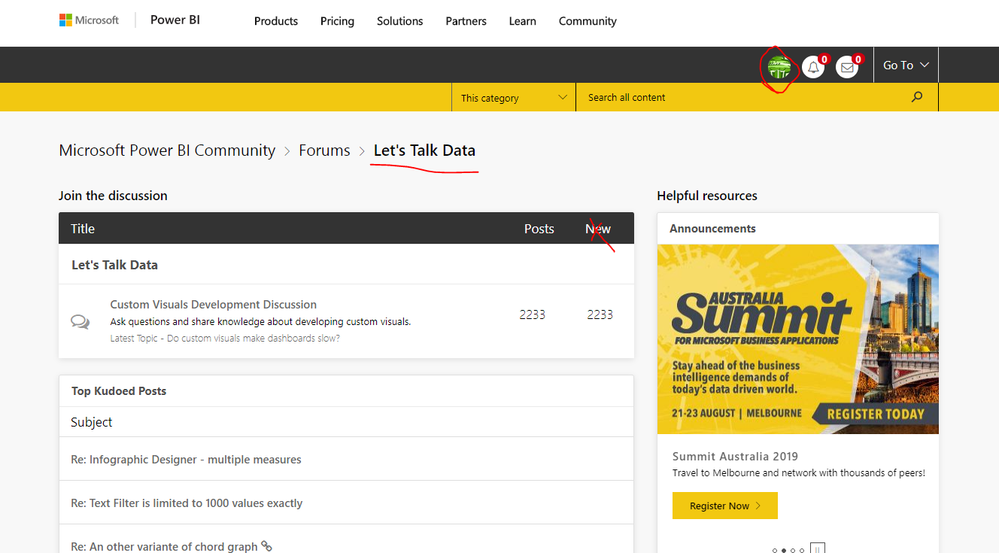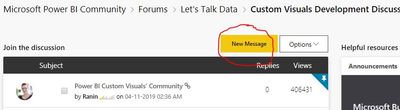FabCon is coming to Atlanta
Join us at FabCon Atlanta from March 16 - 20, 2026, for the ultimate Fabric, Power BI, AI and SQL community-led event. Save $200 with code FABCOMM.
Register now!Get Fabric Certified for FREE during Fabric Data Days. Don't miss your chance! Request now
- Microsoft Fabric Community
- Fabric community resources
- Fabric community support
- Community Feedback
- Re: how do I post a comment/question
- Subscribe to RSS Feed
- Mark Topic as New
- Mark Topic as Read
- Float this Topic for Current User
- Bookmark
- Subscribe
- Printer Friendly Page
- Mark as New
- Bookmark
- Subscribe
- Mute
- Subscribe to RSS Feed
- Permalink
- Report Inappropriate Content
how do I post a comment/question
It wasn't intuitively obvious/readily discoverable just how I could add a post
- Mark as New
- Bookmark
- Subscribe
- Mute
- Subscribe to RSS Feed
- Permalink
- Report Inappropriate Content
Maybe this is just a critique, not sure.
To post a message you have to go to Forums | [Forum Name] | and near the top is a link for "New Message".
I agree that it can be a little non-intuitive if you just want to go to the Community site and post a message, but then you'd have to pick which forum it should go into and such.
Follow on LinkedIn
@ me in replies or I'll lose your thread!!!
Instead of a Kudo, please vote for this idea
Become an expert!: Enterprise DNA
External Tools: MSHGQM
YouTube Channel!: Microsoft Hates Greg
Latest book!: DAX For Humans
DAX is easy, CALCULATE makes DAX hard...
- Mark as New
- Bookmark
- Subscribe
- Mute
- Subscribe to RSS Feed
- Permalink
- Report Inappropriate Content
- Mark as New
- Bookmark
- Subscribe
- Mute
- Subscribe to RSS Feed
- Permalink
- Report Inappropriate Content
seriously though where is the button, the button at the top of forums taht says "new" isn't a button
- Mark as New
- Bookmark
- Subscribe
- Mute
- Subscribe to RSS Feed
- Permalink
- Report Inappropriate Content
- Mark as New
- Bookmark
- Subscribe
- Mute
- Subscribe to RSS Feed
- Permalink
- Report Inappropriate Content
Hello @Anonymous - In the screenshot you are on the homepage of the community. 'New' here indicates how many new topics are in the corresponding board. To make a post you, need to navigate to the discussion board that most closly aligns with your topic, and select 'New Message'.
More information about using the community can be found in our support area, specifically check out: https://community.powerbi.com/t5/Using-the-Community/Asking-Answering-and-Accepting/ta-p/680259
- Mark as New
- Bookmark
- Subscribe
- Mute
- Subscribe to RSS Feed
- Permalink
- Report Inappropriate Content
There is something more to this apparently.
I searched for this becaue I can't figure out how to post a question. I find this thread...I read the link you referencee...I tried several groups.
To be really picky there is nothing called "discussion board" anywhere on this site...so I'm assuming you mean navigate to the "Forum" that "most closly aligns with your topic". Ok...I did that.."Let's Talk Data"
I'm logged in...I see the New Post "count" but it's not a link...so where is the illusive "New Post" link?
I'm sure I'm making some crazy noob mistake but I can't seem to figure it out...so kick me in the right direction please! 🙂
- Mark as New
- Bookmark
- Subscribe
- Mute
- Subscribe to RSS Feed
- Permalink
- Report Inappropriate Content
- Mark as New
- Bookmark
- Subscribe
- Mute
- Subscribe to RSS Feed
- Permalink
- Report Inappropriate Content
Hey @Anonymous - You are correct, I should have referred to 'Forum', my apology. Using the image you recently posted as referrence, click on 'Custom Visuals Development Discussion'. Once you are there, select 'New Message'.
Helpful resources

Fabric Monthly Update - November 2025
Check out the November 2025 Fabric update to learn about new features.

Fabric Data Days
Advance your Data & AI career with 50 days of live learning, contests, hands-on challenges, study groups & certifications and more!