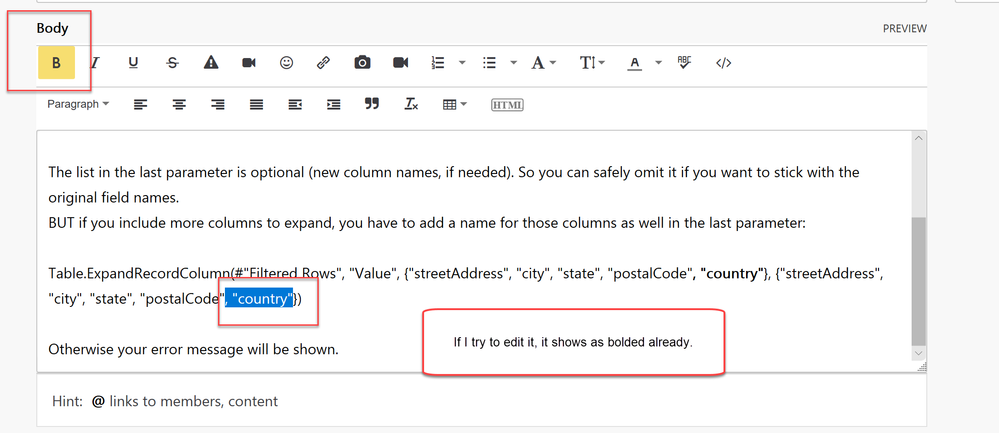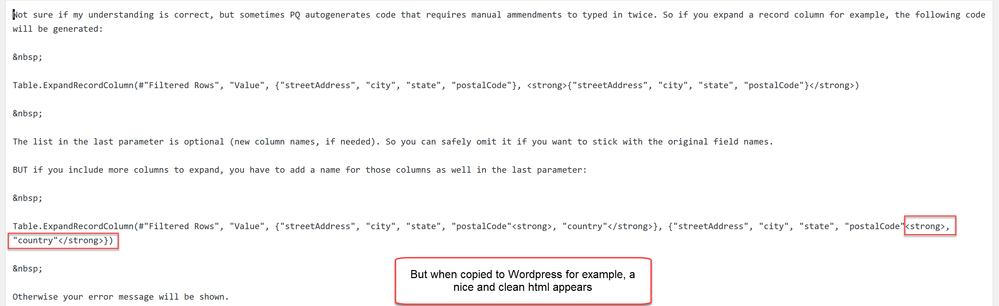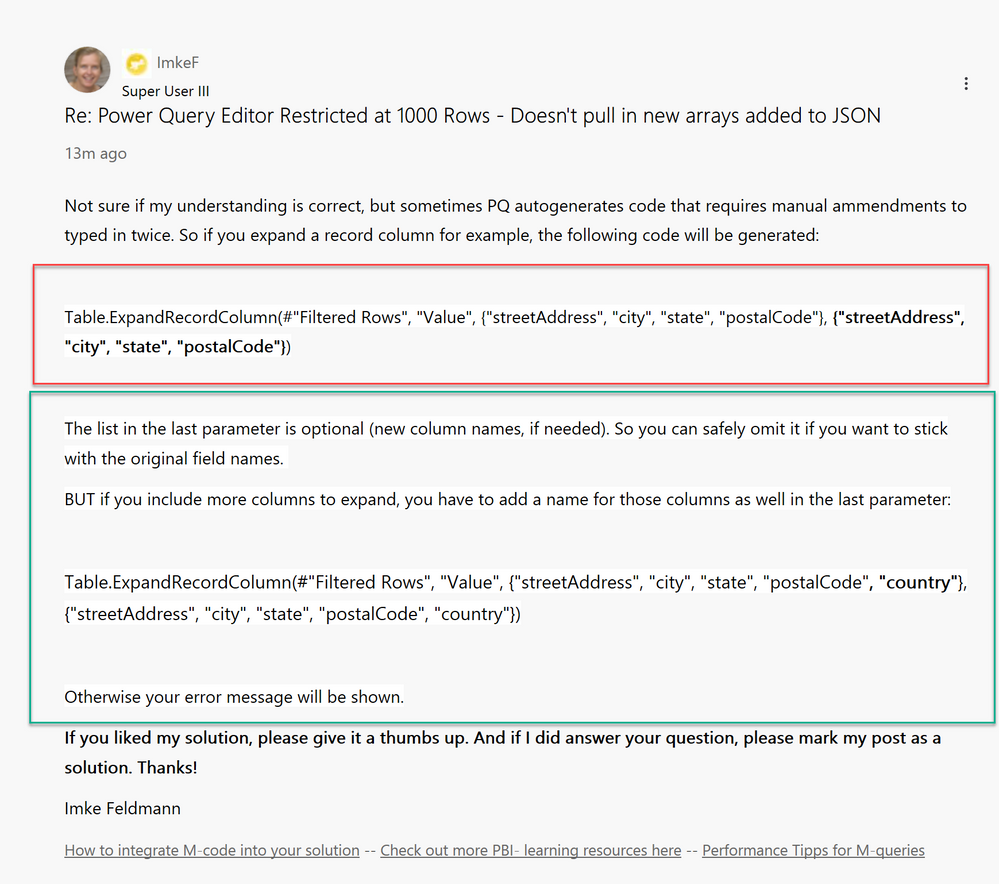FabCon is coming to Atlanta
Join us at FabCon Atlanta from March 16 - 20, 2026, for the ultimate Fabric, Power BI, AI and SQL community-led event. Save $200 with code FABCOMM.
Register now!View all the Fabric Data Days sessions on demand. View schedule
- Microsoft Fabric Community
- Fabric community resources
- Fabric community support
- Community Feedback
- Re: (HTML) Formatting not working correctly
- Subscribe to RSS Feed
- Mark Topic as New
- Mark Topic as Read
- Float this Topic for Current User
- Bookmark
- Subscribe
- Printer Friendly Page
- Mark as New
- Bookmark
- Subscribe
- Mute
- Subscribe to RSS Feed
- Permalink
- Report Inappropriate Content
(HTML) Formatting not working correctly
In one of my answers, the bolded text won't show as such. Instead it shows as unformatted text:
trying to "re-edit" it, shows me it is bolded already:
some crazy HTML will be shown:
But when I copy the answer to edit it in wordpress instead (before pasting back into the forum), the html code looks nice and clean:
not surprisingly, the preview in wordpress looks as expected as well:
I suspect that this might be due to the fact that I have pasted some content into the editor before. In the following picture you see the content I have pasted from Power BI (red). It has a white background (unlike the ordinary text before). But all the text I've manually typed afterwards (and pasted) also has this white background (that has been a minor annoyance for quite some time, but I didn't really bother). But it might be causing the screwed up formatting:
Imke Feldmann (The BIccountant)
If you liked my solution, please give it a thumbs up. And if I did answer your question, please mark this post as a solution. Thanks!
How to integrate M-code into your solution -- How to get your questions answered quickly -- How to provide sample data -- Check out more PBI- learning resources here -- Performance Tipps for M-queries
- Mark as New
- Bookmark
- Subscribe
- Mute
- Subscribe to RSS Feed
- Permalink
- Report Inappropriate Content
@ImkeF It can happen that text shows with white background or that additional HTML code is added when copying and pasting. What I have been doing is to use the Tx "Clear formatting" option from the toolbar before posting a message with copied and pasted content. This usually fixes any formatting issues.
- Mark as New
- Bookmark
- Subscribe
- Mute
- Subscribe to RSS Feed
- Permalink
- Report Inappropriate Content
Thanks @JCM_iTalent ,
that did the trick. But only if I delete the formatting from the whole post, so it would be nice if this could be chosen selectively.
BTW: It would be great if we could get back the functionality to do customized highlighting in the code blocks. The current formatting is a real step back.
Imke Feldmann (The BIccountant)
If you liked my solution, please give it a thumbs up. And if I did answer your question, please mark this post as a solution. Thanks!
How to integrate M-code into your solution -- How to get your questions answered quickly -- How to provide sample data -- Check out more PBI- learning resources here -- Performance Tipps for M-queries
- Mark as New
- Bookmark
- Subscribe
- Mute
- Subscribe to RSS Feed
- Permalink
- Report Inappropriate Content
- Mark as New
- Bookmark
- Subscribe
- Mute
- Subscribe to RSS Feed
- Permalink
- Report Inappropriate Content
Thank you!
Imke Feldmann (The BIccountant)
If you liked my solution, please give it a thumbs up. And if I did answer your question, please mark this post as a solution. Thanks!
How to integrate M-code into your solution -- How to get your questions answered quickly -- How to provide sample data -- Check out more PBI- learning resources here -- Performance Tipps for M-queries
Helpful resources

Fabric Monthly Update - November 2025
Check out the November 2025 Fabric update to learn about new features.

Fabric Data Days
Advance your Data & AI career with 50 days of live learning, contests, hands-on challenges, study groups & certifications and more!

| User | Count |
|---|---|
| 2 | |
| 2 | |
| 2 | |
| 2 | |
| 2 |