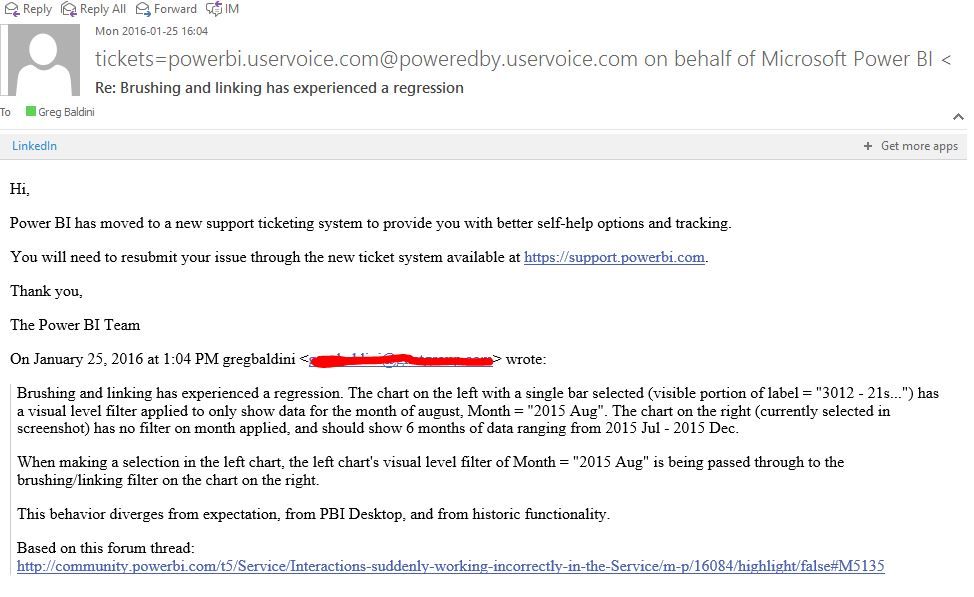Join us at FabCon Vienna from September 15-18, 2025
The ultimate Fabric, Power BI, SQL, and AI community-led learning event. Save €200 with code FABCOMM.
Get registeredEnhance your career with this limited time 50% discount on Fabric and Power BI exams. Ends August 31st. Request your voucher.
- Microsoft Fabric Community
- Fabric community resources
- Fabric community support
- Community Feedback
- Community Admins: Service Bug reporting in the for...
- Subscribe to RSS Feed
- Mark Topic as New
- Mark Topic as Read
- Float this Topic for Current User
- Bookmark
- Subscribe
- Printer Friendly Page
- Mark as New
- Bookmark
- Subscribe
- Mute
- Subscribe to RSS Feed
- Permalink
- Report Inappropriate Content
Community Admins: Service Bug reporting in the forums?
@Sandy, @MiguelMartinez - Is there dedicated staff that we should pull into forum posts if there is a Service bug? Apparently users are being directed to submit bugs for the Service via the Community forums. In many cases, we won't be able to troubleshoot or assist end users with environment specific issues or unknown errors. Are there certain staff members that we can pull into the posts that require MS assistance / visibility? My thought is to reference a group of admins to raise visiblity on issues we cannot help with using the "@<name> feature. Without spamming Microsoft admins needlessly.
For reference, here are two threads describing what I am referencing:
http://community.powerbi.com/t5/Service/Where-do-Bug-Reports-go/m-p/837#M236
http://community.powerbi.com/t5/Service/Internal-error-when-refreshing/m-p/16379#M5176
Any direction would be helpful. Thanks
FYI to @Greg_Deckler, @greggyb for this request
Looking for more Power BI tips, tricks & tools? Check out PowerBI.tips the site I co-own with Mike Carlo. Also, if you are near SE WI? Join our PUG Milwaukee Brew City PUG
- Mark as New
- Bookmark
- Subscribe
- Mute
- Subscribe to RSS Feed
- Permalink
- Report Inappropriate Content
For some flavor on this:
I submitted feedback just the other day (Monday, 2016-01-25) and got the email (image below) directing me to support.powerbi.com. This page does not (currently) have any bug submission option. You can choose "Contact Support" to open a support ticket, but that's it.
I used the chat feature on that page (apologies for not saving the log), where the support rep told me a support ticket could be opened for errors blocking data refresh/load for my organization, and that the community is the appropriate avenue for bug reports.
I try to be good about tagging forum threads that contain bugs (at least "bug,<product", where <product> is service/desktop or similar), but it's an uphill battle.
Image of bug report move email:
- Mark as New
- Bookmark
- Subscribe
- Mute
- Subscribe to RSS Feed
- Permalink
- Report Inappropriate Content
@Sandy, per your response in this thread in the Service forum, the support ticket option on support.powerbi.com is the appropriate avenue for bug reports.
I agree completely that the forums are a poor bug reporting medium. Unfortunately, the Power BI support page does not offer an immediately obvious path to submitting a bug report, and can be confusing for end users. As I highlighted in my response above, even the support reps are unclear as to the appropriate destination for bug reports, and I was directed to submit bug reports to the forum.
Can we alter the support.powerbi.com landing page to include a clearly labeled "Submit Bug Report" link prominently displayed? Even if it goes directly to the same destination as the current "Contact Support" link, I think it would be helpful to address user confusion upon landing on that page from the Power BI Service feedback response email thats currently going out.
Moving forward, could we get the PBI dev team to redirect the Service feedback link to go directly to the ticket submission link (or have this as an option in a dropdown)?
Thanks for your attention on this.