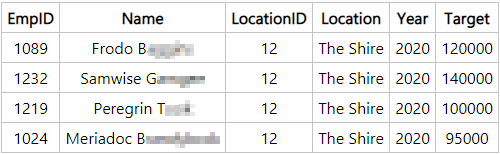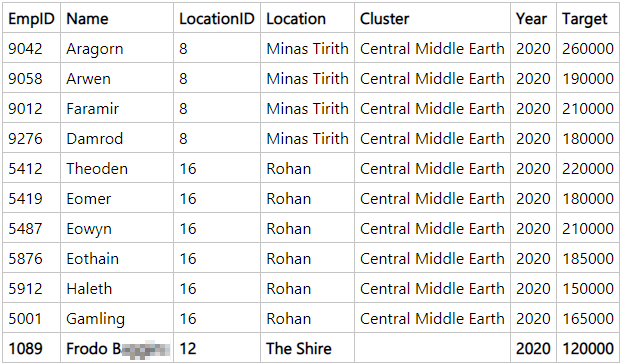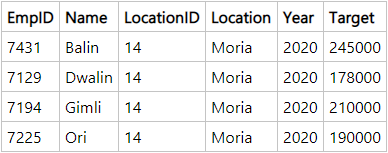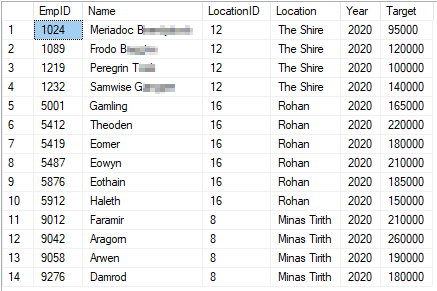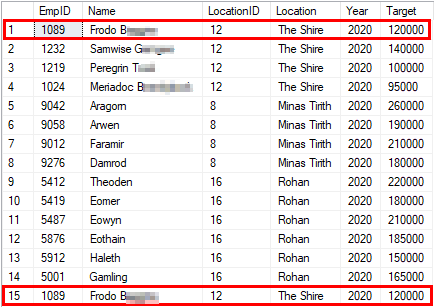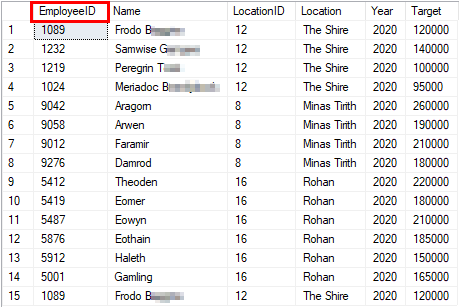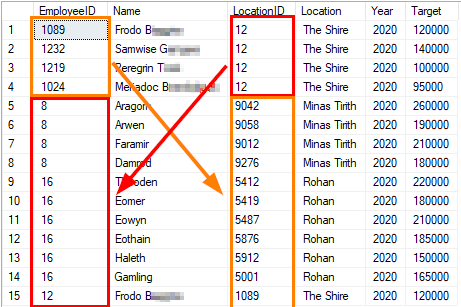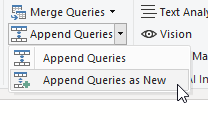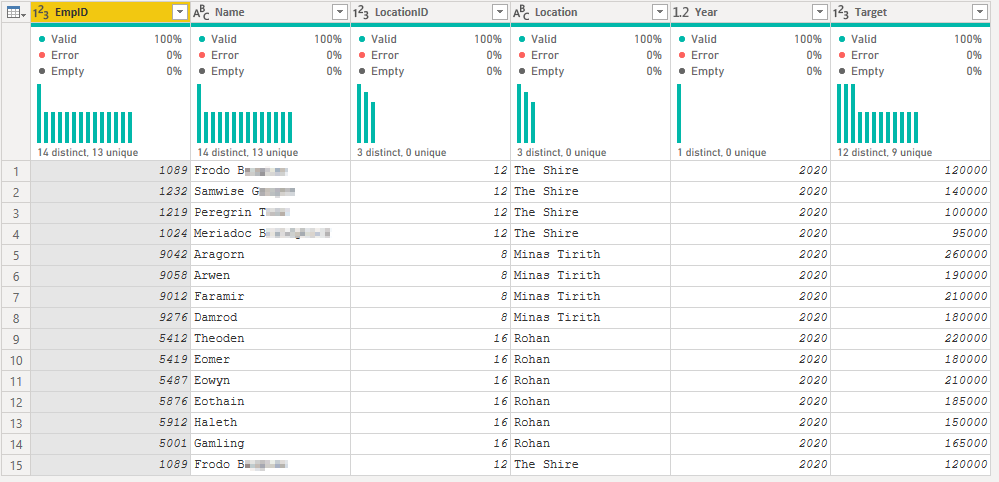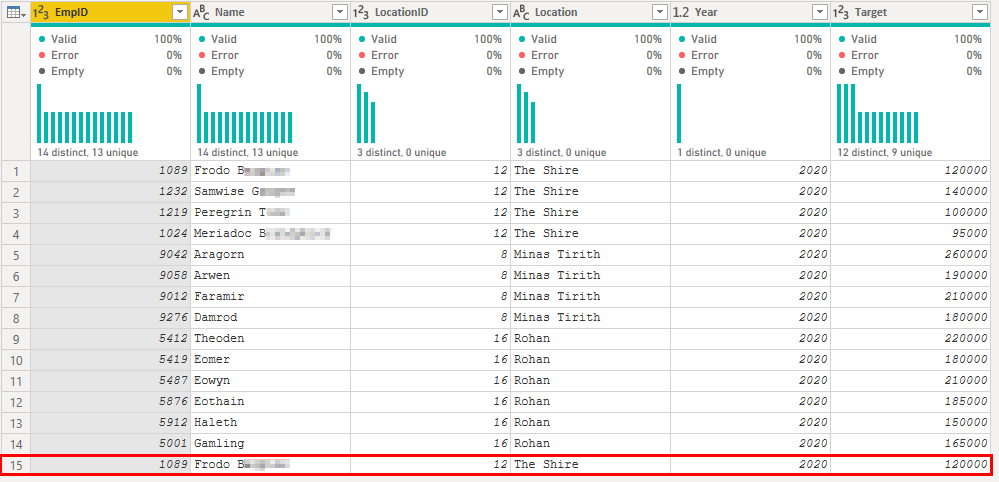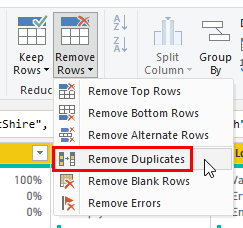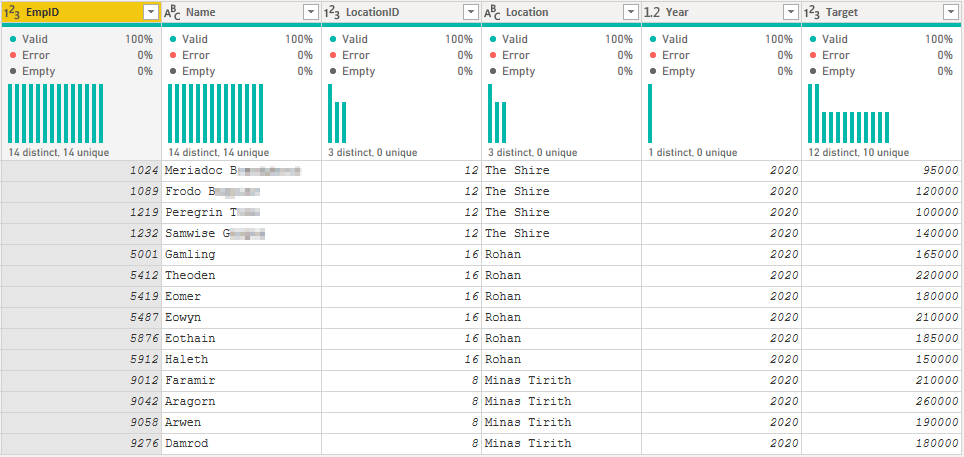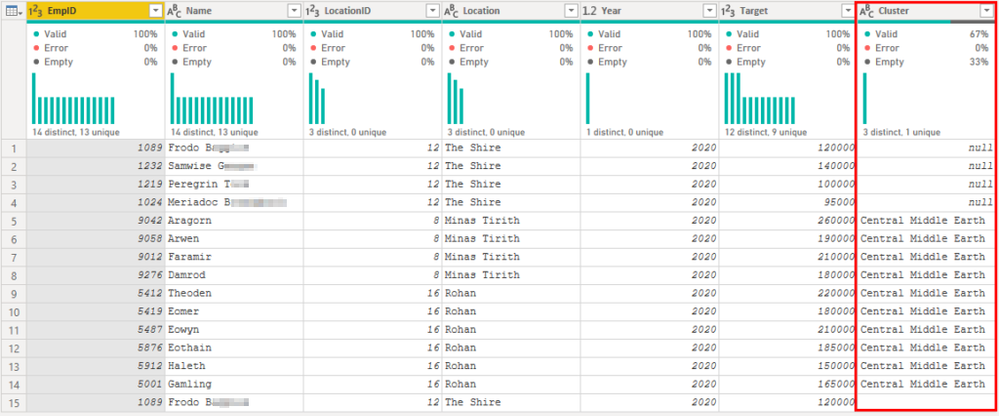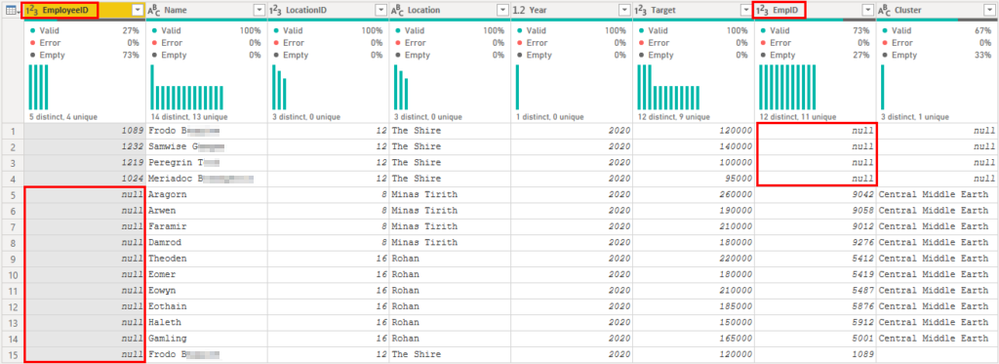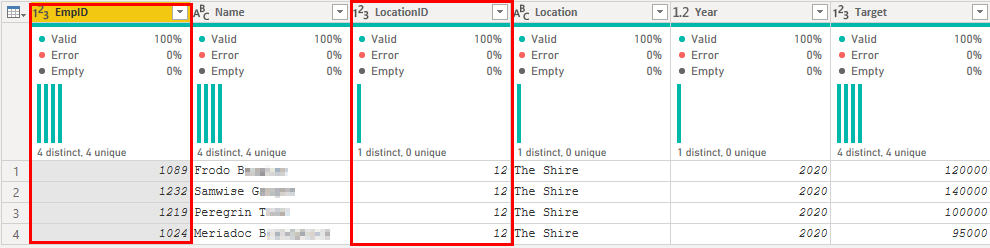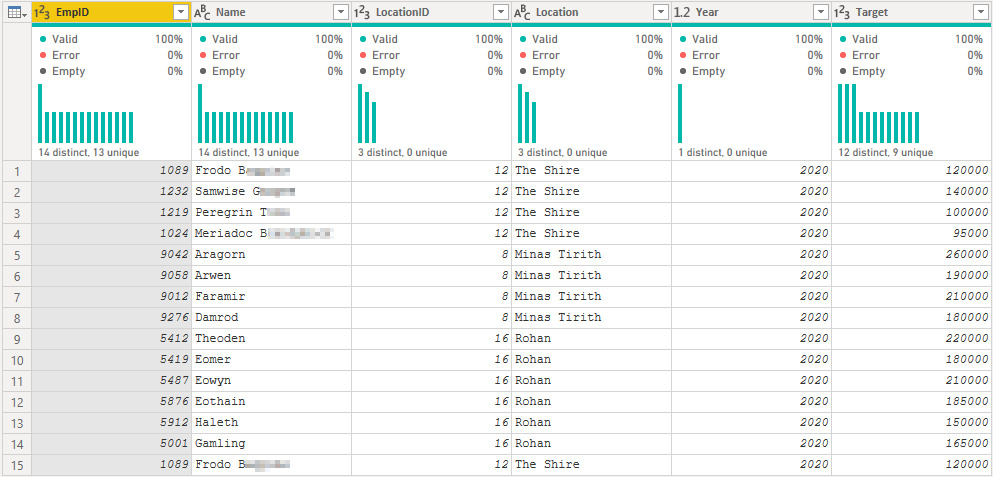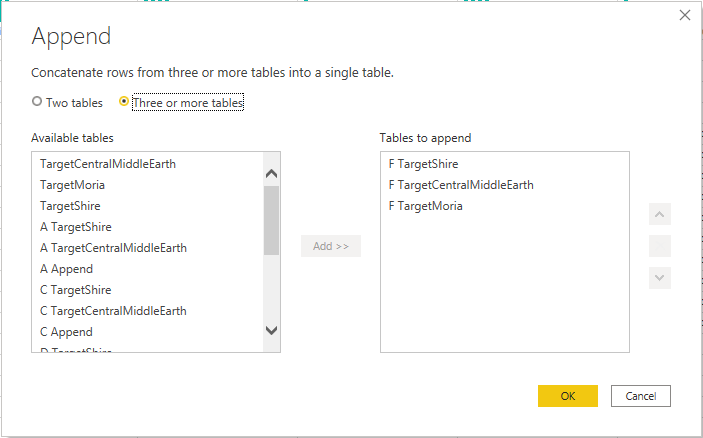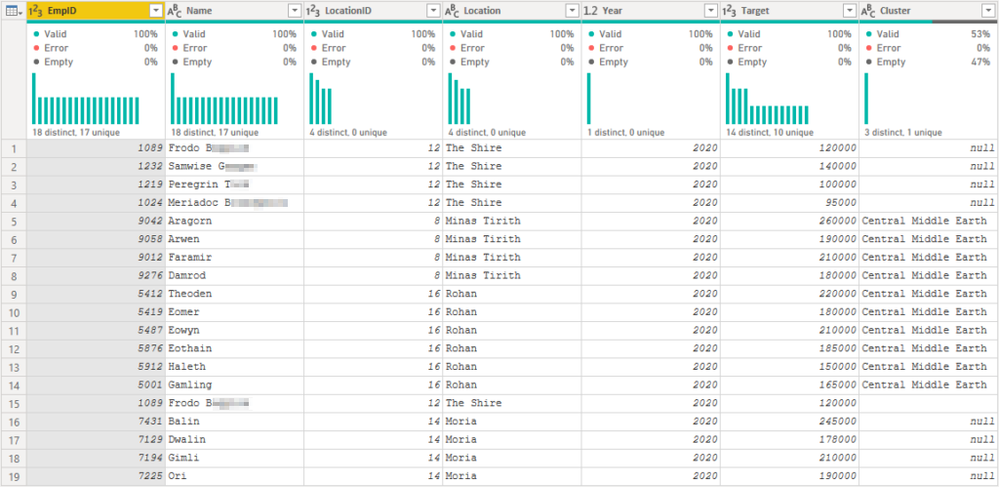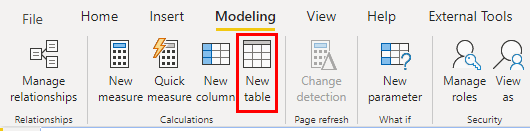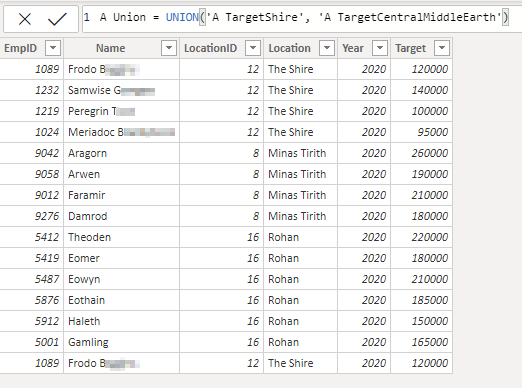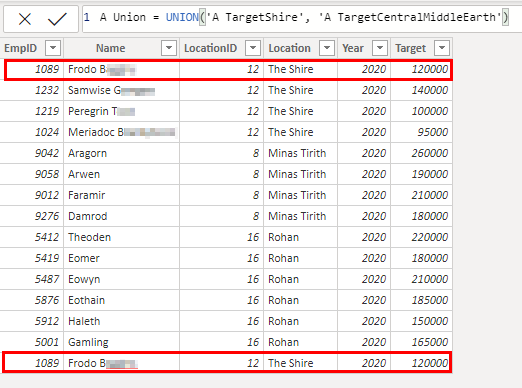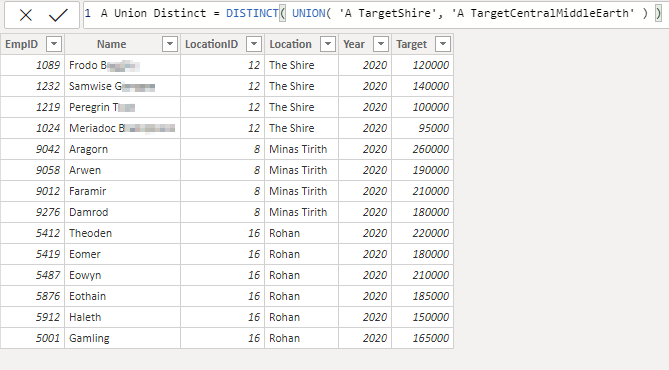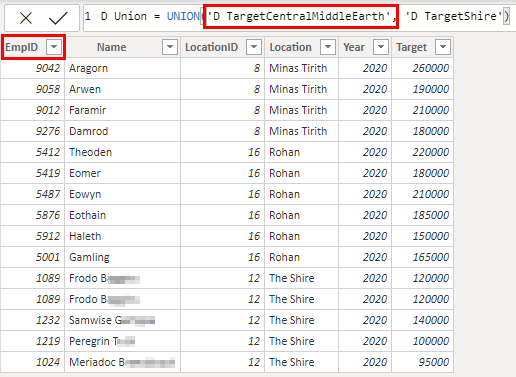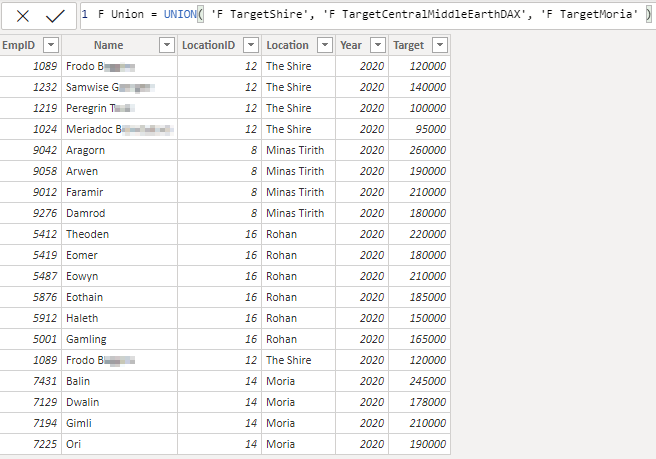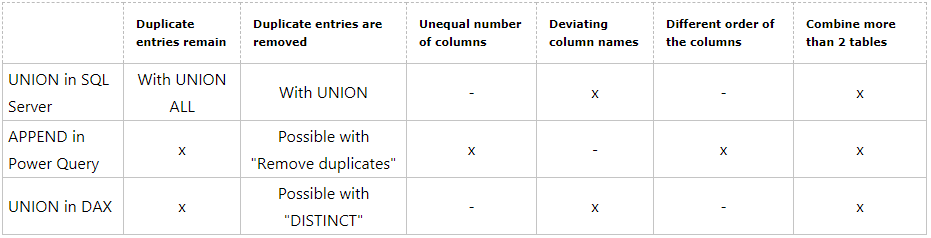FabCon is coming to Atlanta
Join us at FabCon Atlanta from March 16 - 20, 2026, for the ultimate Fabric, Power BI, AI and SQL community-led event. Save $200 with code FABCOMM.
Register now!The Power BI Data Visualization World Championships is back! Get ahead of the game and start preparing now! Learn more
- Microsoft Fabric Community
- Fabric community blogs
- Power BI Community Blog
- Combine multiple tables with UNION / UNION ALL in ...
- Subscribe to RSS Feed
- Mark as New
- Mark as Read
- Bookmark
- Subscribe
- Printer Friendly Page
- Report Inappropriate Content
Combine multiple tables with UNION / UNION ALL in SQL Server, APPEND in Power Query or UNION in DAX
- Subscribe to RSS Feed
- Mark as New
- Mark as Read
- Bookmark
- Subscribe
- Printer Friendly Page
- Report Inappropriate Content
If you want to combine several tables, you have to ask yourself whether you should do this already in the data source such as SQL Server, in the processing of the data (ETL) in Power Query or in Power BI, and, above all, where exactly there is a difference.
Data transformation in the data source or in the frontend?
A question that comes up right at the beginning is, where should the union of the tables take place?
In most cases, it is better to do this at the beginning of the data transformation. Ideally, the union would take place in SQL Server.
However, it may not be possible to do this in SQL Server, either because the data is not yet available there, since it comes from different sources, such as an SQL table and a CSV file. In this case, the next level, here Power Query within Power BI or the new dataflows, would be a good choice.
Then there is the last possibility to combine the data directly in Power BI with DAX. Again, there are different scenarios why this could happen in the Power BI data model. For example, if a table is calculated in the DAX and is not yet available in Power Query. Usually, you would do the append less in the frontend and more in the data source or power query.
Example data for the 3 scenarios
As an example, we look at the target values for different locations. Let's say that the target values come from different systems and so from different tables or files, we have to merge them again for the analysis.
Our first table looks like this:
We want to combine this with the table of our second location to get a complete table of all locations. Note that we have one column more in the second table because here several regions belong to the location or to a common cluster:
Important for this scenario is the last record from the cluster "Central Middle Earth". The employee "1089 Frodo B." actually is from the region of our first table, but during the year he was working in the region of "Rohan"/"Minas Tirith", so the manager of that region entered a target value there. But since he is back now in "The Shire", the manager there has also added him to his system. Accordingly, we have here a double record.
For our test series, we need a third table, here we will use the target values of the location "Moria":
We are going to test each version on 6 criteria:
- Syntax to combine the tables
- Handling of duplicate entries
- Behavior in case of an unequal amount of columns
- Behavior in case of deviating column names
- Behavior in case of a different order of the columns
- Behavior in case of more than 2 tables
1. UNION / UNION ALL in SQL Server
Let's start with the merge in SQL Server.
A. Syntax to combine the tables in SQL Server
The syntax is quite simple, we combine the select queries of the individual tables with a UNION or UNION ALL:
SELECT [EmpID]
,[Name]
,[LocationID]
,[Location]
,[Year]
,[Target]
FROM [TargetShire]
UNION
SELECT [EmpID]
,[Name]
,[LocationID]
,[Location]
,[Year]
,[Target]
FROM [TargetCentralMiddleEarth]
As a result we receive the combined tables:
B. Handling of duplicate entries in SQL Server
If you paid attention, the duplicate entry of the employee "Frodo B." is missing in the example above. This is because the "UNION" command removes duplicate values.
If we want to have the duplicate entries as well, we have to use "UNION ALL". The syntax is similar to the example above:
SELECT [EmpID]
,[Name]
,[LocationID]
,[Location]
,[Year]
,[Target]
FROM [TargetShire]
UNION ALL
SELECT [EmpID]
,[Name]
,[LocationID]
,[Location]
,[Year]
,[Target]
FROM [TargetCentralMiddleEarth]
This way we also receive the duplicate record:
C. Behavior in case of unequal amount of columns in SQL Server
In SQL Server we reach a limit here because the number of columns must always be identical. Otherwise, we run into an error if we try to integrate the cluster from the second table, for instance:
SELECT [EmpID]
,[Name]
,[LocationID]
,[Location]
,[Year]
,[Target]
FROM [TargetShire]
UNION ALL
SELECT [EmpID]
,[Name]
,[LocationID]
,[Location]
,[Cluster]
,[Year]
,[Target]
FROM [TargetCentralMiddleEarth]
Here we encounter the following error:
Msg 205, Level 16, State 1, Line 2
All queries combined using a UNION, INTERSECT or EXCEPT operator must have an equal number of expressions in their target lists.
An additional column would have to be caught in the remaining queries (NULL AS [Cluster]).
D. Behavior in case of different deviating column names in SQL Server
Different column names are not a problem. The column names of the first query are always used. The following queries must simply have the correct number of columns:
SELECT [EmpID] AS [EmployeeID]
,[Name]
,[LocationID]
,[Location]
,[Year]
,[Target]
FROM [TargetShire]
UNION ALL
SELECT [EmpID]
,[Name]
,[LocationID]
,[Location]
,[Cluster]
,[Year]
,[Target]
FROM [TargetCentralMiddleEarth]
Note that the column name of the first column adapts to the name of the first select:
E. Behavior in case of unequal order of the columns in SQL Server
As mentioned, the SQL Server follows the order of the columns of the first select. The column names of the following queries are ignored. If the order of the columns in the following query changes, the values are used in the order they appear in the select, as long as the file types match:
SELECT [EmpID]
,[Name]
,[LocationID]
,[Location]
,[Year]
,[Target]
FROM [TargetShire]
UNION ALL
SELECT [LocationID]
,[Name]
,[EmpID]
,[Location]
,[Year]
,[Target]
FROM [TargetCentralMiddleEarth]
The values of the LocationID and the EmpID appear mixed in the columns:
If we put a column with text and a column with numerical values on the corresponding positions, we would run into a conversion error:
Msg 245, Level 16, State 1, Line 2
Conversion failed when converting the varchar value 'Frodo B.' to data type int.
F. Behavior in case of more than 2 tables in SQL Server
An unlimited number of tables can be combined. For this purpose, additional UNION or UNION ALL statements simply have to be lined up one after the other:
SELECT [EmpID]
,[Name]
,[LocationID]
,[Location]
,[Year]
,[Target]
FROM [TargetShire]
UNION ALL
SELECT [EmpID]
,[Name]
,[LocationID]
,[Location]
,[Year]
,[Target]
FROM [TargetCentralMiddleEarth]
UNION ALL
SELECT [EmpID]
,[Name]
,[LocationID]
,[Location]
,[Year]
,[Target]
FROM [TargetMoria]
Each additional table is simply added below the existing ones:
2. APPEND in Power Query
In Power Query the behavior is slightly different than in SQL Server. Here the columns are combined only by the names and not by order, which results in other possibilities.
Due to the visual way Power Query works, it would be a little unusual to use the programmatic syntax in M (= the query language of Power Query). I will therefore focus on creating the query with the graphical interface.
A. Syntax to combine the tables in Power Query
To create the query, the first selected table is marked and combined using the append function:
Then you only need to select the second table:
After that, the combination is already done. In Power Query further transformations could be done:
B. Handling of duplicate entries in Power Query
Duplicates are not automatically removed by the append. Those still exist:
However, these can be filtered out in a next step using the Remove Duplicates function:
Afterwards the duplicate value is removed:
C. Behavior in case of unequal amount of columns in Power Query
As already mentioned, the append in Power Query is using the column names. Columns with the same name are combined, columns missing from a table are simply left empty:
D. Behavior in case of deviating column names in Power Query
We see the same behavior with column names. If the name changes, the content will not be combined.
As in the previous example, in the first table the column "EmpID" was renamed to "EmployeeID", in the second table the name is kept:
E. Behavior in case of different order of the columns in Power Query
The order does not matter at all in Power Query, because the append happens exclusively on the column name.
The append of the following two tables...
... is handled by Power Query without problems:
F. Behavior in case of more than 2 tables in Power Query
It is also possible to combine several tables. With the possibility of combining more than 2 tables, all listed tables can be combined:
3. UNION in DAX
A new table can be created in DAX in the Modeling Tab by clicking "New Table":
A big difference to the other two approaches is certainly that the UNION command in DAX combines existing tables from the data model. This means that although the base tables can be hidden from the end user, they are still loaded into the data model. That means we will take up more space in the data model and in the file size as well as a longer preparation of the data model during the initialization.
A. Syntax to combine the tables in DAX
The syntax is kept relatively simple here as well. With the UNION function the mentioned tables are simply put together:
A Union = UNION('A TargetShire', 'A TargetCentralMiddleEarth')
As a result we get the combined table directly in Power BI:
B. Handling of duplicate entries in DAX
As just seen in the first scenario, duplicate entries are not being filtered out:
The UNION in DAX thus corresponds to a UNION ALL in SQL or an APPEND in Power Query. If you want to eliminate the additional entry, this can be achieved with the DISTINCT function:
A Union Distinct = DISTINCT( UNION( 'A TargetShire', 'A TargetCentralMiddleEarth' ) )
C. Behavior in case of unequal amount of columns in DAX
Like SQL, DAX also requires the identical number of columns. In scenario C, we unfortunately cannot connect the two tables with an unequal number of columns:
Each table argument of 'UNION' must have the same number of columns.
Here the table with fewer columns would have to be manipulated with a table function in DAX as a workaround.
D. Behavior in case of deviating column names in DAX
Also the naming of the columns behaves like in SQL Server. The column names of the first table are simply used:
The column caption is changed accordingly if the order of the tables is changed at the UNION:
E. Behavior in case of different order of the columns in DAX
As in SQL Server, only the order of the columns matters in DAX. So as soon as the columns are not in the same order, the contents will be mixed:
F. Behavior in case of more than 2 tables in DAX
The syntax of UNION requires at least 2 tables to combine. But any number of tables can be combined. These can easily be added as another argument to the function. All tables must have an identical structure in order to achieve the desired result:
F Union = UNION( 'F TargetShire', 'F TargetCentralMiddleEarthDAX', 'F TargetMoria' )
Conclusion
Combining several tables to one large table is possible in all 3 ways. As we have seen, the behavior of UNION in SQL Server and UNION in DAX within Power BI is very similar. Here tables with the same number of columns are placed directly under each other. The APPEND function in Power Query takes a different approach and combines the tables by column names.
To get an overview here is the summary in tabular form:
To come back to the question remains which command you should use. As written in the introduction this depends strongly on the context. All three approaches have a different behavior. Depending on the initial situation, each developer must decide for himself what makes the most sense.
This post was originally published on:
Best regards
Denis Selimovic
Blog: WhatTheFact.bi
LinkedIn: Denis Selimovic
Twitter: @WhatTheFact_BI
You must be a registered user to add a comment. If you've already registered, sign in. Otherwise, register and sign in.
- Get Ready for the Power BI Dataviz World Champs!
- How to Schedule a Monthly Refresh for Power BI Rep...
- Impact IQ: 1-Click Power BI + Fabric Governance So...
- Exploring the Different Types of Slicers in Power ...
- Translytical Task Flows in Power BI
- Semantic Model Version History in Power BI
- Extracting Salesforce Data in Power BI Using Clien...
- DP-600: Microsoft Fabric Analytics Engineer. The C...
- DP-700: Microsoft Fabric Data Engineer: What It Is...
- TMDL View in Power BI: What It Means for Developer...
-
Aala_Ali
 on:
Get Ready for the Power BI Dataviz World Champs!
on:
Get Ready for the Power BI Dataviz World Champs!
-
venkatasuresh_g
 on:
How to Schedule a Monthly Refresh for Power BI Rep...
on:
How to Schedule a Monthly Refresh for Power BI Rep...
-
Ugk161610
 on:
Exploring the Different Types of Slicers in Power ...
on:
Exploring the Different Types of Slicers in Power ...
-
Abhilash_P
 on:
Translytical Task Flows in Power BI
on:
Translytical Task Flows in Power BI
- Trinkeshh on: DP-600: Microsoft Fabric Analytics Engineer. The C...
-
Abhilash_P
 on:
Power BI in 2025: A Landmark Year That Redefined A...
on:
Power BI in 2025: A Landmark Year That Redefined A...
-
Olayemi_Awofe
 on:
How to Manage One Dataset / Semantic Model, Many R...
on:
How to Manage One Dataset / Semantic Model, Many R...
-
Olayemi_Awofe
 on:
Does Referencing Queries in Power Query Really Red...
on:
Does Referencing Queries in Power Query Really Red...
-
Olayemi_Awofe
 on:
Revolutionizing Power BI Development: Create Dashb...
on:
Revolutionizing Power BI Development: Create Dashb...
-
Olayemi_Awofe
 on:
Power Query vs DAX: Where Should the Logic Live?
on:
Power Query vs DAX: Where Should the Logic Live?
-
How to
748 -
Tips & Tricks
732 -
Events
184 -
Support insights
121 -
Opinion
100 -
DAX
66 -
Power BI
65 -
Power Query
62 -
Power BI Dev Camp
45 -
Power BI Desktop
40 -
Roundup
39 -
Dataflow
31 -
Featured User Group Leader
27 -
Power BI Embedded
20 -
Time Intelligence
19 -
Tips&Tricks
18 -
Data Protection
18 -
PowerBI REST API
12 -
Power BI Service
8 -
Power Query Tips & Tricks
8 -
finance
8 -
Direct Query
7 -
Power Automate
6 -
Data Visualization
6 -
Python
6 -
Tips and Tricks
6 -
Power BI REST API
6 -
Auto ML
6 -
financial reporting
6 -
Data Analysis
6 -
service
5 -
Power BI PowerShell
5 -
Machine Learning
5 -
Income Statement
5 -
Dax studio
5 -
powerbi
5 -
Desktop
4 -
PowerShell
4 -
Bookmarks
4 -
Line chart
4 -
Group By
4 -
community
4 -
RLS
4 -
M language
4 -
Life Sciences
4 -
Paginated Reports
4 -
External tool
4 -
Power BI Goals
4 -
CALCULATE
3 -
R visual
3 -
Reports
3 -
PowerApps
3 -
Data Science
3 -
Azure
3 -
Data model
3 -
Conditional Formatting
3 -
Visualisation
3 -
Administration
3 -
M code
3 -
Visuals
3 -
SQL Server 2017 Express Edition
3 -
R script
3 -
Aggregation
3 -
Webinar
3 -
calendar
3 -
Gateways
3 -
R
3 -
M Query
3 -
index
2 -
RANKX
2 -
Date
2 -
PBI Desktop
2 -
Date Dimension
2 -
Integer
2 -
Visualization
2 -
Power BI Challenge
2 -
Query Parameter
2 -
SharePoint
2 -
Power BI Installation and Updates
2 -
How Things Work
2 -
Tabular Editor
2 -
rank
2 -
ladataweb
2 -
Troubleshooting
2 -
Date DIFF
2 -
Transform data
2 -
Healthcare
2 -
Incremental Refresh
2 -
Number Ranges
2 -
Query Plans
2 -
Power BI & Power Apps
2 -
Random numbers
2 -
Day of the Week
2 -
Custom visual
2 -
VLOOKUP
2 -
pivot
2 -
calculated column
2 -
M
2 -
hierarchies
2 -
Power BI Anniversary
2 -
Language M
2 -
inexact
2 -
Date Comparison
2 -
Power BI Premium Per user
2 -
Forecasting
2 -
REST API
2 -
Editor
2 -
Split
2 -
measure
2 -
Microsoft-flow
2 -
Paginated Report Builder
2 -
Working with Non Standatd Periods
2 -
powerbi.tips
2 -
Custom function
2 -
Reverse
2 -
PUG
2 -
Custom Measures
2 -
Filtering
2 -
Row and column conversion
2 -
Python script
2 -
Nulls
2 -
DVW Analytics
2 -
parameter
2 -
Industrial App Store
2 -
Week
2 -
Date duration
2 -
Formatting
2 -
Weekday Calendar
2 -
Support insights.
2 -
construct list
2 -
slicers
2 -
SAP
2 -
Power Platform
2 -
Workday
2 -
external tools
2 -
deployment
1 -
ssrs traffic light indicators
1 -
SQL
1 -
trick
1 -
Scripts
1 -
Color Map
1 -
Industrial
1 -
Weekday
1 -
Working Date
1 -
Space Issue
1 -
Emerson
1 -
Date Table
1 -
Cluster Analysis
1 -
Stacked Area Chart
1 -
union tables
1 -
Number
1 -
Start of Week
1 -
Tips& Tricks
1 -
Theme Colours
1 -
Text
1 -
Flow
1 -
Publish to Web
1 -
Extract
1 -
Topper Color On Map
1 -
Historians
1 -
context transition
1 -
Custom textbox
1 -
OPC
1 -
Zabbix
1 -
Label: DAX
1 -
Business Analysis
1 -
Supporting Insight
1 -
rank value
1 -
Synapse
1 -
End of Week
1 -
Tips&Trick
1 -
Excel
1 -
Showcase
1 -
custom connector
1 -
Waterfall Chart
1 -
Power BI On-Premise Data Gateway
1 -
patch
1 -
Top Category Color
1 -
A&E data
1 -
Previous Order
1 -
Substring
1 -
Wonderware
1 -
Power M
1 -
Format DAX
1 -
Custom functions
1 -
accumulative
1 -
DAX&Power Query
1 -
Premium Per User
1 -
GENERATESERIES
1 -
Report Server
1 -
Audit Logs
1 -
analytics pane
1 -
step by step
1 -
Top Brand Color on Map
1 -
Tutorial
1 -
Previous Date
1 -
XMLA End point
1 -
color reference
1 -
Date Time
1 -
Marker
1 -
Lineage
1 -
CSV file
1 -
conditional accumulative
1 -
Matrix Subtotal
1 -
Check
1 -
null value
1 -
Show and Tell
1 -
Cumulative Totals
1 -
Report Theme
1 -
Bookmarking
1 -
oracle
1 -
mahak
1 -
pandas
1 -
Networkdays
1 -
Button
1 -
Dataset list
1 -
Keyboard Shortcuts
1 -
Fill Function
1 -
LOOKUPVALUE()
1 -
Tips &Tricks
1 -
Plotly package
1 -
Sameperiodlastyear
1 -
Office Theme
1 -
matrix
1 -
bar chart
1 -
Measures
1 -
powerbi argentina
1 -
Canvas Apps
1 -
total
1 -
Filter context
1 -
Difference between two dates
1 -
get data
1 -
OSI
1 -
Query format convert
1 -
ETL
1 -
Json files
1 -
Merge Rows
1 -
CONCATENATEX()
1 -
take over Datasets;
1 -
Networkdays.Intl
1 -
refresh M language Python script Support Insights
1 -
Tutorial Requests
1 -
Governance
1 -
Fun
1 -
Power BI gateway
1 -
gateway
1 -
Elementary
1 -
Custom filters
1 -
Vertipaq Analyzer
1 -
powerbi cordoba
1 -
Model Driven Apps
1 -
REMOVEFILTERS
1 -
XMLA endpoint
1 -
translations
1 -
OSI pi
1 -
Parquet
1 -
Change rows to columns
1 -
remove spaces
1 -
Get row and column totals
1 -
Retail
1 -
Power BI Report Server
1 -
School
1 -
Cost-Benefit Analysis
1 -
DIisconnected Tables
1 -
Sandbox
1 -
Honeywell
1 -
Combine queries
1 -
X axis at different granularity
1 -
ADLS
1 -
Primary Key
1 -
Microsoft 365 usage analytics data
1 -
Randomly filter
1 -
Week of the Day
1 -
Azure AAD
1 -
query
1 -
Dynamic Visuals
1 -
KPI
1 -
Intro
1 -
Icons
1 -
ISV
1 -
Ties
1 -
unpivot
1 -
Practice Model
1 -
Continuous streak
1 -
ProcessVue
1 -
Create function
1 -
Table.Schema
1 -
Acknowledging
1 -
Postman
1 -
Text.ContainsAny
1 -
Power BI Show
1 -
Get latest sign-in data for each user
1 -
Power Pivot
1 -
API
1 -
Kingsley
1 -
Merge
1 -
variable
1 -
Issues
1 -
function
1 -
stacked column chart
1 -
ho
1 -
ABB
1 -
KNN algorithm
1 -
List.Zip
1 -
optimization
1 -
Artificial Intelligence
1 -
Map Visual
1 -
Text.ContainsAll
1 -
Tuesday
1 -
help
1 -
group
1 -
Scorecard
1 -
Json
1 -
Tops
1 -
financial reporting hierarchies RLS
1 -
Featured Data Stories
1 -
MQTT
1 -
Custom Periods
1 -
Partial group
1 -
Reduce Size
1 -
FBL3N
1 -
Wednesday
1 -
Q&A
1 -
Quick Tips
1 -
data
1 -
PBIRS
1 -
Usage Metrics in Power BI
1 -
Multivalued column
1 -
Pipeline
1 -
Path
1 -
Yokogawa
1 -
Dynamic calculation
1 -
Data Wrangling
1 -
native folded query
1 -
transform table
1 -
UX
1 -
Cell content
1 -
General Ledger
1 -
Thursday
1 -
update
1 -
Table
1 -
Natural Query Language
1 -
Infographic
1 -
automation
1 -
Prediction
1 -
newworkspacepowerbi
1 -
Performance KPIs
1 -
HR Analytics
1 -
keepfilters
1 -
Connect Data
1 -
Financial Year
1 -
Schneider
1 -
dynamically delete records
1 -
Copy Measures
1 -
Friday
1 -
Training
1 -
Event
1 -
Custom Visuals
1 -
Free vs Pro
1 -
Format
1 -
Active Employee
1 -
Custom Date Range on Date Slicer
1 -
refresh error
1 -
PAS
1 -
certain duration
1 -
DA-100
1 -
bulk renaming of columns
1 -
Single Date Picker
1 -
Monday
1 -
PCS
1 -
Saturday
1 -
Slicer
1 -
Visual
1 -
forecast
1 -
Regression
1 -
CICD
1 -
Current Employees
1 -
date hierarchy
1 -
relationship
1 -
SIEMENS
1 -
Multiple Currency
1 -
Power BI Premium
1 -
On-premises data gateway
1 -
Binary
1 -
Power BI Connector for SAP
1 -
Sunday
1 -
Workspace
1 -
Announcement
1 -
Features
1 -
domain
1 -
pbiviz
1 -
sport statistics
1 -
Intelligent Plant
1 -
Circular dependency
1 -
GE
1 -
Exchange rate
1 -
Dendrogram
1 -
range of values
1 -
activity log
1 -
Decimal
1 -
Charticulator Challenge
1 -
Field parameters
1
- 01-04-2026 - 01-10-2026
- 12-21-2025 - 12-27-2025
- 12-14-2025 - 12-20-2025
- 12-07-2025 - 12-13-2025
- 11-30-2025 - 12-06-2025
- 11-23-2025 - 11-29-2025
- 11-16-2025 - 11-22-2025
- 11-09-2025 - 11-15-2025
- 11-02-2025 - 11-08-2025
- 10-26-2025 - 11-01-2025
- 10-19-2025 - 10-25-2025
- 10-12-2025 - 10-18-2025
- View Complete Archives