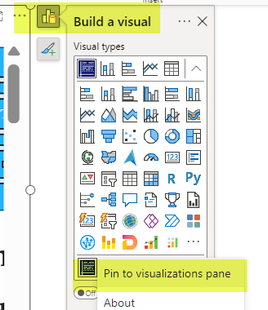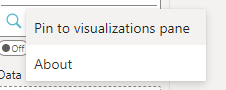Reply
Topic Options
- Subscribe to RSS Feed
- Mark Topic as New
- Mark Topic as Read
- Float this Topic for Current User
- Bookmark
- Subscribe
- Printer Friendly Page
- Mark as New
- Bookmark
- Subscribe
- Mute
- Subscribe to RSS Feed
- Permalink
- Report Inappropriate Content

Anclaje de un objeto visual personalizado en el nuevo diseño de Power BI
03-21-2024
08:52 AM
Source Community: Power BI | Source Author Name: rpinxt
¿Cómo se hace esto en el nuevo diseño?
En el anterior, solo agregaba el objeto visual personalizado y con clic derecho podía agregarlo.
¿Pero esta opción ya no existe?
Solved! Go to Solution.
1 ACCEPTED SOLUTION
- Mark as New
- Bookmark
- Subscribe
- Mute
- Subscribe to RSS Feed
- Permalink
- Report Inappropriate Content
03-22-2024
12:15 AM
Source Community: Power BI | Source Author Name: rpinxt

Ahh.. Entiendo. Estaba tratando de hacerlo aquí:
Pero hay que hacerlo no desde el menú sino desde el propio visual :
2 REPLIES 2
- Mark as New
- Bookmark
- Subscribe
- Mute
- Subscribe to RSS Feed
- Permalink
- Report Inappropriate Content
03-22-2024
12:15 AM
Source Community: Power BI | Source Author Name: rpinxt

Ahh.. Entiendo. Estaba tratando de hacerlo aquí:
Pero hay que hacerlo no desde el menú sino desde el propio visual :
- Mark as New
- Bookmark
- Subscribe
- Mute
- Subscribe to RSS Feed
- Permalink
- Report Inappropriate Content
03-21-2024
09:21 AM
Source Community: Power BI | Source Author Name: _AAndrade

Hola
Por mi parte está funcionando como la versión anterior, simplemente haga clic derecho y fíjelo, así:
Helpful resources
Announcements

Join us at the Microsoft Fabric Community Conference
March 31 - April 2, 2025, in Las Vegas, Nevada. Use code MSCUST for a $150 discount!

Power BI Monthly Update - February 2025
Check out the February 2025 Power BI update to learn about new features.

Recommendations
| Subject | Author | Posted | |
|---|---|---|---|
| 01-08-2024 12:31 AM | |||
| 07-08-2024 01:58 PM | |||
| 06-15-2023 09:11 AM | |||
| 07-02-2024 03:53 PM | |||
| 07-02-2024 09:55 PM |