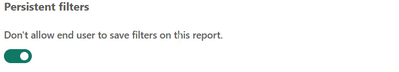Join us at FabCon Vienna from September 15-18, 2025
The ultimate Fabric, Power BI, SQL, and AI community-led learning event. Save €200 with code FABCOMM.
Get registered- Power BI forums
- Get Help with Power BI
- Desktop
- Service
- Report Server
- Power Query
- Mobile Apps
- Developer
- DAX Commands and Tips
- Custom Visuals Development Discussion
- Health and Life Sciences
- Power BI Spanish forums
- Translated Spanish Desktop
- Training and Consulting
- Instructor Led Training
- Dashboard in a Day for Women, by Women
- Galleries
- Data Stories Gallery
- Themes Gallery
- Contests Gallery
- Quick Measures Gallery
- Notebook Gallery
- Translytical Task Flow Gallery
- TMDL Gallery
- R Script Showcase
- Webinars and Video Gallery
- Ideas
- Custom Visuals Ideas (read-only)
- Issues
- Issues
- Events
- Upcoming Events
Compete to become Power BI Data Viz World Champion! First round ends August 18th. Get started.
- Power BI forums
- Forums
- Get Help with Power BI
- Service
- Re: setting default report when opening the bi ser...
- Subscribe to RSS Feed
- Mark Topic as New
- Mark Topic as Read
- Float this Topic for Current User
- Bookmark
- Subscribe
- Printer Friendly Page
- Mark as New
- Bookmark
- Subscribe
- Mute
- Subscribe to RSS Feed
- Permalink
- Report Inappropriate Content
setting default report when opening the bi service
Hi All,
is there a way to set a default report, so when I enter the service the default report will open (no matter how I closed it the previous time) ?
thanks.
- Mark as New
- Bookmark
- Subscribe
- Mute
- Subscribe to RSS Feed
- Permalink
- Report Inappropriate Content
Hi,
There are two ways you can do this.
Options1: Power BI Desktop
You Can turn on the Persistent filters in the Power BI Desktop file by navigating to Options and settings > Report Settings > Check Mark the Persistent Filters.
Option 2: Power BI Services
Open Report > Files > Settings > Turn On the Persistent Filters.
This way, you can restrict users' filters to save before closing the report. No matter what filters they applied before closing the report, whenever they reopen the report it will set to the default view which you published the report to services.
Cheers,
Manendra.
- Mark as New
- Bookmark
- Subscribe
- Mute
- Subscribe to RSS Feed
- Permalink
- Report Inappropriate Content
Hi @BIXL,
It is not possible to set default report when open the Power BI service currently. However, we can set default dashboard by using featured dashboard.
Once you mark a dashboard as featured, you will always land on it first when you log into Power BI, instead of the last dashboard you visited. For more detail about featured dashboard, please refer to this article.![]()
Regards
- Mark as New
- Bookmark
- Subscribe
- Mute
- Subscribe to RSS Feed
- Permalink
- Report Inappropriate Content
@BIXL You can't set a default report, but you can get most of the way there by favoriting a dashboard. This will then be the dashboard that will be the default landing whenever you log in.
Looking for more Power BI tips, tricks & tools? Check out PowerBI.tips the site I co-own with Mike Carlo. Also, if you are near SE WI? Join our PUG Milwaukee Brew City PUG