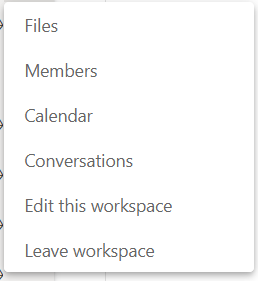FabCon is coming to Atlanta
Join us at FabCon Atlanta from March 16 - 20, 2026, for the ultimate Fabric, Power BI, AI and SQL community-led event. Save $200 with code FABCOMM.
Register now!- Power BI forums
- Get Help with Power BI
- Desktop
- Service
- Report Server
- Power Query
- Mobile Apps
- Developer
- DAX Commands and Tips
- Custom Visuals Development Discussion
- Health and Life Sciences
- Power BI Spanish forums
- Translated Spanish Desktop
- Training and Consulting
- Instructor Led Training
- Dashboard in a Day for Women, by Women
- Galleries
- Data Stories Gallery
- Themes Gallery
- Contests Gallery
- QuickViz Gallery
- Quick Measures Gallery
- Visual Calculations Gallery
- Notebook Gallery
- Translytical Task Flow Gallery
- TMDL Gallery
- R Script Showcase
- Webinars and Video Gallery
- Ideas
- Custom Visuals Ideas (read-only)
- Issues
- Issues
- Events
- Upcoming Events
The Power BI Data Visualization World Championships is back! It's time to submit your entry. Live now!
- Power BI forums
- Forums
- Get Help with Power BI
- Service
- refresh dataflow error
- Subscribe to RSS Feed
- Mark Topic as New
- Mark Topic as Read
- Float this Topic for Current User
- Bookmark
- Subscribe
- Printer Friendly Page
- Mark as New
- Bookmark
- Subscribe
- Mute
- Subscribe to RSS Feed
- Permalink
- Report Inappropriate Content
refresh dataflow error
I suddenly get this error message when refreshing dataflows:
Requested on,Dataflow name,Dataflow refresh status,Table name,Partition name,Refresh status,Start time,End time,Duration,Rows processed,Bytes processed (KB),Max commit (KB),Processor Time,Wait time,Compute engine,Error.
This error in dataflows happens only in workspace (premium) where, when rightclick on workspace, shows this box :
Dataflows refresh normally in workspace, when rightclick, showing this box:
What is the differences and is this the cause of dataflows not refreshing?!!
Solved! Go to Solution.
- Mark as New
- Bookmark
- Subscribe
- Mute
- Subscribe to RSS Feed
- Permalink
- Report Inappropriate Content
Hi @Anonymous ,
Your images show the difference simply because one of them is a classic workspace and one is a new workspace. You can refer to this document for the classic workspace. https://docs.microsoft.com/power-bi/collaborate-share/service-create-workspaces
The information you provide is the name of the items in the refresh history, e.g. the image below shows a successful refresh and the error item is NA.
What is your datasourse? Could you please provide the error message for the dataflow? It is the content of the error item.
Best Regards,
Winniz
- Mark as New
- Bookmark
- Subscribe
- Mute
- Subscribe to RSS Feed
- Permalink
- Report Inappropriate Content
Correction, with rightclicking I mean click on the three dots next to the diamant for premium cap.
- Mark as New
- Bookmark
- Subscribe
- Mute
- Subscribe to RSS Feed
- Permalink
- Report Inappropriate Content
Hi,
After the upgrade to the new workspace, dataflows refreshes work again.
A bit strange that you kinda force to upgrade to the new workspace if dataflows do not refreshes anymore in the classic workspace...
- Mark as New
- Bookmark
- Subscribe
- Mute
- Subscribe to RSS Feed
- Permalink
- Report Inappropriate Content
Hi @Anonymous ,
Your images show the difference simply because one of them is a classic workspace and one is a new workspace. You can refer to this document for the classic workspace. https://docs.microsoft.com/power-bi/collaborate-share/service-create-workspaces
The information you provide is the name of the items in the refresh history, e.g. the image below shows a successful refresh and the error item is NA.
What is your datasourse? Could you please provide the error message for the dataflow? It is the content of the error item.
Best Regards,
Winniz