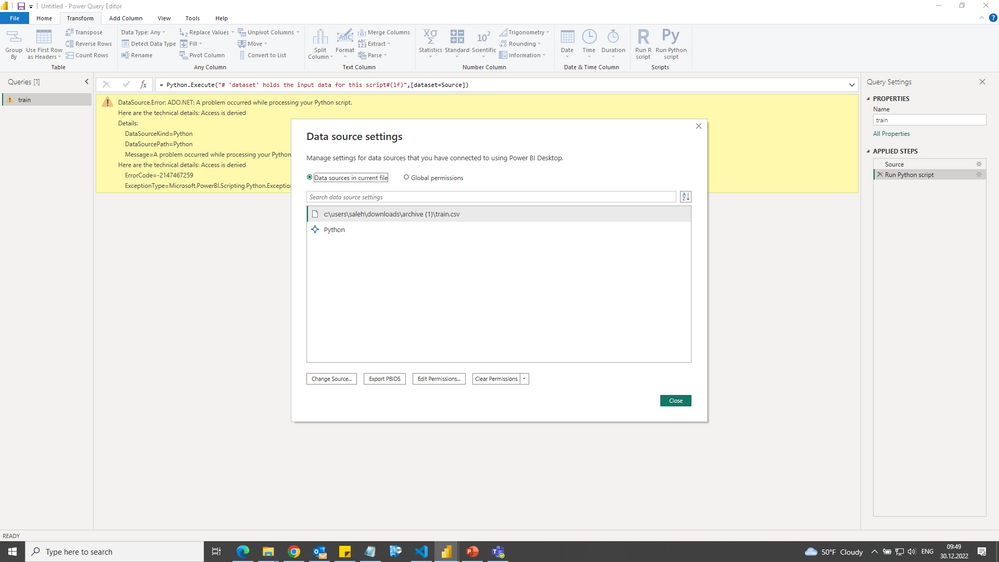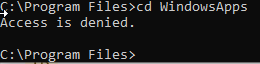Join the Fabric User Panel to shape the future of Fabric.
Share feedback directly with Fabric product managers, participate in targeted research studies and influence the Fabric roadmap.
Sign up now- Power BI forums
- Get Help with Power BI
- Desktop
- Service
- Report Server
- Power Query
- Mobile Apps
- Developer
- DAX Commands and Tips
- Custom Visuals Development Discussion
- Health and Life Sciences
- Power BI Spanish forums
- Translated Spanish Desktop
- Training and Consulting
- Instructor Led Training
- Dashboard in a Day for Women, by Women
- Galleries
- Data Stories Gallery
- Themes Gallery
- Contests Gallery
- QuickViz Gallery
- Quick Measures Gallery
- Visual Calculations Gallery
- Notebook Gallery
- Translytical Task Flow Gallery
- TMDL Gallery
- R Script Showcase
- Webinars and Video Gallery
- Ideas
- Custom Visuals Ideas (read-only)
- Issues
- Issues
- Events
- Upcoming Events
Get Fabric certified for FREE! Don't miss your chance! Learn more
- Power BI forums
- Forums
- Get Help with Power BI
- Service
- python Access Denied
- Subscribe to RSS Feed
- Mark Topic as New
- Mark Topic as Read
- Float this Topic for Current User
- Bookmark
- Subscribe
- Printer Friendly Page
- Mark as New
- Bookmark
- Subscribe
- Mute
- Subscribe to RSS Feed
- Permalink
- Report Inappropriate Content
python Access Denied
I am trying to run a python script on some data I keep getting this error even If I run nothing like I just run it still gives me this code
DataSource.Error: ADO.NET: A problem occurred while processing your Python script.
Here are the technical details: Access is denied
Details:
DataSourceKind=Python
DataSourcePath=Python
Message=A problem occurred while processing your Python script.
Here are the technical details: Access is denied
ErrorCode=-2147467259
ExceptionType=Microsoft.PowerBI.Scripting.Python.Exceptions.PythonUnexpectedException
- Mark as New
- Bookmark
- Subscribe
- Mute
- Subscribe to RSS Feed
- Permalink
- Report Inappropriate Content
- First assuming you have installed the latest version of python.
- Open command prompt then check where the python is installed by typing - where python and it will give you the path like this C:\Users\anura\AppData\Local\Microsoft\WindowsApps\python.exe
- Open powerbi Options and settings from the File options and click on python script, then click on browse and then go the folder where your python is installed as mentioned in step 2.
With above steps i was able to overcome the acess denied error.
- Mark as New
- Bookmark
- Subscribe
- Mute
- Subscribe to RSS Feed
- Permalink
- Report Inappropriate Content
Hi,
Does your script works when run outside of Power BI? Also do you have credentials and permissions set up in "data source settings"?
Did I answer your question? Mark my post as a solution!
Proud to be a Super User!
- Mark as New
- Bookmark
- Subscribe
- Mute
- Subscribe to RSS Feed
- Permalink
- Report Inappropriate Content
My script runs fine in VS code for the permissions can you guide to check it I could not find Data Source section
UPDATE: I am using the App on Windows 10 and privacy set to none
- Mark as New
- Bookmark
- Subscribe
- Mute
- Subscribe to RSS Feed
- Permalink
- Report Inappropriate Content
Here is a good discussion about this in stackoverflow: import - "Access is denied" error while importing CSV to Power BI via Python - Stack Overflow
Basically check these things:
1. Can you access the data source on its own. Also try setting the privacy level to public.
2. Does the Python work outside PBI (you said this is okay)
3. Is the Python installed correctly from PBI's persoective
Did I answer your question? Mark my post as a solution!
Proud to be a Super User!
- Mark as New
- Bookmark
- Subscribe
- Mute
- Subscribe to RSS Feed
- Permalink
- Report Inappropriate Content
1. Can you access the data source on its own. Also try setting the privacy level to public.
Done
2. Does the Python work outside PBI (you said this is okay)
Yes
3. Is the Python installed correctly from PBI's persoective
yes and it is set in the settings for the location of the python installtion
- Mark as New
- Bookmark
- Subscribe
- Mute
- Subscribe to RSS Feed
- Permalink
- Report Inappropriate Content
Hi,
Since the issue persists even with those answers I think the problem is the python location. Going back to the stackoverflow discussion I recommend checking your path settings:
"
If none of that works, and you are using Anaconda the hardest solution is to launch the PowerBI Desktop executable from the Anaconda Prompt after activating the environment in which you want to run the Python script. The command to use to launch Power BI Desktop is as follows:
C:\Program Files\Microsoft Power BI Desktop\bin\PBIDesktop.exe
At that point PowerBI Desktop opens and, repeating the steps from before to run the sample Python code, you should be ok.
NOTE: Please ensure you add Anaconda to System Environment Variable Path list:
C:\ProgramData\Anaconda3 C:\ProgramData\Anaconda3\Scripts C:\ProgramData\Anaconda3\Library\bin
Did I answer your question? Mark my post as a solution!
Proud to be a Super User!
- Mark as New
- Bookmark
- Subscribe
- Mute
- Subscribe to RSS Feed
- Permalink
- Report Inappropriate Content
My Python Installation was (is) under
You may have to change the locaton inside PowerBI to
C:\Users\YOUR_USER_NAME\AppData\Local\Microsoft\WindowsApps\python
Hope this helps..
kind regards, Enno
Helpful resources

Join our Fabric User Panel
Share feedback directly with Fabric product managers, participate in targeted research studies and influence the Fabric roadmap.

| User | Count |
|---|---|
| 41 | |
| 41 | |
| 28 | |
| 25 | |
| 22 |