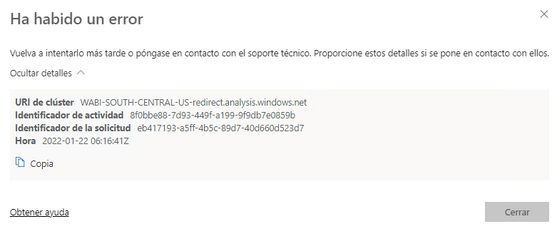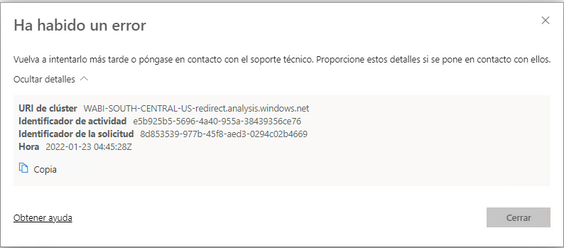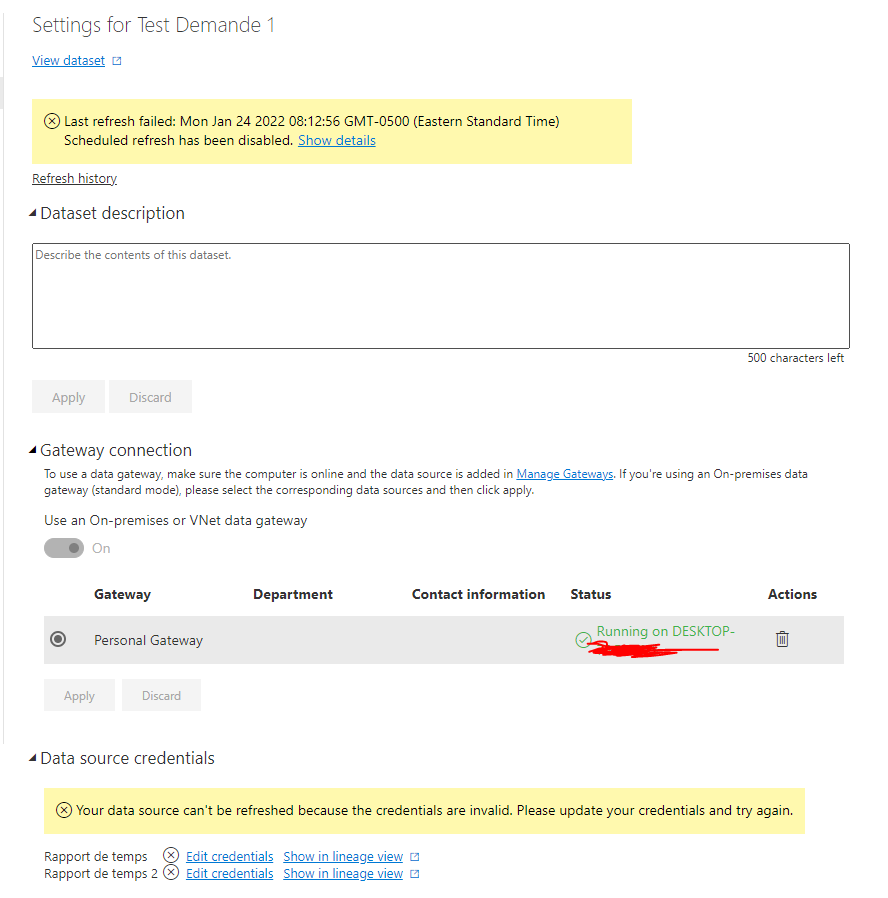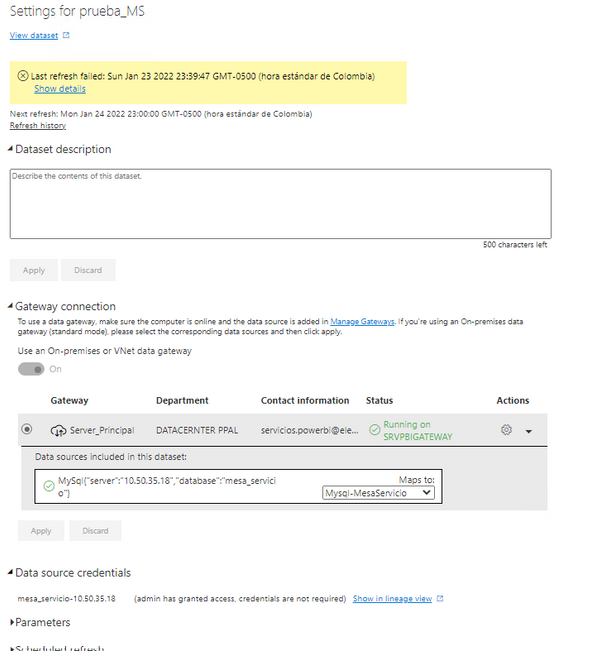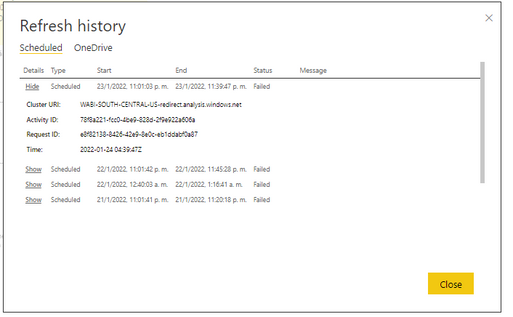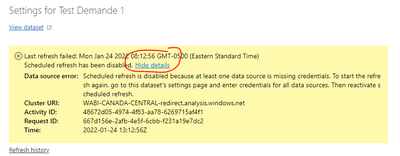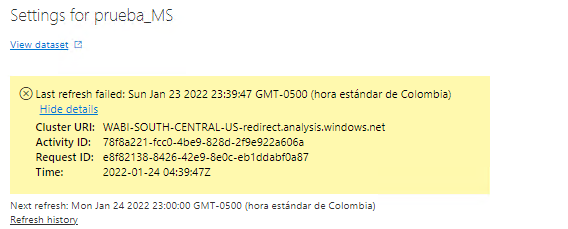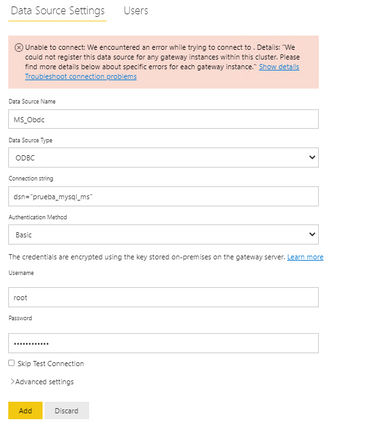Huge last-minute discounts for FabCon Vienna from September 15-18, 2025
Supplies are limited. Contact info@espc.tech right away to save your spot before the conference sells out.
Get your discount- Power BI forums
- Get Help with Power BI
- Desktop
- Service
- Report Server
- Power Query
- Mobile Apps
- Developer
- DAX Commands and Tips
- Custom Visuals Development Discussion
- Health and Life Sciences
- Power BI Spanish forums
- Translated Spanish Desktop
- Training and Consulting
- Instructor Led Training
- Dashboard in a Day for Women, by Women
- Galleries
- Data Stories Gallery
- Themes Gallery
- Contests Gallery
- Quick Measures Gallery
- Notebook Gallery
- Translytical Task Flow Gallery
- TMDL Gallery
- R Script Showcase
- Webinars and Video Gallery
- Ideas
- Custom Visuals Ideas (read-only)
- Issues
- Issues
- Events
- Upcoming Events
Score big with last-minute savings on the final tickets to FabCon Vienna. Secure your discount
- Power BI forums
- Forums
- Get Help with Power BI
- Service
- Re: power bi service dataset refresh error with My...
- Subscribe to RSS Feed
- Mark Topic as New
- Mark Topic as Read
- Float this Topic for Current User
- Bookmark
- Subscribe
- Printer Friendly Page
- Mark as New
- Bookmark
- Subscribe
- Mute
- Subscribe to RSS Feed
- Permalink
- Report Inappropriate Content
power bi service dataset refresh error with Mysql
I have a dashboard in power bi service that I publish from desktop power bi where
it works fine but in the service it doesn't update the dataset it takes like 30 minutes
then it throws an error message but the gateway is configured correctly .
This is the error:
- Mark as New
- Bookmark
- Subscribe
- Mute
- Subscribe to RSS Feed
- Permalink
- Report Inappropriate Content
Hi @ehuila
What is the message saying? are you using an on premise Gateway? what is the source?
Regards
Amine Jerbi
If I answered your question, please mark this thread as accepted
and you can follow me on
My Website, LinkedIn and Facebook
- Mark as New
- Bookmark
- Subscribe
- Mute
- Subscribe to RSS Feed
- Permalink
- Report Inappropriate Content
Hi.
If I am using a local gateway and when I configure the gateway it connects correctly.
The data source is MySql. The problem arises when I update the report in power
bi service and the following message appears
Thanks for all the help you can give me.
- Mark as New
- Bookmark
- Subscribe
- Mute
- Subscribe to RSS Feed
- Permalink
- Report Inappropriate Content
But you are not helping understand the message , I don't understand Spanish sorry.
Regards
Amine Jerbi
If I answered your question, please mark this thread as accepted
and you can follow me on
My Website, LinkedIn and Facebook
- Mark as New
- Bookmark
- Subscribe
- Mute
- Subscribe to RSS Feed
- Permalink
- Report Inappropriate Content
This is the error:
An error has occured
Please try again later or contact support. Please provide these details if you contact them
cluster uri: WABI-SOUTH-CENTRAL-US-redirect.analysis.windows.net
activity identifier: e5b925b5-5696-4a40-955a-38439356ce76
Request identifier: 8d853539-977b-45f8-aed3-0294c02b4669
Hour 2022-01-23 04:45:28Z
Thanks
- Mark as New
- Bookmark
- Subscribe
- Mute
- Subscribe to RSS Feed
- Permalink
- Report Inappropriate Content
Are you able to show me this page
Regards
Amine Jerbi
If I answered your question, please mark this thread as accepted
and you can follow me on
My Website, LinkedIn and Facebook
- Mark as New
- Bookmark
- Subscribe
- Mute
- Subscribe to RSS Feed
- Permalink
- Report Inappropriate Content
update history message
Thanks
- Mark as New
- Bookmark
- Subscribe
- Mute
- Subscribe to RSS Feed
- Permalink
- Report Inappropriate Content
Can you click on show details please
It looks like the refresh process is timing out, 45+ mins to refresh that means the dataset is big or not optimized....Was the refresh process working before? How big is your dataset? in your desktop how long it takes for the report to refresh?
Regards
Amine Jerbi
If I answered your question, please mark this thread as accepted
and you can follow me on
My Website, LinkedIn and Facebook
- Mark as New
- Bookmark
- Subscribe
- Mute
- Subscribe to RSS Feed
- Permalink
- Report Inappropriate Content
attached image. If I update in power bi desktop it updates without problem
- Mark as New
- Bookmark
- Subscribe
- Mute
- Subscribe to RSS Feed
- Permalink
- Report Inappropriate Content
Like I mentioned earlier, the Gateway and credentials are all well setup but the refresh is Timing out, It happens when there is shortage memory in Power bi that would need adjustments (like moving to Premium Capacity) or you have to Optimize the performance of your report.
Let's try something: delete a visual (heavy one) or a page if you have multiple pages from your report and publish it to the same workspace but with different name. Refresh it and tell me how it goes!
Regards
Amine Jerbi
If I answered your question, please mark this thread as accepted
and you can follow me on
My Website, LinkedIn and Facebook
- Mark as New
- Bookmark
- Subscribe
- Mute
- Subscribe to RSS Feed
- Permalink
- Report Inappropriate Content
Hi.
I already did it with only one page and only one visual object and only
linking a MySql table. Also the same error comes out.
Thanks for all the support.
- Mark as New
- Bookmark
- Subscribe
- Mute
- Subscribe to RSS Feed
- Permalink
- Report Inappropriate Content
I see,
You probably are going to need an ODBC driver to solve your problem
Solved: Connection to MYSQL, personal gateway - Microsoft Power BI Community
Regards
Amine Jerbi
If I answered your question, please mark this thread as accepted
and you can follow me on
My Website, LinkedIn and Facebook
- Mark as New
- Bookmark
- Subscribe
- Mute
- Subscribe to RSS Feed
- Permalink
- Report Inappropriate Content
Hi Amine.
I followed your odbc recommendation, but when creating the
connection in the gateway I get an error, what should I put in the connection string?
- Mark as New
- Bookmark
- Subscribe
- Mute
- Subscribe to RSS Feed
- Permalink
- Report Inappropriate Content
Hey @ehuila
I found this
Solved: On-Premesis Gateway cannot connect to MySQl source - Microsoft Power BI Community
Try it before exploring ODBC, it might work for you.
Regards
Amine Jerbi
If I answered your question, please mark this thread as accepted
and you can follow me on
My Website, LinkedIn and Facebook
- Mark as New
- Bookmark
- Subscribe
- Mute
- Subscribe to RSS Feed
- Permalink
- Report Inappropriate Content
No , not there that's the Gateway configuration and your Data source type is MySQL is it not?...
At the report level from the desktop, you need to change the connection string and use ODBC driver then republish it and try with the same Gateway that is already installed on Premises.
Make a test with one table , one visual and publish it. Let me know
Regards
Amine Jerbi
If I answered your question, please mark this thread as accepted
and you can follow me on
My Website, LinkedIn and Facebook
Helpful resources
| User | Count |
|---|---|
| 33 | |
| 16 | |
| 13 | |
| 10 | |
| 8 |
| User | Count |
|---|---|
| 52 | |
| 31 | |
| 24 | |
| 18 | |
| 15 |