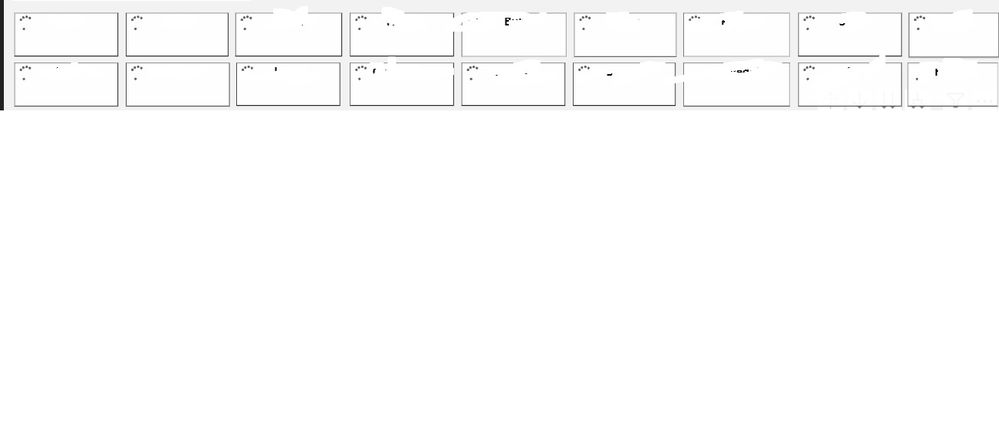FabCon is coming to Atlanta
Join us at FabCon Atlanta from March 16 - 20, 2026, for the ultimate Fabric, Power BI, AI and SQL community-led event. Save $200 with code FABCOMM.
Register now!- Power BI forums
- Get Help with Power BI
- Desktop
- Service
- Report Server
- Power Query
- Mobile Apps
- Developer
- DAX Commands and Tips
- Custom Visuals Development Discussion
- Health and Life Sciences
- Power BI Spanish forums
- Translated Spanish Desktop
- Training and Consulting
- Instructor Led Training
- Dashboard in a Day for Women, by Women
- Galleries
- Data Stories Gallery
- Themes Gallery
- Contests Gallery
- QuickViz Gallery
- Quick Measures Gallery
- Visual Calculations Gallery
- Notebook Gallery
- Translytical Task Flow Gallery
- TMDL Gallery
- R Script Showcase
- Webinars and Video Gallery
- Ideas
- Custom Visuals Ideas (read-only)
- Issues
- Issues
- Events
- Upcoming Events
The Power BI Data Visualization World Championships is back! Get ahead of the game and start preparing now! Learn more
- Power BI forums
- Forums
- Get Help with Power BI
- Service
- load report from cache ?? in powerbi service
- Subscribe to RSS Feed
- Mark Topic as New
- Mark Topic as Read
- Float this Topic for Current User
- Bookmark
- Subscribe
- Printer Friendly Page
- Mark as New
- Bookmark
- Subscribe
- Mute
- Subscribe to RSS Feed
- Permalink
- Report Inappropriate Content
load report from cache ?? in powerbi service
hi
my users are feeling uncomfortable while using powerbi earlier we are using qlick . even when they apply the filters or open the report they are seeing the report like below for few seconds and then the values are being loaded . Is there any option to get the quickly on fly without taking even seconds of time . can anyone suggest any options on this?
- Mark as New
- Bookmark
- Subscribe
- Mute
- Subscribe to RSS Feed
- Permalink
- Report Inappropriate Content
From your image above what represents those 18 images?
If you are unaware it would appear that having too many visuals on one page will require at the very least 18 queries to be run at once. And depending if that is DirectQuery or an Import mode it can take a while to run.
I would suggest either creating a starting page where you can sync the slicers across all the pages where the user first starts out and filters the data before going through to any other pages.
- Mark as New
- Bookmark
- Subscribe
- Mute
- Subscribe to RSS Feed
- Permalink
- Report Inappropriate Content
@GilbertQ : These are the advanced card visuals with the measures . currently i am using the import mode . I didn't understand the creation of sync scliers or landing page ?. can you please ellaborate the steps what you are saying
- Mark as New
- Bookmark
- Subscribe
- Mute
- Subscribe to RSS Feed
- Permalink
- Report Inappropriate Content
Hi @Anonymous
Here are more details
- Creating a landing page where the users start from.
- In this landing page you create all the slicers that you users would want to slice or filter the report by.
- When creating the slicers if you use the default slicers you can sync them across all the report pages.
- Here is more information: https://docs.microsoft.com/en-us/power-bi/visuals/desktop-slicers
- Once the users have used the slicers they can then navigate to the particular pages they are interested in.
I would also suggest ensuring that your data model is in a star schema and that the measures are written optimially so that they can return the results as quickly as possible (Should typically be less than 1-2 secs)
- Mark as New
- Bookmark
- Subscribe
- Mute
- Subscribe to RSS Feed
- Permalink
- Report Inappropriate Content
@GilbertQ : Yes this is in star schema and all the visuals are loaded soon like with in 5 mins of time . Creating a landing page will be extra burden for the user this will definately not needed in my usecase . I just want to check if there any other options i can set at powerbi end which makes life easy . Like any caching options which i could have missed just want to know these
- Mark as New
- Bookmark
- Subscribe
- Mute
- Subscribe to RSS Feed
- Permalink
- Report Inappropriate Content
If it is in a star schema are there a lot of unique values?
I would have a look at the measures to ensure that they are returning the data quickly?
Typically a chart should return the data almost instantly?
Helpful resources

Power BI Monthly Update - November 2025
Check out the November 2025 Power BI update to learn about new features.

Fabric Data Days
Advance your Data & AI career with 50 days of live learning, contests, hands-on challenges, study groups & certifications and more!