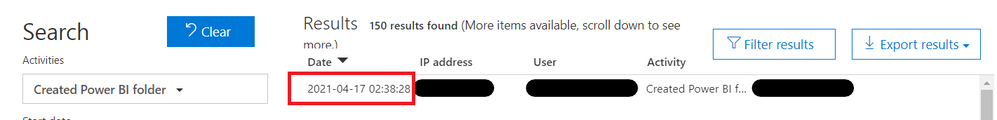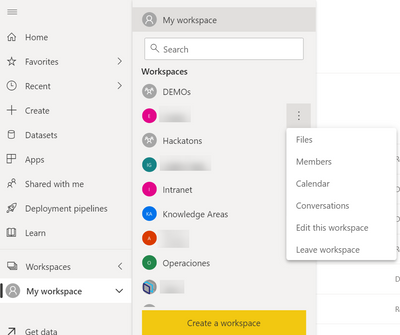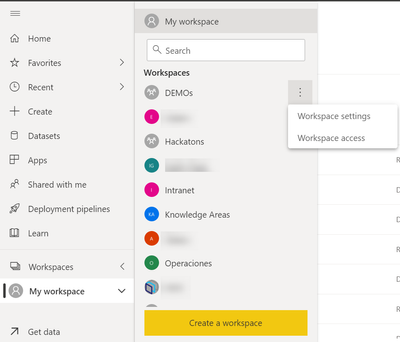- Power BI forums
- Updates
- News & Announcements
- Get Help with Power BI
- Desktop
- Service
- Report Server
- Power Query
- Mobile Apps
- Developer
- DAX Commands and Tips
- Custom Visuals Development Discussion
- Health and Life Sciences
- Power BI Spanish forums
- Translated Spanish Desktop
- Power Platform Integration - Better Together!
- Power Platform Integrations (Read-only)
- Power Platform and Dynamics 365 Integrations (Read-only)
- Training and Consulting
- Instructor Led Training
- Dashboard in a Day for Women, by Women
- Galleries
- Community Connections & How-To Videos
- COVID-19 Data Stories Gallery
- Themes Gallery
- Data Stories Gallery
- R Script Showcase
- Webinars and Video Gallery
- Quick Measures Gallery
- 2021 MSBizAppsSummit Gallery
- 2020 MSBizAppsSummit Gallery
- 2019 MSBizAppsSummit Gallery
- Events
- Ideas
- Custom Visuals Ideas
- Issues
- Issues
- Events
- Upcoming Events
- Community Blog
- Power BI Community Blog
- Custom Visuals Community Blog
- Community Support
- Community Accounts & Registration
- Using the Community
- Community Feedback
Register now to learn Fabric in free live sessions led by the best Microsoft experts. From Apr 16 to May 9, in English and Spanish.
- Power BI forums
- Forums
- Get Help with Power BI
- Service
- Re: is it possible to check when V2 PBI workspace ...
- Subscribe to RSS Feed
- Mark Topic as New
- Mark Topic as Read
- Float this Topic for Current User
- Bookmark
- Subscribe
- Printer Friendly Page
- Mark as New
- Bookmark
- Subscribe
- Mute
- Subscribe to RSS Feed
- Permalink
- Report Inappropriate Content
is it possible to check when V2 PBI workspace were created?
Hello,
maybe someone knows if is it possible to check when V2 (new experience) PBI workspace were created?
I've checked Audit Logs, Power BI Rest API and AAD and I cannot find this info anywhere
Does anyone know if it possible?
best regards,
Solved! Go to Solution.
- Mark as New
- Bookmark
- Subscribe
- Mute
- Subscribe to RSS Feed
- Permalink
- Report Inappropriate Content
Yes there is a way to know when a V2 workspace is created from audit logs.
Created Power BI Group logs the activities of classic workspace creation. And for modern workspaces, there is a new activity called Created Power BI Folder.
With this activity, you can get the modern workspace creation date and time. However, be noted that you can get the information for past 90 days only, which is audit logs limitation.
And the date&time highlighted in red is the workspace creation date&time you are looking for.
For more info about new workspace audit log activities, refer to the following doc: Organize work in the new workspaces in Power BI - Power BI | Microsoft Docs
Did I answer your questions? Give a thumbs up and accept this post as solution!
- Mark as New
- Bookmark
- Subscribe
- Mute
- Subscribe to RSS Feed
- Permalink
- Report Inappropriate Content
Yes there is a way to know when a V2 workspace is created from audit logs.
Created Power BI Group logs the activities of classic workspace creation. And for modern workspaces, there is a new activity called Created Power BI Folder.
With this activity, you can get the modern workspace creation date and time. However, be noted that you can get the information for past 90 days only, which is audit logs limitation.
And the date&time highlighted in red is the workspace creation date&time you are looking for.
For more info about new workspace audit log activities, refer to the following doc: Organize work in the new workspaces in Power BI - Power BI | Microsoft Docs
Did I answer your questions? Give a thumbs up and accept this post as solution!
- Mark as New
- Bookmark
- Subscribe
- Mute
- Subscribe to RSS Feed
- Permalink
- Report Inappropriate Content
@ibarrau :
Hello, thank you for your answer.
I guess that there are no log in audit logs which track this activity. (activity that workspace were created.)
I need exact date when all tenant workspaces where created and it seems that this info is not available even in workspace settings.
- Mark as New
- Bookmark
- Subscribe
- Mute
- Subscribe to RSS Feed
- Permalink
- Report Inappropriate Content
You do have an activity "Create Power Bi Group". It should show when a workspace is created. The thing is that it won't say if it's a classic workspace or a V2 new experience.
However if you only want the date. That should work.
Hope that helps,
Happy to help!
- Mark as New
- Bookmark
- Subscribe
- Mute
- Subscribe to RSS Feed
- Permalink
- Report Inappropriate Content
Hi. That's a very interesting point of view. You can't get details of that anywhere. It might be a great idea to suggest in: https://ideas.powerbi.com/ideas/
The audit log will only show if a workspace was created but it won't specify if it's classic or new experience v2.
When I want to know that I go to the workspaces list and check the three dots details. If the options are like this, the it's classic workspace
On the other hand when they are like this, they are new experience workspace
Sadly I don't think there is a way to know with API or admin portal. I know it's not the best work around.
Hope that helps,
Happy to help!
Helpful resources

Microsoft Fabric Learn Together
Covering the world! 9:00-10:30 AM Sydney, 4:00-5:30 PM CET (Paris/Berlin), 7:00-8:30 PM Mexico City

Power BI Monthly Update - April 2024
Check out the April 2024 Power BI update to learn about new features.