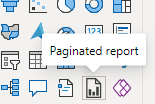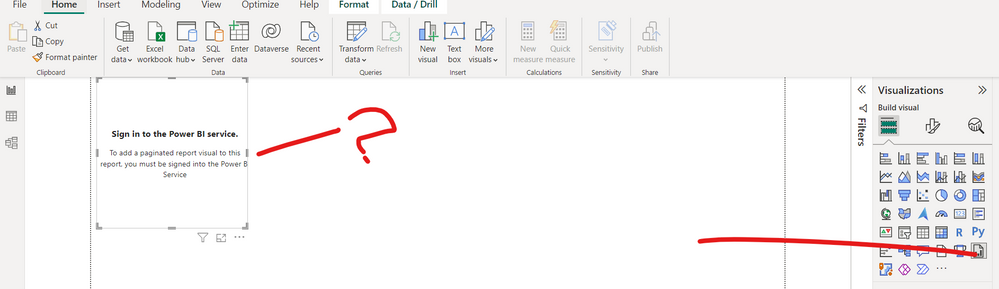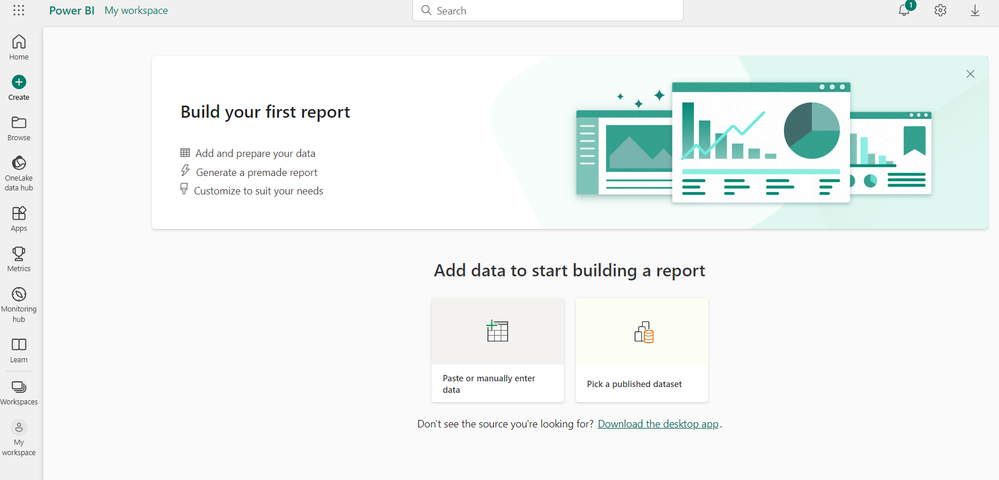Join us at the 2025 Microsoft Fabric Community Conference
March 31 - April 2, 2025, in Las Vegas, Nevada. Use code MSCUST for a $150 discount! Early bird discount ends December 31.
Register Now- Power BI forums
- Get Help with Power BI
- Desktop
- Service
- Report Server
- Power Query
- Mobile Apps
- Developer
- DAX Commands and Tips
- Custom Visuals Development Discussion
- Health and Life Sciences
- Power BI Spanish forums
- Translated Spanish Desktop
- Training and Consulting
- Instructor Led Training
- Dashboard in a Day for Women, by Women
- Galleries
- Community Connections & How-To Videos
- COVID-19 Data Stories Gallery
- Themes Gallery
- Data Stories Gallery
- R Script Showcase
- Webinars and Video Gallery
- Quick Measures Gallery
- 2021 MSBizAppsSummit Gallery
- 2020 MSBizAppsSummit Gallery
- 2019 MSBizAppsSummit Gallery
- Events
- Ideas
- Custom Visuals Ideas
- Issues
- Issues
- Events
- Upcoming Events
Be one of the first to start using Fabric Databases. View on-demand sessions with database experts and the Microsoft product team to learn just how easy it is to get started. Watch now
- Power BI forums
- Forums
- Get Help with Power BI
- Service
- i dont see an option to pin a paginated report to ...
- Subscribe to RSS Feed
- Mark Topic as New
- Mark Topic as Read
- Float this Topic for Current User
- Bookmark
- Subscribe
- Printer Friendly Page
- Mark as New
- Bookmark
- Subscribe
- Mute
- Subscribe to RSS Feed
- Permalink
- Report Inappropriate Content
i dont see an option to pin a paginated report to my dashboard
hi. i created a dashboard and had no problem pinning my matrix based viz to it. but when i went to pin my paginated report to the same dashboard, there doesnt even seem to be an option to do so. i did click edit in report builder but got some weird message saying i hadnt downloaded the latest rb which i dont believe to be true but i gave up on that path. this is where i got the idea this is possible...https://community.fabric.microsoft.com/t5/Service/can-paginated-reports-be-mixed-with-standard-pbi-v...
- Mark as New
- Bookmark
- Subscribe
- Mute
- Subscribe to RSS Feed
- Permalink
- Report Inappropriate Content
not sure i understand Ibendlin. By PBI standard I assume you mean non paginated visuals (eg matrix etc). But the reason its paginated in the first place is because there is no way to develop this particular kind of report format any other way. And can you explain "pin the entire page"? Its the only report on the page. I didnt see an option to pin an entire page.
- Mark as New
- Bookmark
- Subscribe
- Mute
- Subscribe to RSS Feed
- Permalink
- Report Inappropriate Content
Instead of (or after) using Report Builder you can choose to use Power BI Desktop and use a Paginated Reports visual inside a "standard" Power BI report page.
- Mark as New
- Bookmark
- Subscribe
- Mute
- Subscribe to RSS Feed
- Permalink
- Report Inappropriate Content
sorry, i know i'm being dumb but here is a picture of the 2 dead ends i encountered in trying to do what you say. In the first I am in the desktop locally hoping to point at my existing rdl created from rb. In the second (just following the instruction shown in the first attempt) I am in the service hoping to add a paginated report i already have published. I'm lost. Is it possible that the only way I'll get away with this is to create/reuse pbi like (not rb/ssrs like) datasets?
- Mark as New
- Bookmark
- Subscribe
- Mute
- Subscribe to RSS Feed
- Permalink
- Report Inappropriate Content
Continue with the first picture. Sign in to Power BI as instructed.
- Mark as New
- Bookmark
- Subscribe
- Mute
- Subscribe to RSS Feed
- Permalink
- Report Inappropriate Content
this was pretty bizarre. The best I can tell, 1) forget about adding a paginated report visual locally in desktop. You have to be in the service and there is nothing gained by starting up the local instance of pbi desktop. To me this means your rdl better be published already. 2) in order to create a visual (paginated via report builder is something else and a different choice) in a report, you have to create or reuse a dataset in the service. The weird thing is that rdls already have their own ssrs like datasets. Nonetheless the dataset you choose seems like pbi wants to associate it with your report parameters. Which would be weird if you dont have any report parameters. If you choose an existing service dataset, MS automatically subscribes (at least it says it is doing so) you to a free 60 day trial of the "for pay" flavor of pbi. 3) ultimately you "connect" to an existing paginated report from the paginated report design visual. And you can pin from there. 4) i dont know if this is always true but when i then ran the dashboard, the paginated tile just kept showing the spinning image. Only when i clicked on it was i redirected to an immediate rendering of my paginated report.
This is all pretty weird from a lot of angles.
- Mark as New
- Bookmark
- Subscribe
- Mute
- Subscribe to RSS Feed
- Permalink
- Report Inappropriate Content
when you click on a dashboard tile you will be taken to the underlying report page. Bit of a red herring.
The spinny thing is likely the dashboard trying to re-render your paginated report and you being impatient 🙂
- Mark as New
- Bookmark
- Subscribe
- Mute
- Subscribe to RSS Feed
- Permalink
- Report Inappropriate Content
Quirky workaround: instead of pinning the paginated report put the paginated report in a visual in Power BI standard and pin it from there. Or pin the entire page.
Helpful resources

Join us at the Microsoft Fabric Community Conference
March 31 - April 2, 2025, in Las Vegas, Nevada. Use code MSCUST for a $150 discount!

We want your feedback!
Your insights matter. That’s why we created a quick survey to learn about your experience finding answers to technical questions.

Microsoft Fabric Community Conference 2025
Arun Ulag shares exciting details about the Microsoft Fabric Conference 2025, which will be held in Las Vegas, NV.

| User | Count |
|---|---|
| 37 | |
| 22 | |
| 20 | |
| 10 | |
| 9 |
| User | Count |
|---|---|
| 60 | |
| 56 | |
| 22 | |
| 14 | |
| 12 |