Jumpstart your career with the Fabric Career Hub
Find everything you need to get certified on Fabric—skills challenges, live sessions, exam prep, role guidance, and a 50 percent discount on exams.
Get started- Power BI forums
- Updates
- News & Announcements
- Get Help with Power BI
- Desktop
- Service
- Report Server
- Power Query
- Mobile Apps
- Developer
- DAX Commands and Tips
- Custom Visuals Development Discussion
- Health and Life Sciences
- Power BI Spanish forums
- Translated Spanish Desktop
- Power Platform Integration - Better Together!
- Power Platform Integrations (Read-only)
- Power Platform and Dynamics 365 Integrations (Read-only)
- Training and Consulting
- Instructor Led Training
- Dashboard in a Day for Women, by Women
- Galleries
- Community Connections & How-To Videos
- COVID-19 Data Stories Gallery
- Themes Gallery
- Data Stories Gallery
- R Script Showcase
- Webinars and Video Gallery
- Quick Measures Gallery
- 2021 MSBizAppsSummit Gallery
- 2020 MSBizAppsSummit Gallery
- 2019 MSBizAppsSummit Gallery
- Events
- Ideas
- Custom Visuals Ideas
- Issues
- Issues
- Events
- Upcoming Events
- Community Blog
- Power BI Community Blog
- Custom Visuals Community Blog
- Community Support
- Community Accounts & Registration
- Using the Community
- Community Feedback
Earn a 50% discount on the DP-600 certification exam by completing the Fabric 30 Days to Learn It challenge.
- Power BI forums
- Forums
- Get Help with Power BI
- Service
- Re: i can't use "?chromeless=1" to hide the Power ...
- Subscribe to RSS Feed
- Mark Topic as New
- Mark Topic as Read
- Float this Topic for Current User
- Bookmark
- Subscribe
- Printer Friendly Page
- Mark as New
- Bookmark
- Subscribe
- Mute
- Subscribe to RSS Feed
- Permalink
- Report Inappropriate Content
i can't use "?chromeless=1" to hide the Power BI menu navigations in url
Help!
I saw following web below :
http://www.victorrocca.com/displaying-a-power-bi-dashboard-in-your-office/
I use "?chromeless=1" in the end url to hide the Power BI menu navigations, but it didn't work.
By the way i use "?chromeless=true" too
- Mark as New
- Bookmark
- Subscribe
- Mute
- Subscribe to RSS Feed
- Permalink
- Report Inappropriate Content
In case other people come here... because you already have a URL parameter (ie, view?r=....), you should use "&chromeless=true" instead.
- Mark as New
- Bookmark
- Subscribe
- Mute
- Subscribe to RSS Feed
- Permalink
- Report Inappropriate Content
This may be outdated at this point, but this came up in a search for an issue I was having, so I thought I'd throw out some details.
If you replace the portion that starts with CTID= at the end of the URL, with chromeless=1 that will make the URL open the report without most of the borders. Like you mentioned it will still have that bottom PowerBI navigation bar.
I know dashboards come with different difficulties, but if you use a dashboard instead, you can have a full screen display without the navigation bar at the bottom. Again to get a URL that automatically displays fullscreen, just replace the end of the URL at "CTID=#######-####-####-##########" with "chromeless=1".
Hope that helps contribute to this issue or others future searchs : ).
- Mark as New
- Bookmark
- Subscribe
- Mute
- Subscribe to RSS Feed
- Permalink
- Report Inappropriate Content
Hi @Cathy
Which browser are you using? As far as I know this works best in Chrome.
- Mark as New
- Bookmark
- Subscribe
- Mute
- Subscribe to RSS Feed
- Permalink
- Report Inappropriate Content
Hi @Anonymous
I use the Google browser !
- Mark as New
- Bookmark
- Subscribe
- Mute
- Subscribe to RSS Feed
- Permalink
- Report Inappropriate Content
@CathyCan you share the link with us so we can see if there is an error in the syntax? (anonymize anything that may be public!)
- Mark as New
- Bookmark
- Subscribe
- Mute
- Subscribe to RSS Feed
- Permalink
- Report Inappropriate Content
Hi @Anonymous
I use the url below :
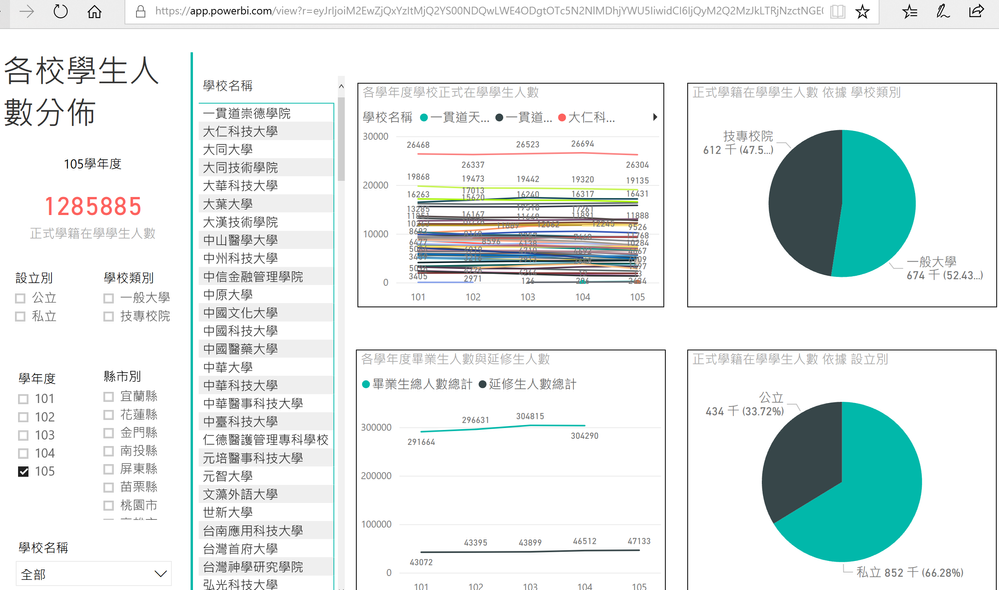
And I add "?chromeless=1" in the edd.
i.e. ( https:/.....?chromeless=1 )

But it didn't work on my chrome!
- Mark as New
- Bookmark
- Subscribe
- Mute
- Subscribe to RSS Feed
- Permalink
- Report Inappropriate Content
@Cathy
The link looks fine to me. You might want to check for updates on chrome. It could also be that this is related to the locale you are using, but that goes beyond my knowledge.
Hope you will get it to work soon!
- Mark as New
- Bookmark
- Subscribe
- Mute
- Subscribe to RSS Feed
- Permalink
- Report Inappropriate Content
Really? I am surprised to heard that!![]()
Could you read two urls below and upload the results (two photos), please?
I would appreciate it!![]()
Cathy Chen
- Mark as New
- Bookmark
- Subscribe
- Mute
- Subscribe to RSS Feed
- Permalink
- Report Inappropriate Content
Hi @Cathy
I checked. I get the same view as you. the first links works, the second says "content not available".
However, the first link already opens without the navigation bar (the same as you get when adding ?chromeless=1).
What is the desired result? How do you want the screen to look?
- Mark as New
- Bookmark
- Subscribe
- Mute
- Subscribe to RSS Feed
- Permalink
- Report Inappropriate Content
Hi @Anonymous
The first link on my chrome is below:
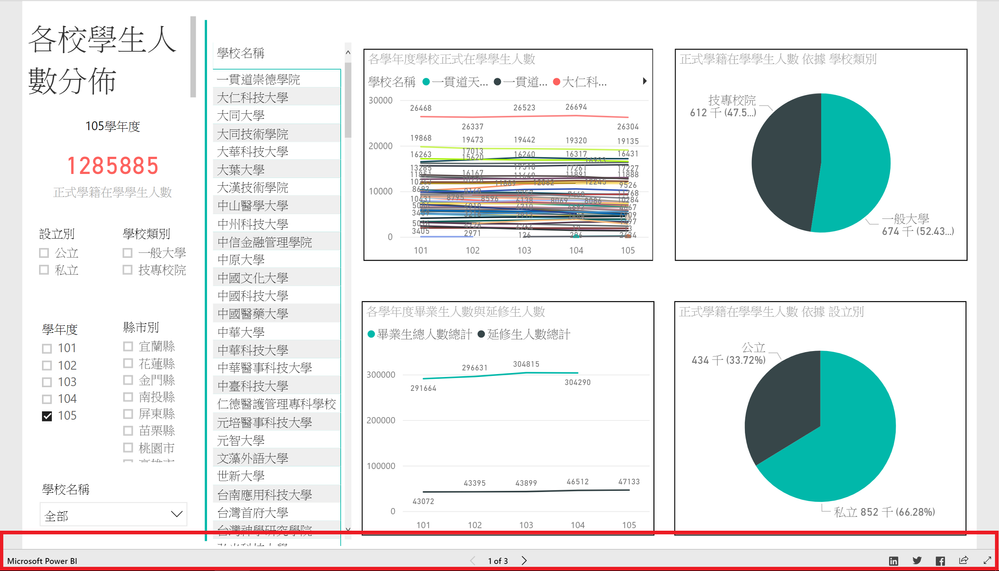
Do you have the navigation bar (the area of red square) when you set your browser in Full Screen mode by pressing F11?
My goal is to hide the navigation bar (the area of red square) in Full Screen mode!
The second link which i add ?chromeless=1 in the first link end didn't work.
Is there an error in the syntax?
Thank you your reply![]()
- Mark as New
- Bookmark
- Subscribe
- Mute
- Subscribe to RSS Feed
- Permalink
- Report Inappropriate Content
@Cathy
That bar will always be there. There is no way to get rid of it, regardless whether on fullscreen or not, this is by design.


