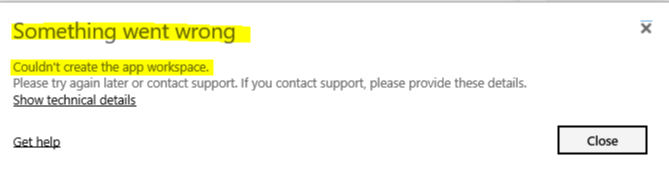Join us at FabCon Vienna from September 15-18, 2025
The ultimate Fabric, Power BI, SQL, and AI community-led learning event. Save €200 with code FABCOMM.
Get registered- Power BI forums
- Get Help with Power BI
- Desktop
- Service
- Report Server
- Power Query
- Mobile Apps
- Developer
- DAX Commands and Tips
- Custom Visuals Development Discussion
- Health and Life Sciences
- Power BI Spanish forums
- Translated Spanish Desktop
- Training and Consulting
- Instructor Led Training
- Dashboard in a Day for Women, by Women
- Galleries
- Data Stories Gallery
- Themes Gallery
- Contests Gallery
- Quick Measures Gallery
- Notebook Gallery
- Translytical Task Flow Gallery
- TMDL Gallery
- R Script Showcase
- Webinars and Video Gallery
- Ideas
- Custom Visuals Ideas (read-only)
- Issues
- Issues
- Events
- Upcoming Events
Enhance your career with this limited time 50% discount on Fabric and Power BI exams. Ends August 31st. Request your voucher.
- Power BI forums
- Forums
- Get Help with Power BI
- Service
- how to give access for edit on a report to users i...
- Subscribe to RSS Feed
- Mark Topic as New
- Mark Topic as Read
- Float this Topic for Current User
- Bookmark
- Subscribe
- Printer Friendly Page
- Mark as New
- Bookmark
- Subscribe
- Mute
- Subscribe to RSS Feed
- Permalink
- Report Inappropriate Content
how to give access for edit on a report to users in my organisation
Hi,
I have sevral reports which i published in my workspace and shared it with all the required user but they are not able to edit the reports.how can i provide them access so that they can edit reports,manage row level security and can do all the other operation which i can do on this reports as a owner.
Thanks
Solved! Go to Solution.
- Mark as New
- Bookmark
- Subscribe
- Mute
- Subscribe to RSS Feed
- Permalink
- Report Inappropriate Content
Hi @jatneerjat,
The app workspace is actually group, and the Power BI group is actually O365 group. The group creation in Power BI is now controlled by the group creation in Exchange Online. Generally, this error will occur when the Exchange admin have disabled it.
Regarding to this issue, please review the answer in the following knowledge base.
Best Regards,
Cherry
If this post helps, then please consider Accept it as the solution to help the other members find it more quickly.
- Mark as New
- Bookmark
- Subscribe
- Mute
- Subscribe to RSS Feed
- Permalink
- Report Inappropriate Content
@jatneerjat You need to create an App workspace. Assign the users who need to have the ability to edit the reports to the workspace with the edit or admin permission.
App workspaces are designed to do what you describe. "My Workspace" will only be accessible to you.
Looking for more Power BI tips, tricks & tools? Check out PowerBI.tips the site I co-own with Mike Carlo. Also, if you are near SE WI? Join our PUG Milwaukee Brew City PUG
- Mark as New
- Bookmark
- Subscribe
- Mute
- Subscribe to RSS Feed
- Permalink
- Report Inappropriate Content
Thanks @Seth_C_Bauer,
But my row level security wont affected by this.right?I have created roles and added security groups to this roles so will everything works perfectly as currently working in My WorkSpace.
I tried creating a workspace but showing me below error:
Thanks
- Mark as New
- Bookmark
- Subscribe
- Mute
- Subscribe to RSS Feed
- Permalink
- Report Inappropriate Content
Hi @jatneerjat,
The app workspace is actually group, and the Power BI group is actually O365 group. The group creation in Power BI is now controlled by the group creation in Exchange Online. Generally, this error will occur when the Exchange admin have disabled it.
Regarding to this issue, please review the answer in the following knowledge base.
Best Regards,
Cherry
If this post helps, then please consider Accept it as the solution to help the other members find it more quickly.
- Mark as New
- Bookmark
- Subscribe
- Mute
- Subscribe to RSS Feed
- Permalink
- Report Inappropriate Content
@jatneerjat As long as you don't add those individuals to the workspace you should be fine. Just share with the group. The error is likely because your Office 365 team has locked down the creation of Office 365 Universal Groups (This is what the App Workspace is currently tied to). You will need to request a group to be created.
Looking for more Power BI tips, tricks & tools? Check out PowerBI.tips the site I co-own with Mike Carlo. Also, if you are near SE WI? Join our PUG Milwaukee Brew City PUG