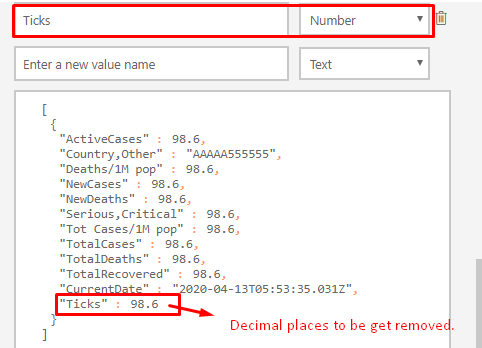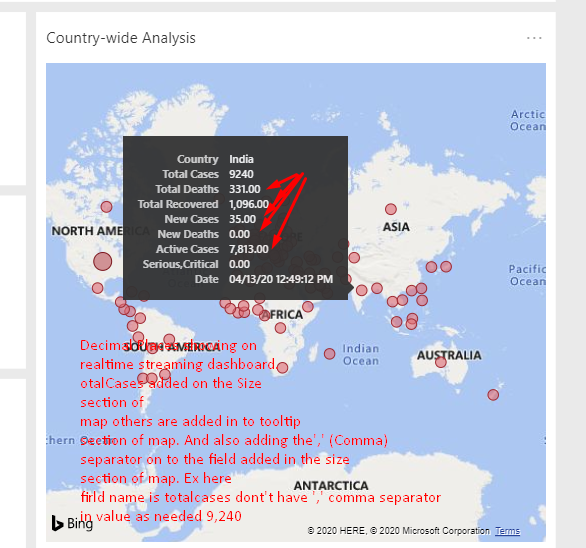Fabric Data Days starts November 4th!
Advance your Data & AI career with 50 days of live learning, dataviz contests, hands-on challenges, study groups & certifications and more!
Get registered- Power BI forums
- Get Help with Power BI
- Desktop
- Service
- Report Server
- Power Query
- Mobile Apps
- Developer
- DAX Commands and Tips
- Custom Visuals Development Discussion
- Health and Life Sciences
- Power BI Spanish forums
- Translated Spanish Desktop
- Training and Consulting
- Instructor Led Training
- Dashboard in a Day for Women, by Women
- Galleries
- Data Stories Gallery
- Themes Gallery
- Contests Gallery
- QuickViz Gallery
- Quick Measures Gallery
- Visual Calculations Gallery
- Notebook Gallery
- Translytical Task Flow Gallery
- TMDL Gallery
- R Script Showcase
- Webinars and Video Gallery
- Ideas
- Custom Visuals Ideas (read-only)
- Issues
- Issues
- Events
- Upcoming Events
Get Fabric Certified for FREE during Fabric Data Days. Don't miss your chance! Request now
- Power BI forums
- Forums
- Get Help with Power BI
- Service
- from Real time streaming dataset api's json format...
- Subscribe to RSS Feed
- Mark Topic as New
- Mark Topic as Read
- Float this Topic for Current User
- Bookmark
- Subscribe
- Printer Friendly Page
- Mark as New
- Bookmark
- Subscribe
- Mute
- Subscribe to RSS Feed
- Permalink
- Report Inappropriate Content
from Real time streaming dataset api's json format remove decimal places taken by default in number
I have created real time streaming dataset using api in power bi services. i have added few fields of type number. below the field we can see json format of created api. In that json format i can not able to modify the value of number datatype default from 98.6 to 98 only. As I am showing data on map visual tooltip it's showing the decimal places as 'value.00' ex '58,990.00' I want to remove this decial places from my real time streaming visual.
Solved! Go to Solution.
- Mark as New
- Bookmark
- Subscribe
- Mute
- Subscribe to RSS Feed
- Permalink
- Report Inappropriate Content
Hi. The decimal option for the json is the only number option. You won't be able to change it. This is a modeling problem and not about the API. The only way I know to solve this is if you connect to the Power Bi Streaming Dataset with Power Bi Desktop. When connected, you can create measures. Those measures can be configured in formatting tab or by dax code in order to return an int or round number. That way you can make the numbers in the map integer instead of decimal.
Other way is changing the "Value Decimal Place" formatting option that some visualizations have. You can check an example here:
https://docs.microsoft.com/en-us/power-bi/visuals/power-bi-visualization-card#format-a-card
Hope this helps,
Regards,
Happy to help!
- Mark as New
- Bookmark
- Subscribe
- Mute
- Subscribe to RSS Feed
- Permalink
- Report Inappropriate Content
Hi. The decimal option for the json is the only number option. You won't be able to change it. This is a modeling problem and not about the API. The only way I know to solve this is if you connect to the Power Bi Streaming Dataset with Power Bi Desktop. When connected, you can create measures. Those measures can be configured in formatting tab or by dax code in order to return an int or round number. That way you can make the numbers in the map integer instead of decimal.
Other way is changing the "Value Decimal Place" formatting option that some visualizations have. You can check an example here:
https://docs.microsoft.com/en-us/power-bi/visuals/power-bi-visualization-card#format-a-card
Hope this helps,
Regards,
Happy to help!
Helpful resources

Power BI Monthly Update - November 2025
Check out the November 2025 Power BI update to learn about new features.

Fabric Data Days
Advance your Data & AI career with 50 days of live learning, contests, hands-on challenges, study groups & certifications and more!