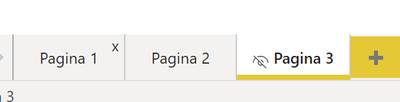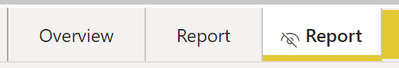Fabric Data Days starts November 4th!
Advance your Data & AI career with 50 days of live learning, dataviz contests, hands-on challenges, study groups & certifications and more!
Get registered- Power BI forums
- Get Help with Power BI
- Desktop
- Service
- Report Server
- Power Query
- Mobile Apps
- Developer
- DAX Commands and Tips
- Custom Visuals Development Discussion
- Health and Life Sciences
- Power BI Spanish forums
- Translated Spanish Desktop
- Training and Consulting
- Instructor Led Training
- Dashboard in a Day for Women, by Women
- Galleries
- Data Stories Gallery
- Themes Gallery
- Contests Gallery
- Quick Measures Gallery
- Visual Calculations Gallery
- Notebook Gallery
- Translytical Task Flow Gallery
- TMDL Gallery
- R Script Showcase
- Webinars and Video Gallery
- Ideas
- Custom Visuals Ideas (read-only)
- Issues
- Issues
- Events
- Upcoming Events
Get Fabric Certified for FREE during Fabric Data Days. Don't miss your chance! Learn more
- Power BI forums
- Forums
- Get Help with Power BI
- Service
- dynamic report pages
- Subscribe to RSS Feed
- Mark Topic as New
- Mark Topic as Read
- Float this Topic for Current User
- Bookmark
- Subscribe
- Printer Friendly Page
- Mark as New
- Bookmark
- Subscribe
- Mute
- Subscribe to RSS Feed
- Permalink
- Report Inappropriate Content
dynamic report pages
is there way in powerbi to have a dynamic amount of report pages?
Or can we only use report builder for that?
- Mark as New
- Bookmark
- Subscribe
- Mute
- Subscribe to RSS Feed
- Permalink
- Report Inappropriate Content
Hi @Arendp,
In addition to report builder, you may consider this solution: Hide/Show pages combining with Bookmarks to dynamically display report pages. Basically, you need hide some report pages and create a Bookmark to save current report status. Then, you need create another Bookmark to show these report pages but hide other report pages. In addition, you can bind these Bookmarks to Buttons, so users can view dynamic report pages with a click.
For more details about Bookmarks, please refer to Create report bookmarks in Power BI to share insights and build stories - Power BI | Microsoft Docs.
For more details about Buttons, please have a look at this doc: Create buttons in Power BI reports - Power BI | Microsoft Docs.
Here are some blogs may help you.
Page-Level Security workaround in Power BI - RADACAD
How to dynamically hide a page in PowerBI — Day to Data Stuff
If this post helps, then please consider Accept it as the solution to help the other members find it more quickly. If I misunderstand your needs or you still have problems on it, please feel free to let me know. Thanks a lot!
Best Regards,
Community Support Team _ Caiyun
- Mark as New
- Bookmark
- Subscribe
- Mute
- Subscribe to RSS Feed
- Permalink
- Report Inappropriate Content
hi Thanks for your response.
Do you mean that this can dynamically be changed?
I am not able to change this with bookmarks.
Can you show me how? With the urls you mention this is not achieved.
- Mark as New
- Bookmark
- Subscribe
- Mute
- Subscribe to RSS Feed
- Permalink
- Report Inappropriate Content
Hi @Arendp,
Here is a simple sample report that dynamically show or hide report pages combining with Button(Bookmark navigator button). You can publish it to a workspace and see how it works. It’s just a simple dynamically switch scenario. For some complicate switch scenarios, you can refer to the blogs mentioned earlier. Hope it helps.
If there is any post helps, then please consider Accept it as the solution to help the other members find it more quickly. If I misunderstand your needs or you still have problems on it, please feel free to let me know. Thanks a lot!
Best Regards,
Community Support Team _ Caiyun
- Mark as New
- Bookmark
- Subscribe
- Mute
- Subscribe to RSS Feed
- Permalink
- Report Inappropriate Content
Hi thanks for your answer and thanks for your sample file.
It's all about exporting to PDF. No matter what bookmark I choose, the export to PDF function will always show Overview and Report, the second report page.
So export to PDF should either show Overview + report 1 page, or Overview + report 2 page, based on selected bookmark. But I think this is not possible, isn't it?
- Mark as New
- Bookmark
- Subscribe
- Mute
- Subscribe to RSS Feed
- Permalink
- Report Inappropriate Content
Hi,
Are you referrring report pages means you have more data which are spreaded to mulitple pages? If yes, then report builder is the only option. There is a custom visual called Inforiver, that visual also support pages.
Thanks
Hari
If I helped you, click on the Thumbs Up to give Kudos.
My Blog :: YouTube Channel :: My Linkedin
Helpful resources

Fabric Data Days
Advance your Data & AI career with 50 days of live learning, contests, hands-on challenges, study groups & certifications and more!

Power BI Monthly Update - October 2025
Check out the October 2025 Power BI update to learn about new features.

| User | Count |
|---|---|
| 59 | |
| 13 | |
| 12 | |
| 10 | |
| 10 |