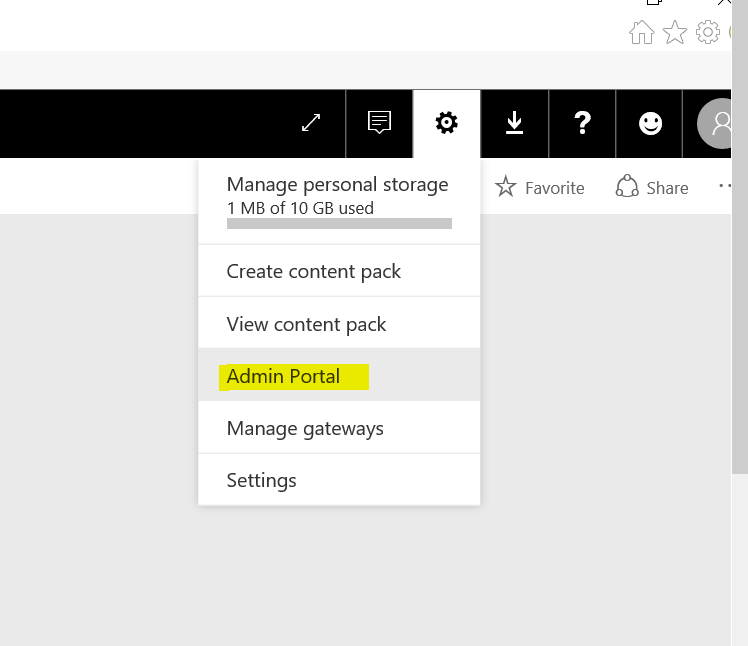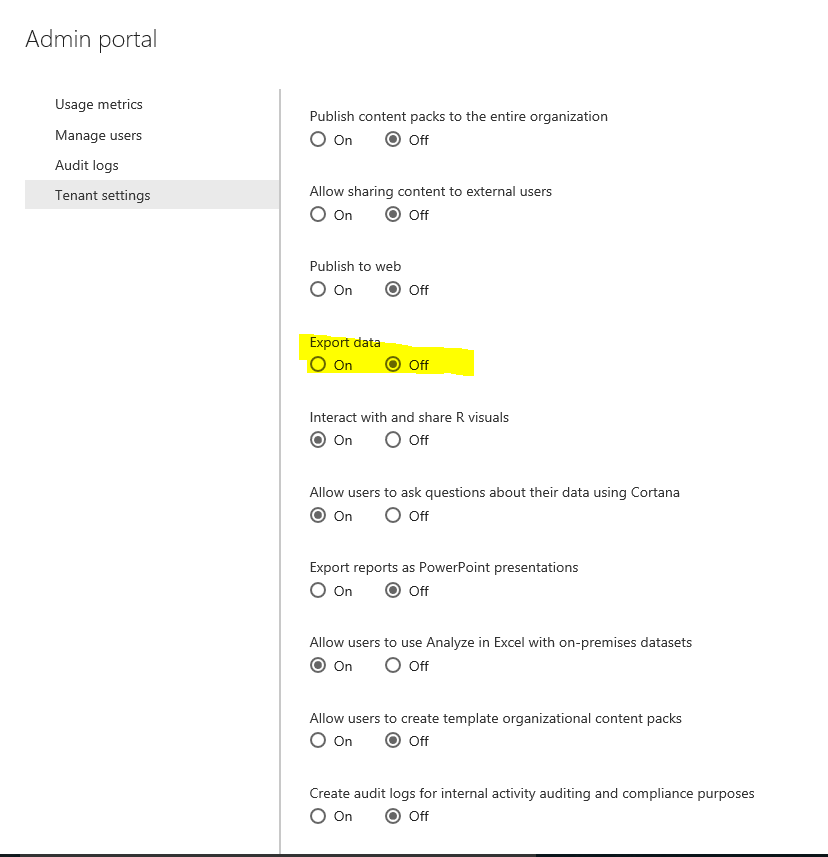- Subscribe to RSS Feed
- Mark Topic as New
- Mark Topic as Read
- Float this Topic for Current User
- Bookmark
- Subscribe
- Printer Friendly Page
- Mark as New
- Bookmark
- Subscribe
- Mute
- Subscribe to RSS Feed
- Permalink
- Report Inappropriate Content
data permission
Hello,
A client is considering Power BI to support data exploration scenarios for 50ish users. However the data is quite sensitiveand a technical requirement is that, while users are welcomed to explore the data via the portal, having a local copy of the data on their personal computer (either by exporting a csv, xlsx or pbix) is a big no-no. Also, not every user should have access to the same data sources.
My questions are:
- I've seen ways to limit a data set on a per-user basis by using RLS... but I didn't see anywhere a way to prevent the usage of a data source altogher for a user (or a group of user). What am I missing?
- I saw an option on an article to prevent the exporting of data which seem to limit the user's ability to download data from a particular viz. But I'm unsure if this will prevent the users from downloading the whole .pbix altogether, with the data within.
Much thanks!
Solved! Go to Solution.
- Mark as New
- Bookmark
- Subscribe
- Mute
- Subscribe to RSS Feed
- Permalink
- Report Inappropriate Content
Hi @fforest,
You can add turn off export data in your Power BI site if you have admin permission on your Office 365 group.
Then add users in you Office 365 Admin center.
https://portal.office.com/adminportal/home#/users
Then users cannot export data when view report in Power BI site.
Regards,
Charlie Liao
- Mark as New
- Bookmark
- Subscribe
- Mute
- Subscribe to RSS Feed
- Permalink
- Report Inappropriate Content
Hi @fforest,
You can add turn off export data in your Power BI site if you have admin permission on your Office 365 group.
Then add users in you Office 365 Admin center.
https://portal.office.com/adminportal/home#/users
Then users cannot export data when view report in Power BI site.
Regards,
Charlie Liao
- Mark as New
- Bookmark
- Subscribe
- Mute
- Subscribe to RSS Feed
- Permalink
- Report Inappropriate Content
Hello,
A client is considering Power BI to support data exploration scenarios for 50ish users. However the data is quite sensitive and a technical requirement is that, while users are welcomed to explore the data via the portal, having a local copy of the data on their personal computer (either by exporting a csv, xlsx or pbix) is a big no-no. Also, not every user should have access to the same data sources.
My questions are:
- I've seen ways to limit a data set on a per-user basis by using RLS... but I didn't see anywhere a way to prevent the usage of a data source altogher for a user (or a group of user). What am I missing?
- I saw an option on an article to prevent the exporting of data which seem to limit the user's ability to download data from a particular viz. But I'm unsure if this will prevent the users from downloading the whole .pbix altogether, with the data within.
Much thanks!
- Mark as New
- Bookmark
- Subscribe
- Mute
- Subscribe to RSS Feed
- Permalink
- Report Inappropriate Content
Using the Enterprise Gateway, you can limit who can use a data source. With RLS, if a user does not fall into one of the groups that has access, they will not see any of the data which effectively prevents its use. You could also use Group Workspaces to control access to data as well.
You cannot currently export a PBIX file from the Service and I expect that when that capability is released, it will have similar administratrive controls as today that prevent exporting data from visuals.
Follow on LinkedIn
@ me in replies or I'll lose your thread!!!
Instead of a Kudo, please vote for this idea
Become an expert!: Enterprise DNA
External Tools: MSHGQM
YouTube Channel!: Microsoft Hates Greg
Latest book!: Power BI Cookbook Third Edition (Color)
DAX is easy, CALCULATE makes DAX hard...
- Mark as New
- Bookmark
- Subscribe
- Mute
- Subscribe to RSS Feed
- Permalink
- Report Inappropriate Content
Thanks @Greg_Deckler. Since our source is a SQL Azure DB, there wasn't an enterprise gateway to speak of, but group workspace and/or RLS should do the trick.
Thanks @v-caliao-msft too for the detailed info. I didn't admin privileges on the demo I quickly put together so I didn't see that option, but it is indeed what I was looking for.
Helpful resources
| Subject | Author | Posted | |
|---|---|---|---|
| 07-24-2024 03:48 AM | |||
| 03-26-2024 01:32 PM | |||
|
Anonymous
| 02-09-2024 06:23 AM | ||
| 05-14-2024 11:40 AM | |||
| 09-25-2024 02:39 AM |