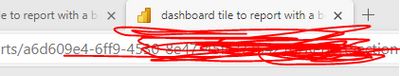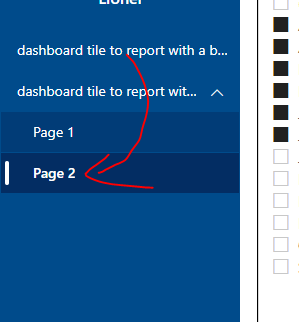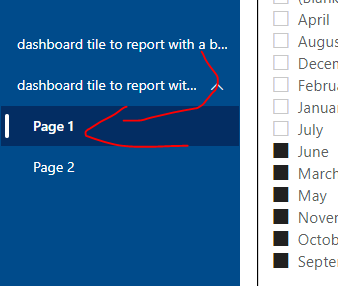Join us at the 2025 Microsoft Fabric Community Conference
March 31 - April 2, 2025, in Las Vegas, Nevada. Use code MSCUST for a $150 discount! Early bird discount ends December 31.
Register Now- Power BI forums
- Get Help with Power BI
- Desktop
- Service
- Report Server
- Power Query
- Mobile Apps
- Developer
- DAX Commands and Tips
- Custom Visuals Development Discussion
- Health and Life Sciences
- Power BI Spanish forums
- Translated Spanish Desktop
- Training and Consulting
- Instructor Led Training
- Dashboard in a Day for Women, by Women
- Galleries
- Community Connections & How-To Videos
- COVID-19 Data Stories Gallery
- Themes Gallery
- Data Stories Gallery
- R Script Showcase
- Webinars and Video Gallery
- Quick Measures Gallery
- 2021 MSBizAppsSummit Gallery
- 2020 MSBizAppsSummit Gallery
- 2019 MSBizAppsSummit Gallery
- Events
- Ideas
- Custom Visuals Ideas
- Issues
- Issues
- Events
- Upcoming Events
Be one of the first to start using Fabric Databases. View on-demand sessions with database experts and the Microsoft product team to learn just how easy it is to get started. Watch now
- Power BI forums
- Forums
- Get Help with Power BI
- Service
- dashboard tile to report with a bookmark (in an Ap...
- Subscribe to RSS Feed
- Mark Topic as New
- Mark Topic as Read
- Float this Topic for Current User
- Bookmark
- Subscribe
- Printer Friendly Page
- Mark as New
- Bookmark
- Subscribe
- Mute
- Subscribe to RSS Feed
- Permalink
- Report Inappropriate Content
dashboard tile to report with a bookmark (in an App) issue
Hi,
I have a report in a workspace with a dashboard built linking to it.
The tiles on the dashboard are various scenarios within the same report (each scenario is shown by applying different filters to the report).
I have set up bookmarks in the report to make displaying the scenarios easy.
[I have hidden the report from the navigation page]
I have added the report and dashboard to an app, the app, report, and dashboard are all in the same workspace.
When the user clicks a tile for a particular scenario I want the report to open to the bookmark matching that scenario. I have done this by using "external link" to the bookmark url, and "open in same tab" marked as yes. This works in principle however when you click through the app workspace form the dashboard to the linked report it takes you out of the App UI. It doesn't look good and makes navigation confusing for the user when they want to go from the linked report back to the App.
How can I link from the dashboard to the report without leavin the App UI?
Solved! Go to Solution.
- Mark as New
- Bookmark
- Subscribe
- Mute
- Subscribe to RSS Feed
- Permalink
- Report Inappropriate Content
Hi @Anonymous ,
You use the report link in the address bar of the browser to replace the page jump function in the APP, right?
But doing so will cause you to exit the APP interface.
The current version can not realize your idea(Service version13.0.14962.66).
But you can create different scenes in different report pages.
When you click the tiles in the dashboard, it will automatically jump to the corresponding page of the report.
Best regards,
Lionel Chen
If this post helps, then please consider Accept it as the solution to help the other members find it more quickly.
- Mark as New
- Bookmark
- Subscribe
- Mute
- Subscribe to RSS Feed
- Permalink
- Report Inappropriate Content
- Mark as New
- Bookmark
- Subscribe
- Mute
- Subscribe to RSS Feed
- Permalink
- Report Inappropriate Content
Hi @Anonymous ,
Unfortunately! Although your idea is great, but it's impossible to return to the dashboard by clicking visuals in the report in current version.
Please submit your idea .
Best regards,
Lionel Chen
If this post helps, then please consider Accept it as the solution to help the other members find it more quickly.
- Mark as New
- Bookmark
- Subscribe
- Mute
- Subscribe to RSS Feed
- Permalink
- Report Inappropriate Content
I've followed your suggestion and created a seperate page for each scenario, now I have the same problem in reverse.
I want to navigate from the report back to the dashboard within the APP ui. Is this possible? A button with the 'back' button doesn't work, and using the url action opens it in a new window.
- Mark as New
- Bookmark
- Subscribe
- Mute
- Subscribe to RSS Feed
- Permalink
- Report Inappropriate Content
Hi @Anonymous ,
You use the report link in the address bar of the browser to replace the page jump function in the APP, right?
But doing so will cause you to exit the APP interface.
The current version can not realize your idea(Service version13.0.14962.66).
But you can create different scenes in different report pages.
When you click the tiles in the dashboard, it will automatically jump to the corresponding page of the report.
Best regards,
Lionel Chen
If this post helps, then please consider Accept it as the solution to help the other members find it more quickly.
- Mark as New
- Bookmark
- Subscribe
- Mute
- Subscribe to RSS Feed
- Permalink
- Report Inappropriate Content
@v-lionel-msft wrote:Hi @Anonymous ,
You use the report link in the address bar of the browser to replace the page jump function in the APP, right?
But doing so will cause you to exit the APP interface.
The current version can not realize your idea(Service version13.0.14962.66).
Yes, this is what I'm doing currently.
Dissapointing. Is it in the development pipeline?
Helpful resources

Join us at the Microsoft Fabric Community Conference
March 31 - April 2, 2025, in Las Vegas, Nevada. Use code MSCUST for a $150 discount!

Microsoft Fabric Community Conference 2025
Arun Ulag shares exciting details about the Microsoft Fabric Conference 2025, which will be held in Las Vegas, NV.

| User | Count |
|---|---|
| 25 | |
| 21 | |
| 11 | |
| 10 | |
| 9 |
| User | Count |
|---|---|
| 48 | |
| 30 | |
| 18 | |
| 17 | |
| 15 |