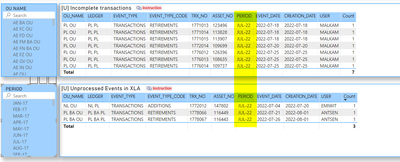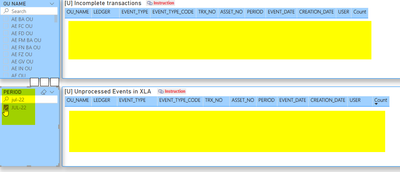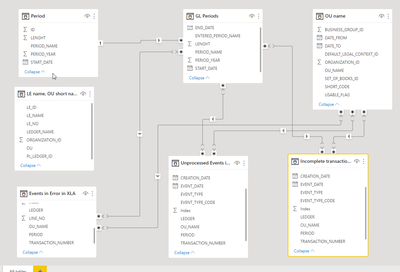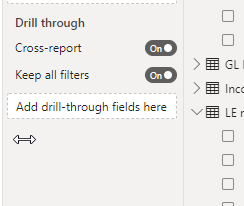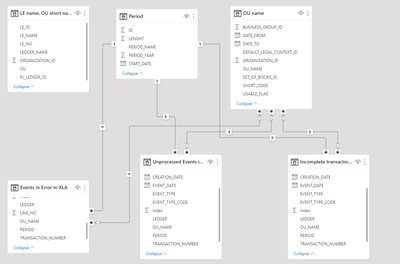- Subscribe to RSS Feed
- Mark Topic as New
- Mark Topic as Read
- Float this Topic for Current User
- Bookmark
- Subscribe
- Printer Friendly Page
- Mark as New
- Bookmark
- Subscribe
- Mute
- Subscribe to RSS Feed
- Permalink
- Report Inappropriate Content
chosen item in slicer disappear from table
Hello,
When I choose from slicer period value JUL-22 then content from connected 2 tables disappear when it has the same value of period JUL-22.
What I have already done and it didn't help:
1. I have checked already wheather there are no differences in the way how it is written in the slicer source and in table and it seems to be ok.
2. I have checked relation and all are active and well connected.
3. This is turned on for all tables
4. All connected columns have the same formet setting
Do You have an idea what might be a reason behind disappearing data from table?
One more thing I need to mention that when I choose another period then it seems to work fine what is visible in 3rd table (and for 2 above tables data disappeared what in this case is correct as there is only available data for JUL-22 ). As I just mentioned for 2 tables above is currently visible data for JUL-22 so I am not sure whether other periods would work fine for those 2 cases. I will be thankful for Your support.
Solved! Go to Solution.
- Mark as New
- Bookmark
- Subscribe
- Mute
- Subscribe to RSS Feed
- Permalink
- Report Inappropriate Content
@n4tusi4 - Pleas try the below and let me know if it works.
1) Check if the periods are same in Period and GL Periods tables.
2) Do you have any visual or page level filters that are causing the tables to blank? If yes, then worth clearing the filters and test.
3) Lastly, recrate the Period slicer
Did I answer your question? Mark my post as a solution! If not, please feel free to ask me.
Also, I would ❤ Kudos if my solution helped. It is a token of appreciation!
Thank you very much !
- Mark as New
- Bookmark
- Subscribe
- Mute
- Subscribe to RSS Feed
- Permalink
- Report Inappropriate Content
Hello, I needed to remove GL Periods table and create direct connection for period table for another tables. Now slicer works fine. @gauthamboppana You might be right that in GL periods table could be a difference in names of periods but as I said I didn't check it as this table wasn't necessary and I didn't remove it in the past as connections were already created and it was easier to inert Period table (the same values as in GL periods but in requested order chronological by users) and create connection with only one table GL periods. In previous dashboards it worked but in this one was differently. Anyway thank You for suggestions 🙂
- Mark as New
- Bookmark
- Subscribe
- Mute
- Subscribe to RSS Feed
- Permalink
- Report Inappropriate Content
@n4tusi4 - Pleas try the below and let me know if it works.
1) Check if the periods are same in Period and GL Periods tables.
2) Do you have any visual or page level filters that are causing the tables to blank? If yes, then worth clearing the filters and test.
3) Lastly, recrate the Period slicer
Did I answer your question? Mark my post as a solution! If not, please feel free to ask me.
Also, I would ❤ Kudos if my solution helped. It is a token of appreciation!
Thank you very much !
- Mark as New
- Bookmark
- Subscribe
- Mute
- Subscribe to RSS Feed
- Permalink
- Report Inappropriate Content
Hello, I needed to remove GL Periods table and create direct connection for period table for another tables. Now slicer works fine. @gauthamboppana You might be right that in GL periods table could be a difference in names of periods but as I said I didn't check it as this table wasn't necessary and I didn't remove it in the past as connections were already created and it was easier to inert Period table (the same values as in GL periods but in requested order chronological by users) and create connection with only one table GL periods. In previous dashboards it worked but in this one was differently. Anyway thank You for suggestions 🙂
- Mark as New
- Bookmark
- Subscribe
- Mute
- Subscribe to RSS Feed
- Permalink
- Report Inappropriate Content
@n4tusi4 - Glad that you managed to fix it. Please can you mark my suggestions as solution if it helped, so other can find the answers quickly 🙂
Helpful resources
| Subject | Author | Posted | |
|---|---|---|---|
| 04-12-2024 01:02 AM | |||
| 03-17-2024 11:40 PM | |||
|
Anonymous
| 08-01-2023 05:51 AM | ||
| 06-06-2024 06:43 AM | |||
| 10-11-2023 05:53 AM |
| User | Count |
|---|---|
| 50 | |
| 49 | |
| 45 | |
| 11 | |
| 10 |