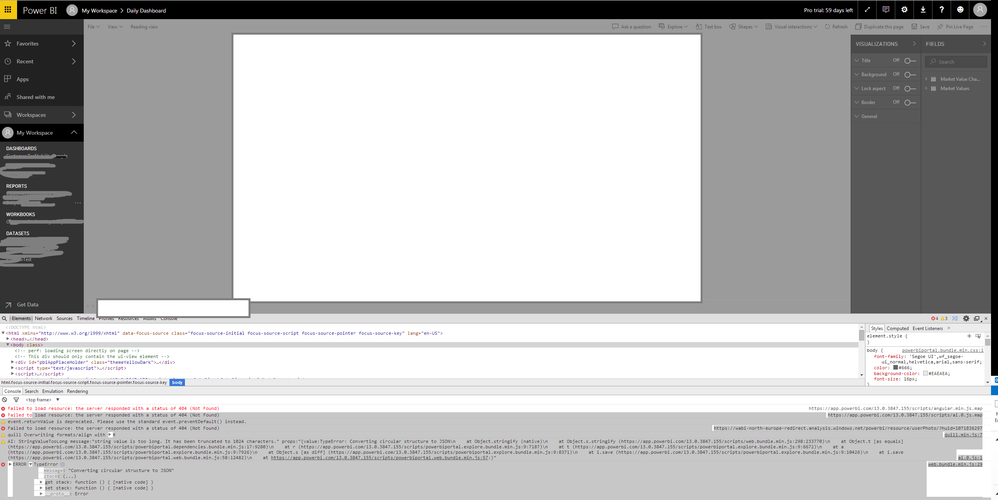Become a Certified Power BI Data Analyst!
Join us for an expert-led overview of the tools and concepts you'll need to pass exam PL-300. The first session starts on June 11th. See you there!
Get registered- Power BI forums
- Get Help with Power BI
- Desktop
- Service
- Report Server
- Power Query
- Mobile Apps
- Developer
- DAX Commands and Tips
- Custom Visuals Development Discussion
- Health and Life Sciences
- Power BI Spanish forums
- Translated Spanish Desktop
- Training and Consulting
- Instructor Led Training
- Dashboard in a Day for Women, by Women
- Galleries
- Webinars and Video Gallery
- Data Stories Gallery
- Themes Gallery
- Contests Gallery
- Quick Measures Gallery
- Notebook Gallery
- Translytical Task Flow Gallery
- R Script Showcase
- Ideas
- Custom Visuals Ideas (read-only)
- Issues
- Issues
- Events
- Upcoming Events
Power BI is turning 10! Let’s celebrate together with dataviz contests, interactive sessions, and giveaways. Register now.
- Power BI forums
- Forums
- Get Help with Power BI
- Service
- cannot save after editing a report on Power BI Ser...
- Subscribe to RSS Feed
- Mark Topic as New
- Mark Topic as Read
- Float this Topic for Current User
- Bookmark
- Subscribe
- Printer Friendly Page
- Mark as New
- Bookmark
- Subscribe
- Mute
- Subscribe to RSS Feed
- Permalink
- Report Inappropriate Content
cannot save after editing a report on Power BI Service
Hi there
After creating a report, I went back to edit it. But everytime I tried to save, the screen would "darken" and nothing would happen.
In the console, it returns a 404 error. How would I handle this?
Thanks!
- Mark as New
- Bookmark
- Subscribe
- Mute
- Subscribe to RSS Feed
- Permalink
- Report Inappropriate Content
Hi @yoyowu1000,
I test to create a report on power bi service and try to modify, but I can't reproduce your issue.
Please provide some detail information to help us clarify your issue.
For e.g:
1. Does this issue appears on all reports which you created online or specific report you mentioned?
2. Please share detail operation steps with screenshots.
3. What type of datasource you test on? Connection Mode?
4. Issue appears on particularly data source/connect mode?
5. This issue appears on your device/account or all users in your tenant?
Regards,
Xiaoxin Sheng
- Mark as New
- Bookmark
- Subscribe
- Mute
- Subscribe to RSS Feed
- Permalink
- Report Inappropriate Content
Hi @v-shex-msft
Thank for the reply.
- It seems to be only that report that is acting up.
- After editing it, I can avoid the problem by Saving-As another document name. However, the same problem of not being able to save the document occurs again (i.e. when I save, the screen dims and does nothing)
- Not sure what detail you are looking for. But on the report, there's 3 sheets.
- Two of the sheets just have text boxes
- the other one has one slider, twoline graph, a stacked line graph, and a multibox
- I uploaded an excel file as my data source.
- Not that I know of. Hope this answer the question?
- I have only tested my account, so I am unsure whether this appears other accounts.
For now, I'm going to try reproduce the report from scratch and see if the problem reoccurs, as this problem doesn't reccur on the other reports that I've created.
Kind regards
- Mark as New
- Bookmark
- Subscribe
- Mute
- Subscribe to RSS Feed
- Permalink
- Report Inappropriate Content
Hi @yoyowu1000,
If this issue appears on particular report, I'd like to suggest submit a support ticket to help power bi team resolve similar issues.
Regards,
Xiaoxin Sheng
Helpful resources

Join our Fabric User Panel
This is your chance to engage directly with the engineering team behind Fabric and Power BI. Share your experiences and shape the future.

Power BI Monthly Update - June 2025
Check out the June 2025 Power BI update to learn about new features.

| User | Count |
|---|---|
| 50 | |
| 31 | |
| 26 | |
| 26 | |
| 25 |
| User | Count |
|---|---|
| 61 | |
| 56 | |
| 33 | |
| 29 | |
| 26 |