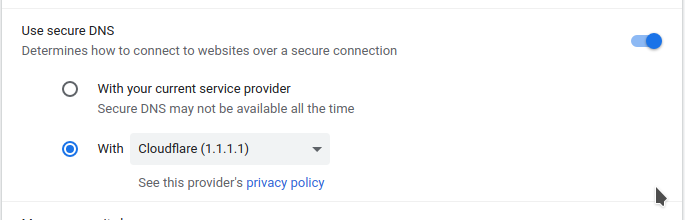Huge last-minute discounts for FabCon Vienna from September 15-18, 2025
Supplies are limited. Contact info@espc.tech right away to save your spot before the conference sells out.
Get your discount- Power BI forums
- Get Help with Power BI
- Desktop
- Service
- Report Server
- Power Query
- Mobile Apps
- Developer
- DAX Commands and Tips
- Custom Visuals Development Discussion
- Health and Life Sciences
- Power BI Spanish forums
- Translated Spanish Desktop
- Training and Consulting
- Instructor Led Training
- Dashboard in a Day for Women, by Women
- Galleries
- Data Stories Gallery
- Themes Gallery
- Contests Gallery
- Quick Measures Gallery
- Notebook Gallery
- Translytical Task Flow Gallery
- TMDL Gallery
- R Script Showcase
- Webinars and Video Gallery
- Ideas
- Custom Visuals Ideas (read-only)
- Issues
- Issues
- Events
- Upcoming Events
Score big with last-minute savings on the final tickets to FabCon Vienna. Secure your discount
- Power BI forums
- Forums
- Get Help with Power BI
- Service
- Re: app.powerbi.com's server IP address could not ...
- Subscribe to RSS Feed
- Mark Topic as New
- Mark Topic as Read
- Float this Topic for Current User
- Bookmark
- Subscribe
- Printer Friendly Page
- Mark as New
- Bookmark
- Subscribe
- Mute
- Subscribe to RSS Feed
- Permalink
- Report Inappropriate Content
app.powerbi.com's server IP address could not be found
I am getting the following error in chrome when trying to access app.powerbi.com:
app.powerbi.com's server IP address could not be found
DNS_PROBE_FINISHED_NXDOMAIN
I have tried clearing my history, cookies, cache, different browsers, incognito mode but always have the same issue
Any help would be appreciated,
Thanks
- Mark as New
- Bookmark
- Subscribe
- Mute
- Subscribe to RSS Feed
- Permalink
- Report Inappropriate Content
I have the same problem in google chrome and Firefox, both browsers dont works the url acess without change dns settings. Using Firefox, change the proxy settings to "auto-detect proxy settings for this network" and choose enable "DNS over HTTPS and selected the Cloudfare (Default) on "Use provider" field.
Using Google Chrome make the same settings in chrome://settings/security, and selected the "Use secure DNS" and enable With Cloudfare (1.1.1.1). It's works for me.
Google Chrome
Mozzila Firefox
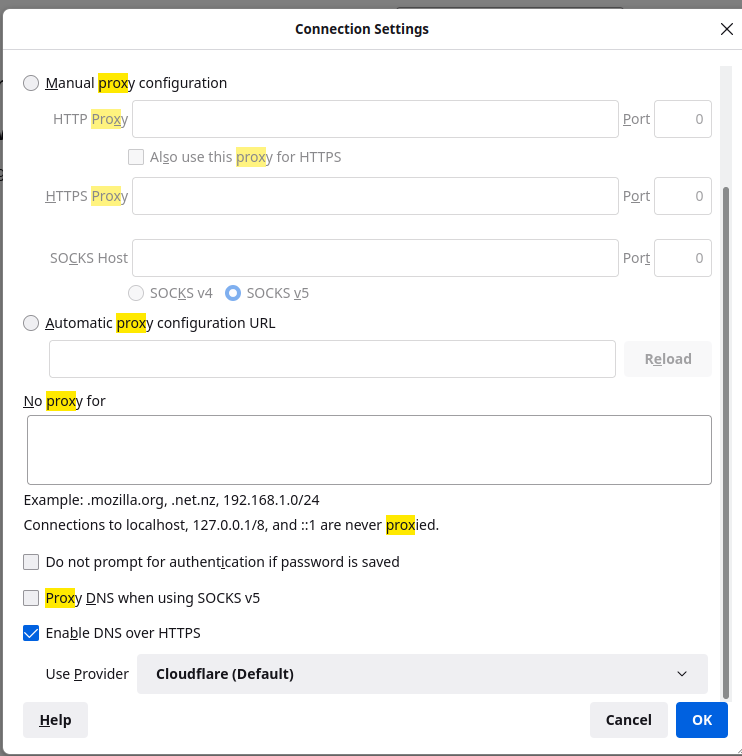
- Mark as New
- Bookmark
- Subscribe
- Mute
- Subscribe to RSS Feed
- Permalink
- Report Inappropriate Content
Thank you!
- Mark as New
- Bookmark
- Subscribe
- Mute
- Subscribe to RSS Feed
- Permalink
- Report Inappropriate Content
Yep, im getting a similar thing when trying to log into PowerBI I get:
This site can’t be reached
app.powerbi.com took too long to respond.
Try:
- Checking the connection
- Checking the proxy and the firewall
- Running Windows Network Diagnostics
- Mark as New
- Bookmark
- Subscribe
- Mute
- Subscribe to RSS Feed
- Permalink
- Report Inappropriate Content
This could be due to DNS failure.
Changing DNS server to Google DNS or OpenDNS, or remove all cookies and cached files on your browser will help to resolve this issue immediately. Since you already removed history, cookies, cache, etc try to change the DNS.
https://developers.google.com/speed/public-dns/docs/using#windows
- Mark as New
- Bookmark
- Subscribe
- Mute
- Subscribe to RSS Feed
- Permalink
- Report Inappropriate Content
@TimHoare - Could just be an intermittent thing. You could check the Issues forum here:
https://community.powerbi.com/t5/Issues/idb-p/Issues
And if it is not there, then you could post it.
If you have Pro account you could try to open a support ticket. If you have a Pro account it is free. Go to https://support.powerbi.com. Scroll down and click "CREATE SUPPORT TICKET".
Follow on LinkedIn
@ me in replies or I'll lose your thread!!!
Instead of a Kudo, please vote for this idea
Become an expert!: Enterprise DNA
External Tools: MSHGQM
YouTube Channel!: Microsoft Hates Greg
Latest book!: DAX For Humans
DAX is easy, CALCULATE makes DAX hard...